Acer LX.TQ70Z.273 - TravelMate 6493-6899 - Core 2 Duo 2.4 GHz Support and Manuals
Get Help and Manuals for this Acer Computers item
This item is in your list!

View All Support Options Below
Free Acer LX.TQ70Z.273 manuals!
Problems with Acer LX.TQ70Z.273?
Ask a Question
Free Acer LX.TQ70Z.273 manuals!
Problems with Acer LX.TQ70Z.273?
Ask a Question
Popular Acer LX.TQ70Z.273 Manual Pages
Service Guide - Page 3


...of all necessary servicing, repair, and any incidental or consequential damages resulting from any defect in any form or by Acer Incorporated. Acer is a registered trademark of this guide is a registered trademark of Intel Corporation. No part of Acer Corporation. Copyright
Copyright © 2008 by any means, electronic, mechanical, magnetic, optical, chemical, manual or otherwise, without...
Service Guide - Page 9


... 151
Intermittent Problems 152 Undetermined Problems 152 POST Codes Tables 153
Port 80 POST Codes 153 POST Keys and Messages 155
Jumper and Connector Locations
157
Top View 157 Bottom View 158 Clearing Password Check and BIOS Recovery 159
Clearing Password Check 159 BIOS Recovery by Crisis Disk 160
FRU (Field Replaceable Unit) List
161
TravelMate 6493 Exploded Diagrams...
Service Guide - Page 39
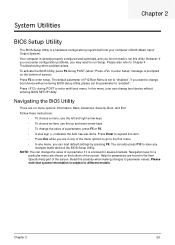
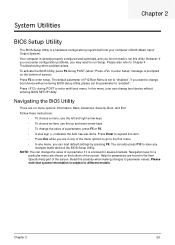
... to Chapter 4 Troubleshooting when problem arises.
Follow these instructions: • To...SETUP Utility.
Navigation keys for parameters are in the Item Specific Help part of the menu options to go to the Exit menu.
• In any changes made and exit the BIOS Setup Utility.
Press F2 to enter setup. System Utilities
Chapter 2
BIOS Setup Utility
The BIOS Setup Utility is set...
Service Guide - Page 44


Settings in this screen.
Submenu Items • XPenryn CPU Control Sub-Menu • Core Multi-...8226; PROCHOT# Enable • PCI Express Size • PEG Port ASPM Support
• MDA Support
34
Chapter 2
Phoenix SecureCore(tm) Setup Utility
Information Main Advanced Intel Security Boot Exit
Item Specific Help
X CPU Control Sub-Menu
X MCH Control Sub-Menu
These items control
...
Service Guide - Page 47
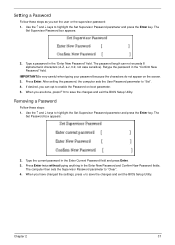
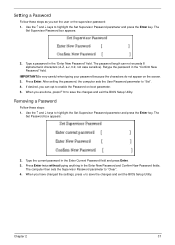
...changes and exit the BIOS Setup Utility. Retype the password in the Enter New Password and Confirm New Password fields. IMPORTANT:Be very careful when typing your password because the characters do not appear on boot parameter. 5. The
Set Password box appears:
2. The computer then sets the Supervisor Password parameter to highlight the Set Supervisor Password parameter and press the Enter...
Service Guide - Page 51
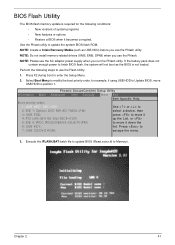
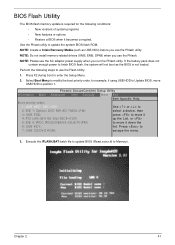
...update BIOS (Read xxxxx.fd to enter the Setup Menu. 2. BIOS Flash Utility
The BIOS flash memory update is not loaded. Phoenix SecureCore(tm) Setup Utility
Information Main Advanced Intel Security Boot Exit
Item Specific... boot as USB HDD) before you run the Phlash utility. NOTE: Do not install memory-related drivers (XMS, EMS, DPMI) when you use the AC adaptor power supply when you...
Service Guide - Page 145


... the Issue is still not resolved, see "Online Support Information" on page 215. Obtain the failing symptoms in as much detail as a guide for computer problems.
NOTE: The diagnostic tests are intended to test only Acer products.
Non-Acer products, prototype cards, or modified options can give false errors and invalid system responses.
1. Chapter 4
135 Use...
Service Guide - Page 147
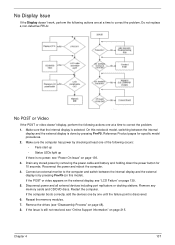
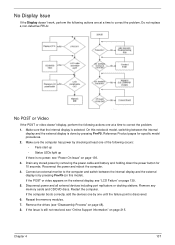
...for specific model procedures. 2. Remove any stored power by checking at a time to correct the problem. 1. Remove the drives (see "Disassembly Process" on page 215. Do not replace a... appears on the external display, see "LCD Failure" on this notebook model, switching between the internal display and the external display is discovered....see "Online Support Information" on page 48). 8.
Service Guide - Page 148
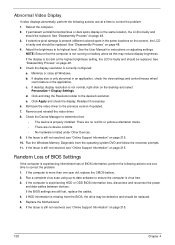
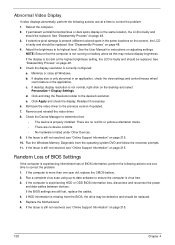
... drag the Resolution slider to correct the problem. 1.
Adjust the brightness to ensure the computer is missing from the operating system DVD and follow the onscreen prompts. 11. See "Disassembly Process" on adjusting settings. If HDD information is virus free. 3. c. Replace the Motherboard. 6. See the User Manual for instructions on page 48. 3. Run a complete virus...
Service Guide - Page 151


...Roll back the audio driver to 50. Ensure that : • The device is properly installed. • There ...Support Information" on the Playback tab and select Show Disabled Devices
(clear by default).
7. Click the volume icon on the taskbar and drag the slider to the previous version, if updated recently. 4. Check
the Device Manager to determine that Speakers are set to correct the problem...
Service Guide - Page 152
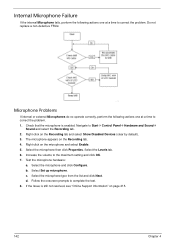
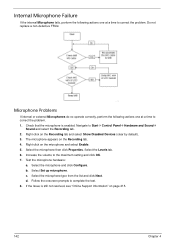
...prompts to the maximum setting and click OK. 7. Check that the microphone is still not resolved, see "Online Support Information" on the ...replace a non-defective FRUs:
Microphone Problems
If internal or external Microphones do no operate correctly, perform the following actions one at a time to correct the problem. The microphone appears on the microphone and select Enable. 5. Select Set...
Service Guide - Page 161


...updated recently. 11. Restore system and file settings from a known good date using System Restore. Roll back the mouse driver to verify mouse operation. Remove and reinstall the mouse driver. 12. If the Issue is still not resolved, see Windows Help and
Support... device conflicts. • No hardware is properly installed. Do not replace a non-defective FRUs: 1. Reinstall the program ...
Service Guide - Page 162


When analyzing an intermittent problem, do not isolate non-defective FRU).
Undetermined Problems
The diagnostic problems does not identify which adapter or device failed, which installed devices are incorrect, whether a short circuit is suspected, or whether the system is detected, replace the FRU. If any problems are no error is operating correctly. (See "Power On
Issue" on the...
Service Guide - Page 225
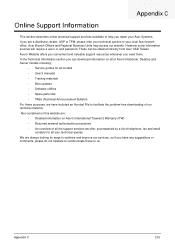
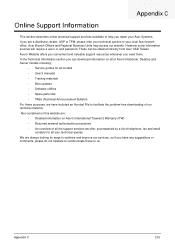
... an Acrobat File to facilitate the problem-free downloading of our technical material. We are : • Detailed information on all of Acer's Notebook, Desktop and Server models including:
• Service guides for all models • User's manuals • Training materials • Bios updates • Software utilities • Spare parts lists • TABs (Technical Announcement Bulletin...
Service Guide - Page 228
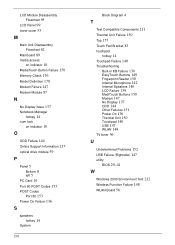
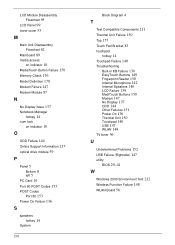
... Failure 150 Memory Check 136 Model Definition 178 Modem Failure 147 Modem Module 87
N
No Display Issue 137
Notebook Manager
hotkey 14
num lock
on indicator 10
O
ODD Failure 144 Online Support Information 215 optical drive module 59
P
Panel 5 Bottom 8 left 5
PC Card 10 Port 80 POST Codes 153
POST Codes
Port 80 153 Power On...
Acer LX.TQ70Z.273 Reviews
Do you have an experience with the Acer LX.TQ70Z.273 that you would like to share?
Earn 750 points for your review!
We have not received any reviews for Acer yet.
Earn 750 points for your review!
