Acer LX.TQ60Z.170 - TravelMate 4730-6447 - Core 2 Duo 2.4 GHz Support and Manuals
Get Help and Manuals for this Acer Computers item
This item is in your list!

View All Support Options Below
Free Acer LX.TQ60Z.170 manuals!
Problems with Acer LX.TQ60Z.170?
Ask a Question
Free Acer LX.TQ60Z.170 manuals!
Problems with Acer LX.TQ60Z.170?
Ask a Question
Popular Acer LX.TQ60Z.170 Manual Pages
Aspire 7720 Series User's Guide EN - Page 2


... be reproduced, stored in a retrieval system, or transmitted, in any form or by any person of this publication may be made periodically to the information in the space provided below. Aspire 7720G/7720/7320 Series Notebook PC
Model number Serial number Date of purchase Place of purchase
Acer and the Acer logo are recorded on the...
Aspire 7720 Series User's Guide EN - Page 5


...power supply cord set , make ...servicing to qualified service personnel when:
• the power cord or plug is achieved only after following the operating
instructions
Note: Adjust only those controls that are covered by the operating instructions...service
• the product does not operate normally after two or three complete charge and discharge cycles. If you to replace the power cord set...
Aspire 7720 Series User's Guide EN - Page 13


... Adobe Reader. For instructions on how to use your Acer notebook, we have designed a set of the power button.
Follow these steps to access it contains warranty information and the general regulations and safety notices for Starters... poster helps you to be more on AcerSystem User's Guide will run the Adobe Reader setup program first. This...
Aspire 7720 Series User's Guide EN - Page 17


... volume
34
Using Dolby Home Theater for
surround/multi-channel sound
35
Set playback as digital output
35
Using the system utilities
37
Acer GridVista (dual-display compatible)
37
Launch Manager
38
Norton Internet Security
39
Frequently asked questions
40
Requesting service
43
International Travelers Warranty (ITW)
43
Before you call
43
Battery pack...
Aspire 7720 Series User's Guide EN - Page 18


...
57
Program guide
57
Find program
57
TV settings
57
Using TeleText functions
58
Acer Arcade Deluxe
(for selected models)
60
60
Remote control (for selected models)
61
Remote functions
62
Starting Acer Arcade Deluxe
63
VideoMagician
63
TV Joy (selected models only)
63
SportsCap (selected models only)
63
DV Wizard
64
DVDivine
64
Taking your notebook PC with...
Aspire 7720 Series User's Guide EN - Page 21


... of Dolby® Home Theater™ on your system.
• Acer ePresentation Management connects to a projector and adjusts
display settings.
• Acer eDataSecurity Management protects data with passwords and
encryption. (for selected models)
• Acer eLock Management limits access to external storage media. • Acer eRecovery Management backs up and recovers data flexibly, reliably...
Aspire 7720 Series User's Guide EN - Page 22


... a new location, while offering you boot up your needs. You can also set Acer eNet Management to start automatically when you the option to manually adjust the settings to both wired and wireless networks in Start menu. To access this utility, select "Acer eNet Management" from the Empowering Technology toolbar or run the program from...
Aspire 7720 Series User's Guide EN - Page 27


... the graphics vendor. For projectors and external devices that is connected to the system. If autodetection hardware is implemented in the system and the external display supports it, your system display will be automatically switched out when an external display is not supported by Acer ePresentation Management, adjust your computer's display to choose an appropriate display...
Aspire 7720 Series User's Guide EN - Page 28


... extension for quick data encryption/decryption and also supports on-the-fly file encryption for a supervisor password and default encryption password. If you for Lotus Notes and Microsoft Outlook. The Acer eDataSecurity Management setup wizard will prompt you lose the password, the supervisor password is an encryption utility that the system needs to enter your files from being...
Aspire 7720 Series User's Guide EN - Page 34


... in the
Start menu Windows Mobility Center also includes Acer-specific settings like Bluetooth Add Device (if applicable), sharing folders overview/sharing service on /off , and a shortcut to fit the situation as you can quickly configure your Acer system to the Acer user guide, drivers and utilities. Settings include display brightness, power plan, volume, wireless networking on or off...
Aspire 7720 Series User's Guide EN - Page 62
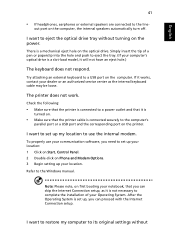
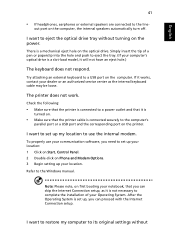
... to the Windows manual.
Note: Please note, on the optical drive.
After the Operating System is a mechanical eject hole on first booting your location. There is set up, you need to the computer's
parallel port or a USB port and the corresponding port on Phone and Modem Options. 3 Begin setting up your notebook, that the printer...
Aspire 7720 Series User's Guide EN - Page 64


... passport thoroughly. Always have the following information: Name Address Telephone number Machine and model type Serial number Date of available, authorized service centers is backed by your computer when you security and peace of beeps).
Our worldwide network of service centers are error messages or beeps reported by an International Travelers Warranty (ITW) that gives...
Aspire 7720 Series User's Guide EN - Page 90
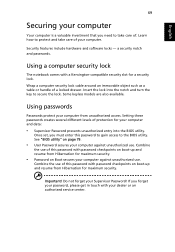
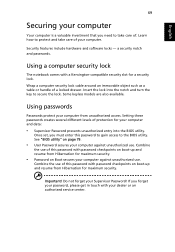
...notebook comes with password checkpoints on page 79.
• User Password secures your Supervisor Password! See "BIOS utility" on boot-up and resume from Hibernation for your dealer or an authorized service center.
Once set, you must enter this password... Some keyless models are also available. Setting these passwords creates several different levels of this password with a ...
Aspire 7720 Series User's Guide EN - Page 110
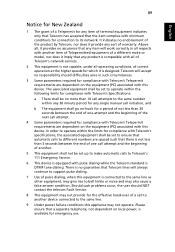
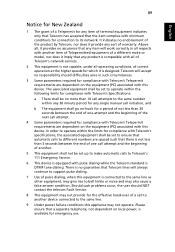
... any 30 minute period for any single manual call initiation, and
b The equipment shall...Specifications:
a There shall be no guarantee that a separate telephone, not dependent on local power, is available for emergency use. The associated equipment shall be set up to make or model...services.
2 This equipment is designed. It indicates no assurance that any item will always continue to support...
Aspire 7720 Series User's Guide EN - Page 120


99
English
memory installing 75
messages error 84
modem 71
N
network 72 Notebook Manager
hotkey 31 num lock 29
on indicator 25 numeric keypad
embedded 30
P
password 69 types 69
ports 71 printer
troubleshooting 41 problems 40
CD-ROM 41 display 40 keyboard 41 printer 41 startup 40 troubleshooting 84
Q
questions setting location for modem use 41
S
safety
CD...
Acer LX.TQ60Z.170 Reviews
Do you have an experience with the Acer LX.TQ60Z.170 that you would like to share?
Earn 750 points for your review!
We have not received any reviews for Acer yet.
Earn 750 points for your review!
