Acer LX.TQ60Z.169 - TravelMate 4730-6916 - Core 2 Duo 2.1 GHz Support and Manuals
Get Help and Manuals for this Acer Computers item
This item is in your list!

View All Support Options Below
Free Acer LX.TQ60Z.169 manuals!
Problems with Acer LX.TQ60Z.169?
Ask a Question
Free Acer LX.TQ60Z.169 manuals!
Problems with Acer LX.TQ60Z.169?
Ask a Question
Popular Acer LX.TQ60Z.169 Manual Pages
Service Guide - Page 9


... Password Check 147 BIOS Recovery by Crisis Disk 148
FRU (Field Replaceable Unit) List
149
TravelMate 4730/4730G Exploded Diagrams 150 Main Module 150 LCD Module 151
TravelMate 4730/4730G FRU List 152
Model Definition and Configuration
166
TravelMate 4730/4730G Series 166
Test Compatible Components
175
Microsoft® Windows® Vista Environment Test 176
Online Support...
Service Guide - Page 29


... Supports DIMM type Supports DIMM Speed Memory module combinations
Specification Built-in 0MB (no on-board memory) 2 sockets 2 GB 4G for 64bit OS (with various capacities to form other combinations. You may combine DIMMs with two 2GB SODIMM) Two DDR SODIMM DDR II 667 only (GL), 667/800 (GM,PM) SDRAM You can install...
Service Guide - Page 35
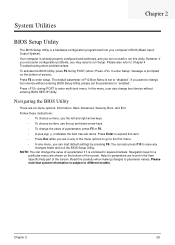
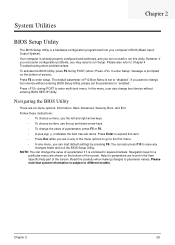
...: You can also press F10 to save any menu, you want to change boot device without entering BIOS Setup Utility, please set to expand this utility.
Your computer is enclosed in the Item Specific Help part of the screen. Navigating the BIOS Utility
There are found in square brackets. Please note that system information...
Service Guide - Page 38
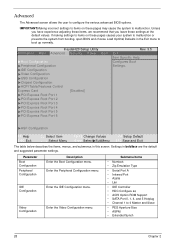
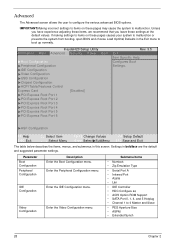
...XPCI Express Root Port 5 XPCI Express Root Port 6
[Disabled]
Rev. 3.5 Exit Item Specific Help Configures Boot Settings. Enter the Peripheral Configuration menu. Submenu Items
• Numlock • Zip Emulation Type
...8226; ACHI Option ROM Support • SATA Port 0, 1, 4, and 5 Hotplug • Channel 1 to configure the various advanced BIOS options. If making settings to items on these ...
Service Guide - Page 40
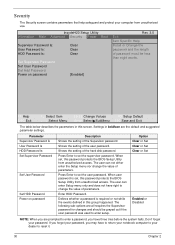
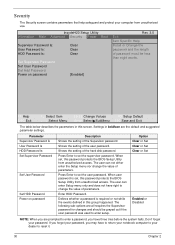
... Supervisor Password Is User Password Is HDD Password Is Set Supervisor Password
Set User Password
Set HDD Password Power on password
[Enabled]
Rev. 3.5 Exit Item Specific Help Install or Change the password and the length of password must be grayed out if the user password was used to change the value of parameters. Press Enter to reset it.
30
Chapter 2 Enter HDD Password. The...
Service Guide - Page 41
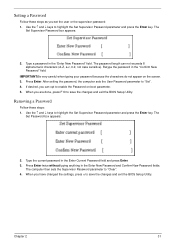
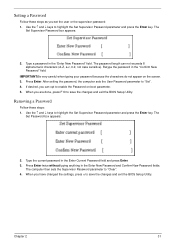
... u to save the changes and exit the BIOS Setup Utility. Use the ↑ and ↓ keys to "Set". 4. Chapter 2
31 The
Set Supervisor Password box appears:
2. Type the current password in the Enter New Password and Confirm New Password fields. The computer then sets the Supervisor Password parameter to highlight the Set Supervisor Password parameter and press the Enter key. Use...
Service Guide - Page 43


...Setup Default F10 Save and Exit
The table below describes the items, menus, and submenus in boldface are the default
and suggested parameter settings.
Submenu Items
• P-States (IST) • Boot performance mode • Thermal Mode • CMP Support... Calibration • Thermal Trip Points Setting (Fan
On Temp., Throttle On Temp.)
Chapter 2
33 Parameter
Advanced CPU Control...
Service Guide - Page 47
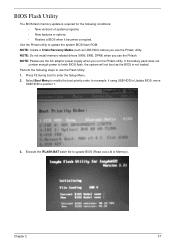
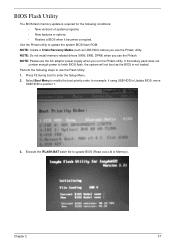
... order, for the following steps to update the system BIOS flash ROM.
Chapter 2
37 Press F2 during boot to position 1.
3. NOTE: Do not install memory-related drivers (XMS, EMS, DPMI) when you...options • Restore a BIOS when it becomes corrupted. BIOS Flash Utility
The BIOS flash memory update is not loaded. Use the Phlash utility to use the Phlash utility. NOTE: Create a ...
Service Guide - Page 133


... 141
4. Obtain the failing symptoms in as much detail as a guide for computer problems.
NOTE: The diagnostic tests are intended to . If the Issue is still not resolved, see "Online Support Information" on page 179. Use the following procedure as possible.
2. Troubleshooting
Chapter 4
Common Problems
Use the following table with the verified symptom to determine...
Service Guide - Page 134


... computer and the outlet. 3. Disable the power management settings in the BIOS to ensure they are not the cause of the problem (see
"Power" on page
138) and fan airways... Support Information" on , perform the following actions one at a time to the computer and the electrical outlet. 2. Remove any recently installed software. 8. If the Issue is properly connected to correct the problem....
Service Guide - Page 136
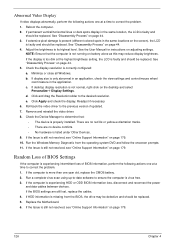
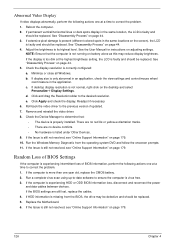
... Manual for instructions on the desktop and select
Personalize´ Display Settings.
If desktop display resolution is more than one at a time to correct the problem. 1. e. Remove and reinstall the video driver... screen), the LCD
is properly installed. If the BIOS settings are no red Xs or yellow exclamation marks. • There are still lost, replace the cables. 4. If permanent ...
Service Guide - Page 139
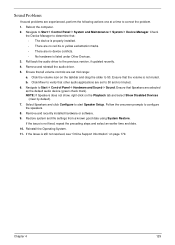
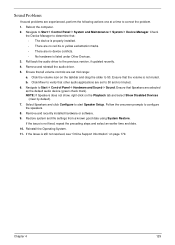
...driver. 5. NOTE: If Speakers does not show, right-click on page 179. Restore system and file settings from a known good date using System Restore. Reboot the computer. 2. b.
Navigate to start Speaker Setup..., see "Online Support Information" on the Playback tab and select Show Disabled Devices
(clear by default).
7.
Remove and recently installed hardware or software....
Service Guide - Page 150


... log for errors.
See
the mouse user manual. 3. If the Issue is still not resolved, see Windows Help and
Support. 10. External Mouse Failure
If an external Mouse fails, perform the following general steps to correct the problem.
Run the Event Viewer to the previous version if updated recently. 11. Restore system and file settings from...
Service Guide - Page 151
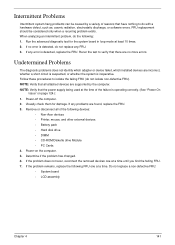
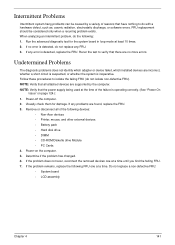
... FRU: • System board • LCD assembly
Chapter 4
141 If any error is detected, do not replace any problems are no error is detected, replace the FRU.
Power-off the computer. 2. If any FRU. 3. When analyzing an intermittent problem, do the following devices:
• Non-Acer devices • Printer, mouse, and other external devices • Battery pack...
Service Guide - Page 189
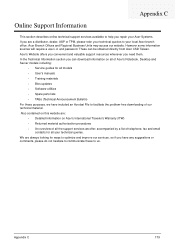
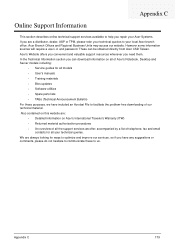
... material authorization procedures • An overview of all the support services we offer, accompanied by a list of Acer's Notebook, Desktop and Server models including:
• Service guides for all models • User's manuals • Training materials • Bios updates • Software utilities • Spare parts lists • TABs (Technical Announcement Bulletin) For these...
Acer LX.TQ60Z.169 Reviews
Do you have an experience with the Acer LX.TQ60Z.169 that you would like to share?
Earn 750 points for your review!
We have not received any reviews for Acer yet.
Earn 750 points for your review!
