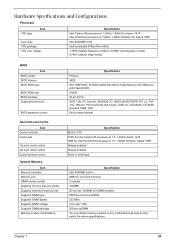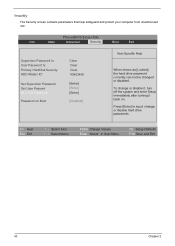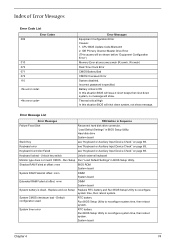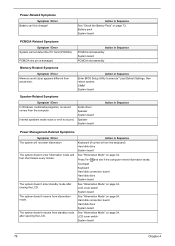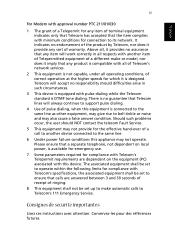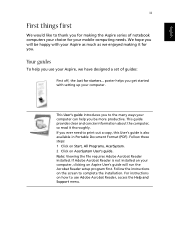Acer 1410-8414 - Aspire - Core 2 Solo 1.4 GHz Support and Manuals
Get Help and Manuals for this Acer Computers item

View All Support Options Below
Free Acer 1410-8414 manuals!
Problems with Acer 1410-8414?
Ask a Question
Free Acer 1410-8414 manuals!
Problems with Acer 1410-8414?
Ask a Question
Most Recent Acer 1410-8414 Questions
I Need Illustrations Of What Plug Goes Where On My Acer Aspire Sa90 Desktop
Can anyone HELP!! I've got a Acer SA-90 tower and all the wires are unpluged Please would there be a...
Can anyone HELP!! I've got a Acer SA-90 tower and all the wires are unpluged Please would there be a...
(Posted by taff06 10 years ago)
Where Is My Download Of A Service Manual For My Acer Aspire Sa90 Desktop
I asked for a download of service manual for my computer and was told this is free Please can you te...
I asked for a download of service manual for my computer and was told this is free Please can you te...
(Posted by taff06 10 years ago)
I Have Acer Aspire 1410, Can You Tell Me How I Can Pick Up Internet When Out & A
i want to get internet service at work, i have put in the router password at work but it still cant ...
i want to get internet service at work, i have put in the router password at work but it still cant ...
(Posted by gizmocat301 11 years ago)
Popular Acer 1410-8414 Manual Pages
Acer 1410-8414 Reviews
We have not received any reviews for Acer yet.