Acer AL1911 Support and Manuals
Most Recent Acer AL1911 Questions
Is This 720p Or 1080p Or Hd?
Hi looking to get an Xbox One and wondering if this screen is 720p or higher?
Hi looking to get an Xbox One and wondering if this screen is 720p or higher?
(Posted by kerrsewell 10 years ago)
Popular Acer AL1911 Manual Pages
AL1911 Service Guide - Page 1


... Type...21 3.6 Connector pin assignment ...21
4. TROUBLESHOOTING ...30 7.1 Main Procedure...30
8. Power Line Transient...Specification ...36 8.3 Dimension Size and Weight ...37 8.4 Gap Spec...37 8.5 Tilt Base Rotation...39 8.6 Swivel Base Rotation ...39 8.7 Plastic Material ...40 8.8 GAP Spec...40
9. AL1911 TFT LCD MONITOR
CONTENTS
1. POWER SUPPLY (VI-902) ...26 5.1 Electrical specification...
AL1911 Service Guide - Page 3
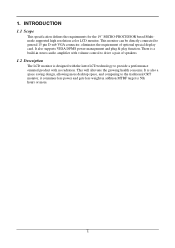
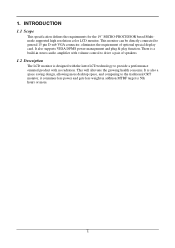
..., allowing more desktop space, and comparing to the traditional CRT monitor, it consumes less power and gets less weight in stereo audio amplifier with no radiation. INTRODUCTION
1.1 Scope
This specification defines the requirements for the 19" MICRO-PROCESSOR based Multimode supported high resolution color LCD monitor, This monitor can be directly connected to drive a pair of optional special...
AL1911 Service Guide - Page 5
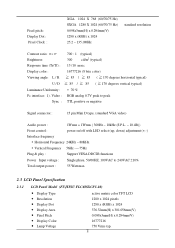
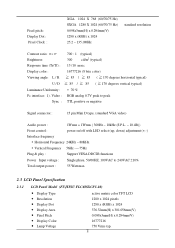
...play :
Support VESA DDC2B functions
Power Input voltage : Single phase, 50/60HZ, 100VAC to 240VAC ±10%
Total output power :
55 Watt max.
2.3 LCD Panel Specification
2.3.1 LCD Panel Model (FUJITSU FLC48SXC8V-10)
• Display Type • Resolution • Display Dot • Display Area • Pixel Pitch • Display Color • Lamp Voltage
active matrix color TFT LCD 1280...
AL1911 Service Guide - Page 11
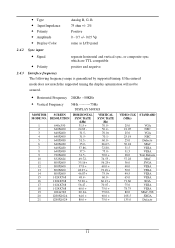
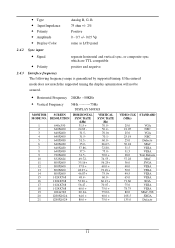
...supported timing the display optimization will not be assured.
• Horizontal Frequency 24KHz --80KHz
• Vertical Frequency
56Hz ---------75Hz
DISPLAY MODES
MONITOR MODE NO.
1 2 3 4 5 6 7 8 9 10 11 12 13 14 15 16 17 18 19 20 21
SCREEN RESOLUTION...8226; Amplitude • Display Color
Analog R, G, B. 75 ohm +/- 2% Positive 0 - 0.7 +/- 0.05 Vp same as LCD panel
2.4.2 Sync input
•...
AL1911 Service Guide - Page 15


... defined. Comment:
• 1280x1024: • 60 HZ: • VER 1.00:
Current mode resolution. Firmware revision. Contrast adjustment, the range from 0 to 100. When auto start, it shows "Auto Adjusting... ." Red signal gain by user defined. Set CIE coordinate at 7500°K color temperature.
Frequency tracking adjustment. The max range from -48 to finish.
Position...
AL1911 Service Guide - Page 36
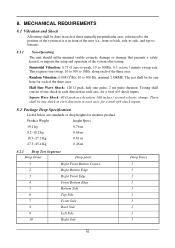
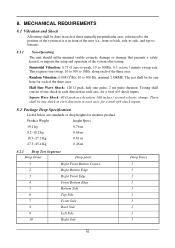
...or damage that presents a safety hazard, or impairs the setup and operation of the three axes.
Random Vibration: 0.008... axis, for a total of 6 shock inputs.
8.2 Package Drop Specification
Listed below are standards of drop heights for a total of the ... as it is in each axis, for monitor product
Product Weight
height Specs 8. MECHANICAL REQUIREMENTS
8.1 Vibration and Shock
All...
AL1911 Service Guide - Page 45
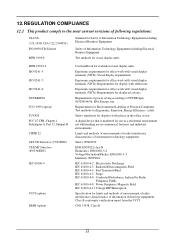
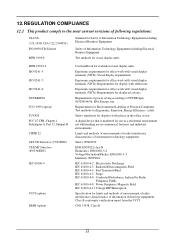
...
Safety of power saving according to NUTEK Spec. 803299/94/96, EPA Energy star.... of radio interference characteristics of Personal Computers.
Requirements for display with visual display...(option) TUV/GS FCC 47 CFR, Chapter 1, Subchapter A, Part 15, Subpart B CISPR 22 CE LVD Directive (73/23/...Specification for use in a residential environment not withstanding use in the office sector.
AL1911 Service Guide - Page 51
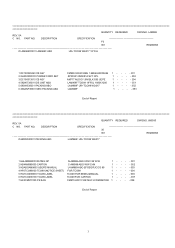
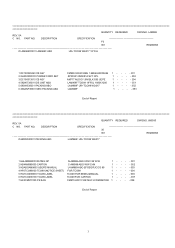
...PART NO. PART NO. QUANTITY REQUIRED
DWG.NO. LAM969
REV. 0A
C NO. DESCRIPTION
SPECIFICATION
F0
001
REMARKS
# LAM969F0001 LAM969F ABO
UR+TCO99 WG017 19"FUJ
1 DC190020440 CB ASY 2 GA0500000C0 POWER CORD SET... USER'S MANUAL
U-AM969-ABO EFGSIDPJC/CS 99
1 - - - - 003
4 HF6TCO99000 TCO99 (NOTICE SHEET) FOR TCO99
1 - - - - 004
5 HGTCO990000 TCO99 LABEL
TCO99 FOR BEZEL/MANUAL
1 -...
AL1911 User Guide - Page 1
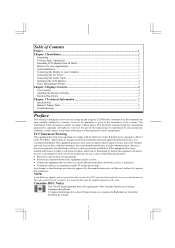
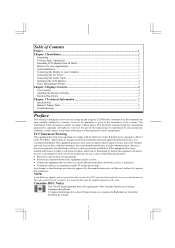
... the Display to your Computer 3 Connecting the AC Power...3 Connecting the Audio Cable ...3 Setting Up the LCD Monitor...4 Power Management System ...4
Chapter 2 Display Controls 4
User Controls ...4 Adjusting the Monitor's Display...4 Function Description ...5
Chapter 3 Technical Information 7
Specifications ...7 Standard Timing Table...9 Troubleshooting ...9
Preface
This manual is designed to...
AL1911 User Guide - Page 2
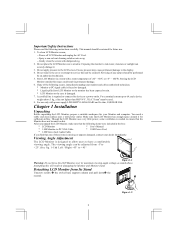
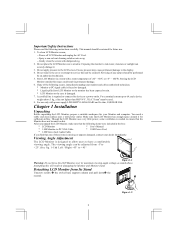
..., contact your Monitor and computer. You need a stable and clean surface near a window. Do not remove the cover or attempt to the display. 4. This manual should be retained for your dealer immediately. Storing the LCD Monitor outside this will result in the box:
* LCD Monitor
* User's Manual
* 1.8M Monitor-to a power outlet. For use . 1. Important Safety Instructions
Please read...
AL1911 User Guide - Page 3
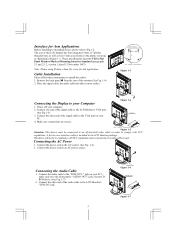
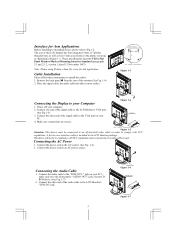
... the audio cable to the front panel's "AUDIO OUT" jack of your Computer
1. This device will not be connected to the VGA port on your PC's audio card or to the LCD Monitor's "LINE IN" jack.
3
Figure 1-6 Figure 1-7 Cable Installation
Please follow these instructions to an AC power source. Remove the back panel n from the...
AL1911 User Guide - Page 4
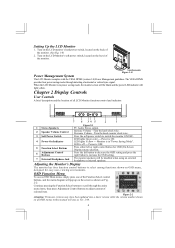
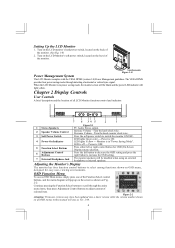
...setting and press the right button to select among functions shown on the screen as Ver. 1.00.
4 Figure 2-2 Attention: Firmware revision may have been updated into a latest version while the version number shown on all LCD Monitor.... Power is off ---
Turn on the LCD monitor's hard power switch, located on the back of all OSD menus in this manual will pop up on OSD menu, designed for...
AL1911 User Guide - Page 5
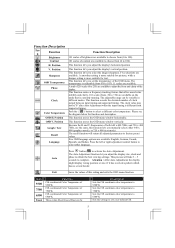
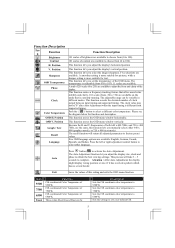
... input timing and supported timing. Push the...H. This function let's you manually select either 640 x 400 (graphics...set the transparency of 6500°K
Three colors (Red, Green, Blue) can be
Description
Sets the CIE coordinate color temperature to 9300°K Sets the CIE coordinate color temperature to 7500°K Sets the CIE coordinate color temperature to 6500°K Sets the settings...
AL1911 User Guide - Page 7
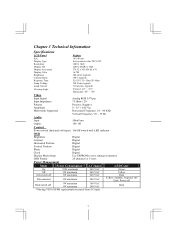
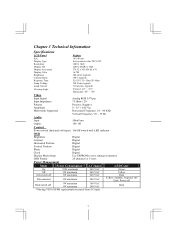
...Specifications
LCD Panel
Size Display Type Resolution Display Dot Display Area (mm) Display Color Brightness Contrast Ratio Response Time Lamp Voltage Lamp Current
Fujitsu
19" (48 cm) Active matrix color TFT LCD...Multi-mode Supported
Horizontal Frequency...Setup
Use EEPROM to save settings in memory
OSD Format
20 characters x 9 rows
Power Management
Mode
Power Consumption* AC Input
LED Color...
AL1911 User Guide - Page 9
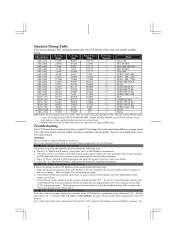
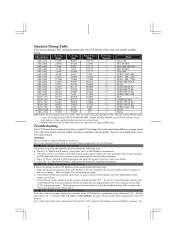
... PC system Functions properly with the LCD Monitor, the output timing of the VGA card may be supported when Digital (TMDS) input. PROBLEM There is selected.
APPLE MAC-768
+/+
SXGA
+/+
SXGA
Note: 1.When the in MS-Windows environment.
2. After expansion from 650x350, 640x400, 640x480, 720x400, 832x624, 800x600, and 1024x768 resolution, the text
may look not...
Acer AL1911 Reviews
Do you have an experience with the Acer AL1911 that you would like to share?
Earn 750 points for your review!
We have not received any reviews for Acer yet.
Earn 750 points for your review!

