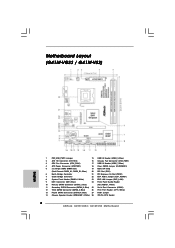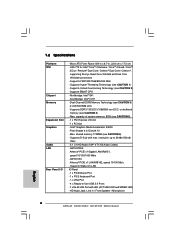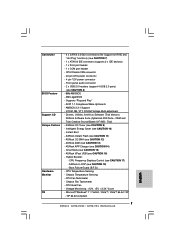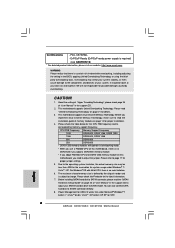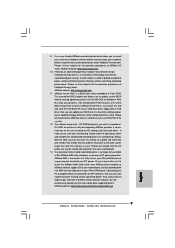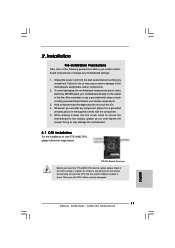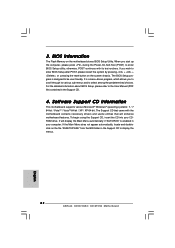ASRock G41M-VS3 R2.0 Support and Manuals
Get Help and Manuals for this ASRock item

View All Support Options Below
Free ASRock G41M-VS3 R2.0 manuals!
Problems with ASRock G41M-VS3 R2.0?
Ask a Question
Free ASRock G41M-VS3 R2.0 manuals!
Problems with ASRock G41M-VS3 R2.0?
Ask a Question
Most Recent ASRock G41M-VS3 R2.0 Questions
How Downlowd G41-vs3 Bios
(Posted by chouikha 9 years ago)
Asrock G41mvs3 Works With 1 Module Of 2 Gb 1333mhz Ram But Not With 1 Module Of
(Posted by johndumi1809 9 years ago)
Where Is The '1000's Of Reviews' For This Motherboard Then, You Lying C~nts!?
(Posted by cranmerman 11 years ago)
Ps2 Keyboard And Mouse
As soon as I connect my PS2 keyboard and Mouse in the work for awhile but then stop working, if I tr...
As soon as I connect my PS2 keyboard and Mouse in the work for awhile but then stop working, if I tr...
(Posted by hip2b21 11 years ago)
ASRock G41M-VS3 R2.0 Videos
Popular ASRock G41M-VS3 R2.0 Manual Pages
ASRock G41M-VS3 R2.0 Reviews
We have not received any reviews for ASRock yet.