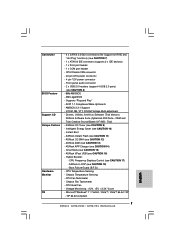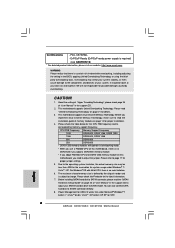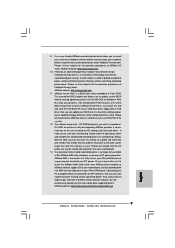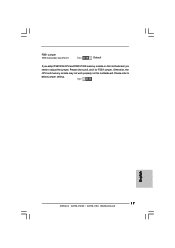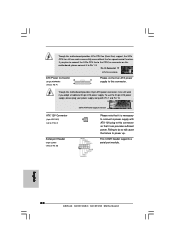ASRock G41M-VS3 R2.0 Support Question
Find answers below for this question about ASRock G41M-VS3 R2.0.Need a ASRock G41M-VS3 R2.0 manual? We have 2 online manuals for this item!
Question posted by johndumi1809 on June 17th, 2014
Asrock G41mvs3 Works With 1 Module Of 2 Gb 1333mhz Ram But Not With 1 Module Of
The person who posted this question about this ASRock product did not include a detailed explanation. Please use the "Request More Information" button to the right if more details would help you to answer this question.
Current Answers
Related ASRock G41M-VS3 R2.0 Manual Pages
Similar Questions
My Asrock H61m-vg4.....one Of My Ram Slot Is Not Working...
My AsRock H61M-VG4.....One of my ram slot is not working...
My AsRock H61M-VG4.....One of my ram slot is not working...
(Posted by appiahroland55 3 years ago)
How To Get 8gb Ram To Work In A P45r200 Motherboard
i have been trying to get 2 ddr and 2 ddr3 to work togather in a asrock p45r20000 motherboard when i...
i have been trying to get 2 ddr and 2 ddr3 to work togather in a asrock p45r20000 motherboard when i...
(Posted by karennixon 9 years ago)
Asrock Ad2700-itx With 2gb: Adding Another 2gb Ram -> Beeps
both sodimms work alone but not together. they have same speed. see dmidecode of both: Memory Device...
both sodimms work alone but not together. they have same speed. see dmidecode of both: Memory Device...
(Posted by Anonymous-132046 10 years ago)
I Am Hving Asrock G31mvs With 3 Gb Ddr2 Ram Tell Me The Latest Graphics Card
(Posted by ankurrai003 10 years ago)
Ps2 Keyboard And Mouse
As soon as I connect my PS2 keyboard and Mouse in the work for awhile but then stop working, if I tr...
As soon as I connect my PS2 keyboard and Mouse in the work for awhile but then stop working, if I tr...
(Posted by hip2b21 11 years ago)