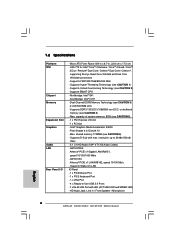ASRock G41M-VS3 R2.0 Support Question
Find answers below for this question about ASRock G41M-VS3 R2.0.Need a ASRock G41M-VS3 R2.0 manual? We have 2 online manuals for this item!
Question posted by cranmerman on April 13th, 2013
Where Is The '1000's Of Reviews' For This Motherboard Then, You Lying C~nts!?
The person who posted this question about this ASRock product did not include a detailed explanation. Please use the "Request More Information" button to the right if more details would help you to answer this question.
Current Answers
Related ASRock G41M-VS3 R2.0 Manual Pages
Similar Questions
How To Get 8gb Ram To Work In A P45r200 Motherboard
i have been trying to get 2 ddr and 2 ddr3 to work togather in a asrock p45r20000 motherboard when i...
i have been trying to get 2 ddr and 2 ddr3 to work togather in a asrock p45r20000 motherboard when i...
(Posted by karennixon 9 years ago)
Asrock G41mvs3 Works With 1 Module Of 2 Gb 1333mhz Ram But Not With 1 Module Of
(Posted by johndumi1809 9 years ago)
Using Print Port Header On The Motherboard
Greetings from Capetown! I'm grateful to be able to submit qu's regarding the ASRock H61M-VS R2.0 mo...
Greetings from Capetown! I'm grateful to be able to submit qu's regarding the ASRock H61M-VS R2.0 mo...
(Posted by inschris 10 years ago)
What Graphics Cards Are Compatable With This Motherboard?
I want to upgrade this motherboard. I wish to add a graphics card and increased memory along with ne...
I want to upgrade this motherboard. I wish to add a graphics card and increased memory along with ne...
(Posted by deckhanddaves 11 years ago)