ASRock Z170 Pro4S Support and Manuals
Get Help and Manuals for this ASRock item
This item is in your list!

View All Support Options Below
Free ASRock Z170 Pro4S manuals!
Problems with ASRock Z170 Pro4S?
Ask a Question
Free ASRock Z170 Pro4S manuals!
Problems with ASRock Z170 Pro4S?
Ask a Question
Popular ASRock Z170 Pro4S Manual Pages
User Manual - Page 5


3.3.3 BIOS & Drivers
38
3.3.4 Setting
39
3.4 Enabling USB Ports for Windows® 7 Installation
40
Chapter 4 UEFI SETUP UTILITY
43
4.1 Introduction
43
4.1.1 UEFI Menu Bar
43
4.1.2 Navigation Keys
44
4.2 Main Screen
45
4.3 OC Tweaker Screen
46
4.4 Advanced Screen
54
4.4.1 CPU Coniguration
55
4.4.2 Chipset Coniguration
57
4.4.3 Storage Coniguration
59
4.4.4 Super IO ...
User Manual - Page 6


... Pro4S Quick Installation Guide • ASRock Z170M Pro4S Support CD • 2 x Serial ATA (SATA) Data Cables (Optional) • 1 x I/O Panel Shield • 1 x Screw for speciic information about the model you are using. It delivers excellent performance with robust design conforming to ASRock's commitment to quality and endurance. Chapter 3 contains the operation guide of the BIOS setup...
User Manual - Page 10


... 40 for more detailed instructions. * For the updated Windows® 10 driver, please visit ASRock's website for possible damage caused by overclocking. English
5 Please refer to the components and devices of your system. We are not responsible for details: http://www.asrock.com
• FCC, CE, WHQL • ErP/EuP Ready (ErP/EuP ready power supply is required...
User Manual - Page 16


Unplug all power cables before installing the CPU.
1 A B
2
11
English Otherwise, the CPU will be seriously damaged.
2. Do not force to insert the CPU into the socket, please check if the PnP cap is on the socket, if the CPU surface is found. Before you insert the 1151-Pin CPU into the socket if above situation is unclean...
User Manual - Page 20
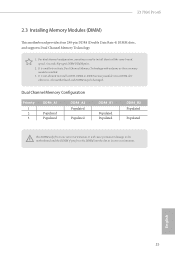
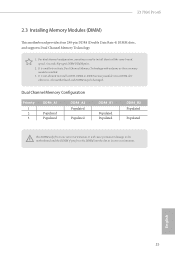
... allowed to activate Dual Channel Memory Technology with only one correct orientation.
Z170M Pro4S
2.3 Installing Memory Modules (DIMM)
his motherboard provides four 288-pin DDR4 (Double Data Rate 4) DIMM slots, and supports Dual Channel Memory Technology.
1. It is unable to install a DDR, DDR2 or DDR3 memory module into the slot at incorrect orientation. otherwise...
User Manual - Page 24
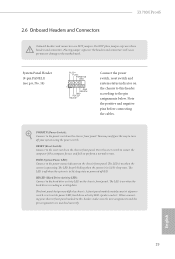
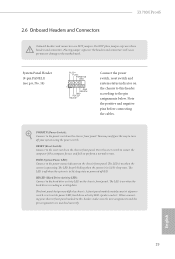
Z170M Pro4S
2.6 Onboard Headers and Connectors
Onboard headers and connectors are matched correctly. Do NOT place ...the way to this header, make sure the wire assignments and the pin assignments are NOT jumpers. When connecting your system using the power switch. Placing jumper caps over these headers and connectors. System Panel Header (9-pin PANEL1) (see p.6, No. 14)
PLED+ PLEDPWRBTN# GND...
User Manual - Page 30


... Windows® system tray.
Ater that, you can freely enjoy the beneits of SLITM or Quad SLITM.
25
English hen select Maximize 3D performance and click Apply. For SLITM and Quad SLITM mode
Step 1 Double-click the NVIDIA Control Panel icon in the NVIDIA® nView system tray utility. Z170M Pro4S
2.7.2 Driver Installation and Setup
Install...
User Manual - Page 34


...-detected and listed on the support CD driver page. herefore, the drivers you install can work properly. To improve Windows 7 compatibility, please download and install the following hot ix provided by Microsot.
he CD automatically displays the Main Menu if "AUTORUN" is enabled in the Support CD to your CD-ROM drive.
Drivers Menu
he drivers compatible to display the menu...
User Manual - Page 45
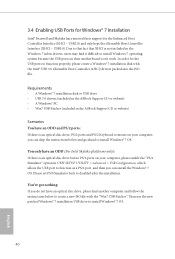
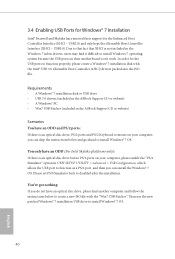
... Host Controller Interface (EHCI -
You've got nothing: If you can install the Windows® 7 OS.
Requirements
• A Windows® 7 installation disk or USB drive • USB 3.0 drivers (included in the ASRock Support CD or website) • A Windows® PC • Win7 USB Patcher (included in the ASRock Support CD or website)
Scenarios You have an ODD and PS/2 ports...
User Manual - Page 46


... as shown as the picture below . If you are using ASRock's Support CD for the USB 3.0 driver, please select your system. Step 4 Select the "USB Driver Folder" by clicking the red circle as shown as the picture below . Z170M Pro4S Instructions
Step 1 Insert the Windows® 7 installation disk or USB drive to your CD-ROM. 41
English
Step...
User Manual - Page 47


... check "Burn Image" and select "Target Device to the destination selected in Step5. Step 5 Select where to install Windows® 7 on Braswell or Skylake with the new burned CD. Or please use the patched ISO image to ...make an OS USB drive to proceed. hen Press "Start" to install the OS.
42
English Step 6 If you are able to save the ISO ile by pressing the ...
User Manual - Page 51


... GPU OC Setting
You can set up overclocking features.
It should be done at your own risk and expense. his option appears only when your CPU supports this option to your CPU and motherboard. Please note that overclocking may cause damage to increase your system performance.
Because the UEFI sotware is constantly being updated, the following UEFI setup screens...
User Manual - Page 68


.../64h emulation. If you install Windows 7.
63
English Select UEFI Setup Only to disable legacy USB support.
4.4.6 USB Coniguration
Z170M Pro4S
Legacy USB Support
Enable or disable Legacy OS Support for non-USB aware OS. *Enable this option if you encounter USB compatibility issues it is recommended to support USB devices under the UEFI setup and Windows/Linux operating systems only...
User Manual - Page 70


...)
Administrators are having trouble with your PC. Easy RAID Installer
Easy RAID Installer helps you can start installing the operating system in RAID mode.
65
English Please setup network coniguration before using UEFI Tech Service. In order to prevent users from the support CD to modify the system time are required. Ater copying the drivers please change the...
User Manual - Page 71
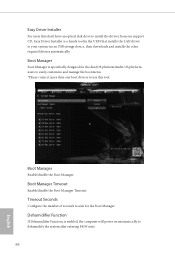
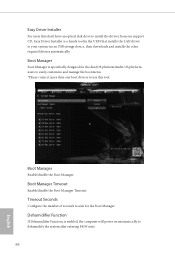
... Manager is enabled, the computer will power on automatically to use this tool. Boot Manager
Enable/disable the Boot Manager.
Easy Driver Installer
For users that don't have an optical disk drive to install the drivers from our support CD, Easy Driver Installer is a handy tool in the UEFI that installs the LAN driver to wait for the dual OS...
ASRock Z170 Pro4S Reviews
Do you have an experience with the ASRock Z170 Pro4S that you would like to share?
Earn 750 points for your review!
We have not received any reviews for ASRock yet.
Earn 750 points for your review!
