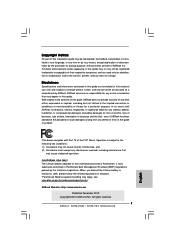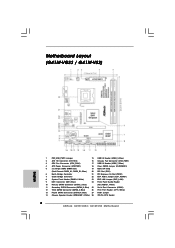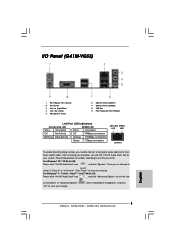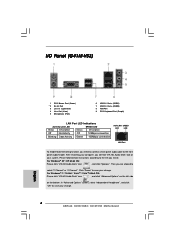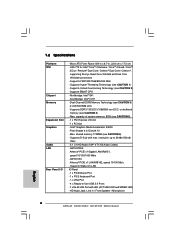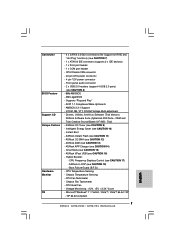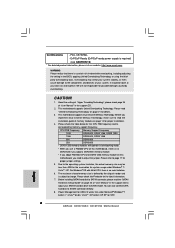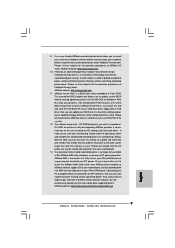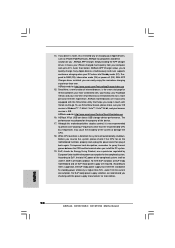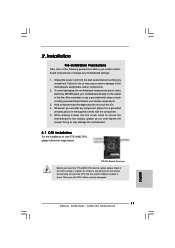ASRock G41M-VS3 R2.0 Support Question
Find answers below for this question about ASRock G41M-VS3 R2.0.Need a ASRock G41M-VS3 R2.0 manual? We have 2 online manuals for this item!
Question posted by hip2b21 on May 5th, 2012
Ps2 Keyboard And Mouse
As soon as I connect my PS2 keyboard and Mouse in the work for awhile but then stop working, if I try using them after this in my other PC's x 3 they will not work thier either this happens with new key boards aswell what would cause this to happen 3 x keyboards and 1 x mouse seems to have blown
Current Answers
Related ASRock G41M-VS3 R2.0 Manual Pages
Similar Questions
Ps2 Keyboard Driver Missing From Device Manager
Hello, i'm using main board fm2a85 extreme4, i plug ps2 keyboard on the i/o port but it's not work, ...
Hello, i'm using main board fm2a85 extreme4, i plug ps2 keyboard on the i/o port but it's not work, ...
(Posted by minhhoang14031997 1 year ago)
Asrock 960gc-gs Fx Window Install
just purchase this board, I am using and AMD Athlon 64 X2 processor 4000+ 2100Mhz... and a DDR2 1Gb ...
just purchase this board, I am using and AMD Athlon 64 X2 processor 4000+ 2100Mhz... and a DDR2 1Gb ...
(Posted by roshlow 10 years ago)
Where Is The '1000's Of Reviews' For This Motherboard Then, You Lying C~nts!?
(Posted by cranmerman 11 years ago)