ASRock 939A8X-M Support and Manuals
Get Help and Manuals for this ASRock item
This item is in your list!

View All Support Options Below
Free ASRock 939A8X-M manuals!
Problems with ASRock 939A8X-M?
Ask a Question
Free ASRock 939A8X-M manuals!
Problems with ASRock 939A8X-M?
Ask a Question
Popular ASRock 939A8X-M Manual Pages
RAID Installation Guide - Page 4


....
4 For optimal performance, please install identical drives of Independent Disks", which is called data striping that optimizes two identical hard disk drives to configure RAID 0, RAID 1, and JBOD settings. WARNING!!
RAID 0 (Data Striping)
RAID 0 is called data mirroring that supports RAID 0 / RAID 1 / JBOD function with two independent Serial ATA (SATA) channels.
It will improve...
RAID Installation Guide - Page 20
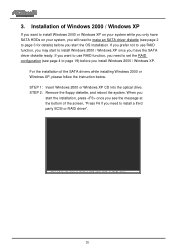
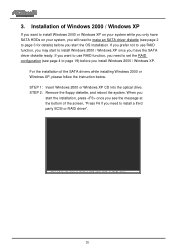
... Windows 2000 / Windows XP once you will need to set the RAID configuration (see page 2 to install a third party SCSI or RAID driver". 3.
Installation of Windows 2000 / Windows XP
If you want to use RAID function, you may start the installation, press once you see the message at the bottom of the SATA drivers while installing Windows 2000 or Windows XP, please follow the instruction...
RAID Installation Guide - Page 21


... device manufacturer, press S. If you have chosen to manually specify an adapter. PErNeTssERF=6Coifntiynouue neeEdSCto=Cinanstcaell a Fth3i=rdExpitarty SCSI or RAID driver . . .
21 Windows Setup Setup could not determine the type of one or more mass storage devices installed in your system, or you do not have a device support disk from a mass storage device manufacturer, or do...
User Manual - Page 5


...
Thank you for purchasing ASRock 939A8X-M motherboard, a reliable motherboard produced under ASRock's consistently stringent quality control. Because the motherboard specifications and the BIOS software might be updated, the content of this manual will be subject to quality and endurance. You may find the latest memory and CPU support lists on ASRock website without notice. 1. It...
User Manual - Page 6
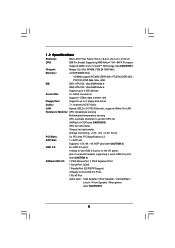
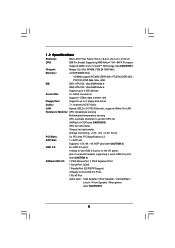
...:
2 x SATA connectors
Support 1.5Gb/s data transfer rate
Floppy Port:
Supports up to 2 floppy disk drives
Audio:
7.1 channels AC'97 Audio
LAN:
Speed: 802.3u (10/100 Ethernet), supports Wake-On-LAN
Hardware Monitor: CPU temperature sensing
Motherboard temperature sensing
CPU overheat shutdown to protect CPU life
(ASRock U-COP)(see CAUTION 2)
CPU fan tachometer
Chassis fan tachometer...
User Manual - Page 34


... Enter Change F1 General Help F9 Load Defaults F10 Save and Exit ESC Exit
v02.54 (C) Copyright 1985-2003, American Megatrends, Inc.
34
Main
Advanced
BIOS SETUP UTILITY
H/W Monitor
Boot
Security Settings
Supervisor Password : Not Installed
User Password
: Not Installed
Change Supervisor Password Change User Password
Security
Exit
Install or Change the...
User Manual - Page 36
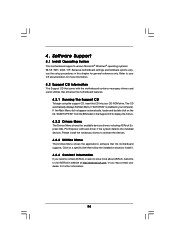
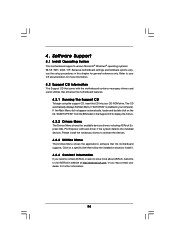
...://www.asrock.com; Because motherboard settings and hardware options vary, use the setup procedures in this chapter for further information.
36 Refer to your OS documentation for more about ASRock, welcome to install it.
4.2.4 Contact Information
If you may contact your computer. Software Support
4.1 Install Operating System
This motherboard supports various Microsoft® Windows®...
User Manual - Page 37


... the Windows 2000/XP operating system, click the Start button. Click OK to select desired mode. From the Energy saving features of monitor group, click the "Settings..." From the Power Options Properties dialog box, select AMD's Cool 'n' QuietTM Technology tab.
5. button.
Select Settings, then Control Panel.
2. Click OK to install "AMD Processor Driver" from the "Support...
Quick Installation Guide - Page 2
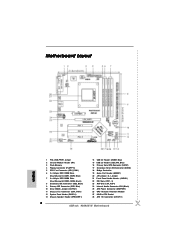
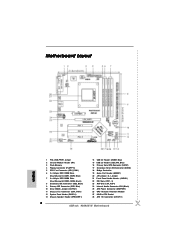
... Header (GAME1) 20 JR1 Jumper / JL1 Jumper 21 Front Panel Audio Header (AUDIO1) 22 PCI Slots (PCI1 - 3) 23 AGP Slot (1.5V_AGP1) 24 Internal Audio Connector: CD1 (Black) 25 ATX Power Connector (ATXPWR1) 26 CPU Heatsink Retention Module 27 939-Pin CPU Socket 28 ATX 12V Connector (ATX12V1)
2 ASRock 939A8X-M Motherboard Blue) 7 2 x 184-pin DDR DIMM Slots
(Dual Channel B: DDR3...
Quick Installation Guide - Page 4


...21.8 cm)
1 x ASRock 939A8X-M Quick Installation Guide 1 x ASRock 939A8X-M Support CD 1 x Ultra ATA 66/100/133 IDE Ribbon Cable (80-conductor) 1 x 3.5-in the Support CD. Because the motherboard specifications and the BIOS software might be updated, the content of the motherboard can be found in the user manual presented in Floppy Drive Ribbon Cable 1 x Serial ATA (SATA) Data Cable 1 x Serial...
Quick Installation Guide - Page 5
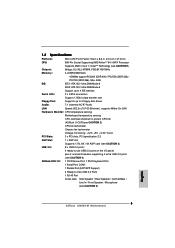
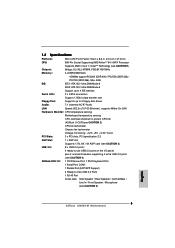
...:
2 x SATA connectors
Support 1.5Gb/s data transfer rate
Floppy Port:
Supports up to 2 floppy disk drives
Audio:
7.1 channels AC'97 Audio
LAN:
Speed: 802.3u (10/100 Ethernet), supports Wake-On-LAN
Hardware Monitor: CPU temperature sensing
Motherboard temperature sensing
CPU overheat shutdown to protect CPU life
(ASRock U-COP)(see CAUTION 2)
CPU fan tachometer
Chassis fan tachometer...
Quick Installation Guide - Page 7


... components due to a 90° angle. Unlock the socket by the edges and do so may damage the motherboard.
2.1 CPU Installation
Step 1.
For proper installation, please kindly refer to secure the CPU. English
7 ASRock 939A8X-M Motherboard Whenever you install motherboard components or change any motherboard settings.
1. When the CPU is in place. Also remember to the chassis...
Quick Installation Guide - Page 11
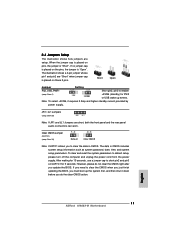
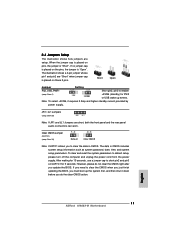
... Short
Open
Jumper
Setting
PS2_USB_PWR1
Short pin2, pin3 to clear the CMOS when you just finish updating the BIOS, you must boot...audio connectors can work. If you need to enable
(see p.2 item 1)
+5VSB (standby) for 5 seconds.
JR1 / JL1 Jumpers
(see p.2 item 10)
Default
Clear CMOS
Note: CLRTC1 allows you update the BIOS. English
11 ASRock 939A8X-M Motherboard 2.4 Jumpers Setup...
Quick Installation Guide - Page 15


... (including RAID0, RAID1, and JBOB), but it doesn't support SATA hot-plug and SATA RAID hot-swap. STEP 3: Connect one end of User Manual in BIOS setup. They need different drivers during actual operation.
15 ASRock 939A8X-M Motherboard
English STEP 1: Install the SATA hard disks into the drive bays of the SATA data cable to the motherboard's SATA
connector. "RAID" and "non-RAID" mode are...
Quick Installation Guide - Page 17


... is designed to display the menus.
17 ASRock 939A8X-M Motherboard
English It will enhance motherboard features. Software Support CD information
This motherboard supports various Microsoft® Windows® operating systems: 98 SE/ ME / 2000 / XP. To begin using the Support CD, insert the CD into your computer. BIOS Information
The Flash Memory on the file "ASSETUP. 3. EXE" from the...
ASRock 939A8X-M Reviews
Do you have an experience with the ASRock 939A8X-M that you would like to share?
Earn 750 points for your review!
We have not received any reviews for ASRock yet.
Earn 750 points for your review!
