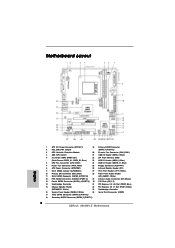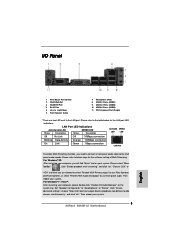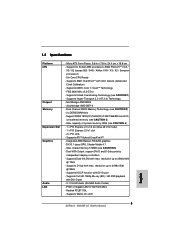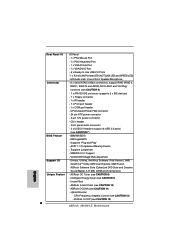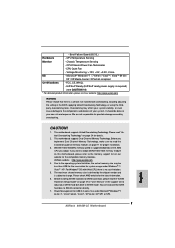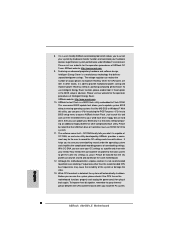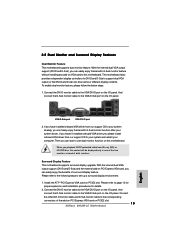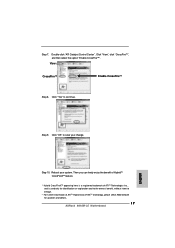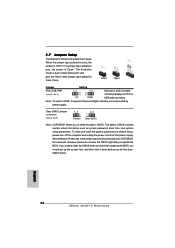ASRock 880GM-LE Support and Manuals
Get Help and Manuals for this ASRock item

View All Support Options Below
Free ASRock 880GM-LE manuals!
Problems with ASRock 880GM-LE?
Ask a Question
Free ASRock 880GM-LE manuals!
Problems with ASRock 880GM-LE?
Ask a Question
Most Recent ASRock 880GM-LE Questions
Why My Pc Fun Spins Right Away When Ac Power Is Plugged In And Display
(Posted by choles112506 11 years ago)
ASRock 880GM-LE Videos
Popular ASRock 880GM-LE Manual Pages
ASRock 880GM-LE Reviews
We have not received any reviews for ASRock yet.