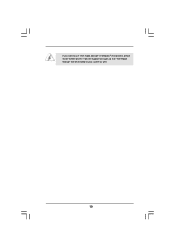ASRock Z68M-ITX/HT Support and Manuals
Get Help and Manuals for this ASRock item
This item is in your list!

View All Support Options Below
Free ASRock Z68M-ITX/HT manuals!
Problems with ASRock Z68M-ITX/HT?
Ask a Question
Free ASRock Z68M-ITX/HT manuals!
Problems with ASRock Z68M-ITX/HT?
Ask a Question
ASRock Z68M-ITX/HT Videos
Popular ASRock Z68M-ITX/HT Manual Pages
Intel Rapid Storage Guide - Page 13


... the list of Windows XP* setup (during operating system setup:
1. At this point, you need to confirm volume creation. 10. Press Y to load support for mass storage device(s).
2. Press F6 when you to confirm your controller and continue.
At the prompt press Y to install a third party SCSI or RAID driver. Leave
13 Press Enter. 5. Use...
Intel Smart Response Installation Guide - Page 1


... SSD in RAID ROM. Intel Smart Response Technology Installation Guide
This motherboard supports Intel Smart Response Technology. You MUST have both the HDD you intend to build RAID 0 or RAID 1 in system at this point!
3. Boot system to [RAID Mode]. UI setup instruction:
1. For all required drivers, including RST storage driver version 10.5 or later.
2. When pop-up...
User Manual - Page 5


... for purchasing ASRock Z68M-ITX/HT motherboard, a reliable motherboard produced under ASRock's consistently stringent quality control. To get better performance in Windows® 7 / 7 64-bit / VistaTM / VistaTM 64bit, it is recommended to set the BIOS option in Storage Con guration to BIOS setup and information of the motherboard and stepby-step guide to this manual occur, the updated version...
User Manual - Page 21


.... If you can only choose the combination: DVI-D + HDMI, DVI-D + D-Sub, or HDMI + D-Sub.
21 With the internal VGA output support (DVI-D, D-Sub and HDMI), you have installed onboard VGA driver from our support CD to this motherboard. You can easily enjoy the bene ts of dual monitor function after your computer.
D-Sub port...
User Manual - Page 33


...Enter UEFI SETUP UTILITY Advanced screen SATA Con guration. Please refer to the document in the Support CD, "Guide to Intel Rapid Storage", which is not supported under Windows® XP / XP 64-bit OS. Therefore, the drivers you install can be installed to check the installation guide in the Support CD for RAID con guration. 2.16 Driver Installation Guide
To install the drivers to...
User Manual - Page 54


Refer to visit ASRock's website at http://www.asrock.com; Because motherboard settings and hardware options vary, use the setup procedures in this chapter for more about ASRock, welcome to your dealer for further information.
54 The CD automatically displays the Main Menu if "AUTORUN" is enabled in the Support CD to install it.
4.2.4 Contact Information If you...
Quick Installation Guide - Page 2
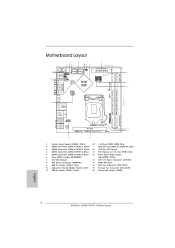
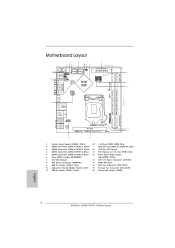
... RJ-45
HD_AUDIO1 1
Z68M-ITX/HT
AUDIO CODEC
PCIE1
12
...Z68 Chipset
16 ATX 12V Power Connector (ATX12V1)
8 ATX Power Connector (ATXPWR1)
17 64Mb SPI Flash
9 USB 2.0 Header (USB8_9, Blue)
18 CPU Fan Connector (CPU_FAN1)
10 Consumer Infrared Module Header (CIR1) 19 Chassis Fan Connector (CHA_FAN1)
11 USB 2.0 Header (USB6_7, Blue)
20 Power LED Header (PLED1)
English
2 ASRock Z68M-ITX/HT...
Quick Installation Guide - Page 5
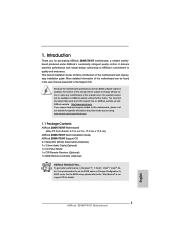
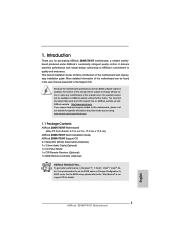
... in Windows® 7 / 7 64-bit / VistaTM / VistaTM 64bit, it is recommended to set the BIOS option in Storage Configuration to this manual occur, the updated version will be found in the user manual presented in , 17.0 cm x 17.0 cm)
ASRock Z68M-ITX/HT Quick Installation Guide ASRock Z68M-ITX/HT Support CD 2 x Serial ATA (SATA) Data Cables (Optional) 1 x 3.5mm Audio Cable (Optional...
Quick Installation Guide - Page 6


...1066
non-ECC, un-buffered memory - Supports Intel® HD Graphics Built-in
LGA1155 Package - shared memory 1759MB (see CAUTION 1) - Three VGA Output options: D-Sub, DVI-D and HDMI (see CAUTION 3) - Supports DVI with Content Protection (Realtek ALC892 Audio Codec) - Premium Blu-ray audio support
ASRock Z68M-ITX/HT Motherboard
English Supports K-Series unlocked CPU - resolution up...
Quick Installation Guide - Page 9
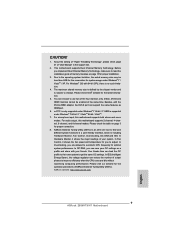
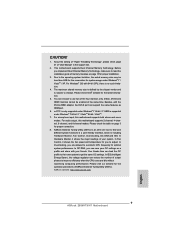
... to the operating system limitation, the actual memory size may be enabled at the same time. HBR is an all-in-one tool to overclock CPU frequency for proper installation.
3. ASRock Extreme Tuning Utility (AXTU) is supported under Windows® 7 64-bit / 7. ASRock website: http://www.asrock.com
9 ASRock Z68M-ITX/HT Motherboard
English Please check the table on page...
Quick Installation Guide - Page 17


... be enabled at the same time.
With the internal VGA output support (DVI-D, D-Sub and HDMI), you can easily enjoy the benefits of dual monitor function after your system boots. D-Sub port
DVI-D port
HDMI port
2. English
17 ASRock Z68M-ITX/HT Motherboard Connect DVI-D monitor cable to DVI-D port on the I/O panel...
Quick Installation Guide - Page 25


...® XP / XP 64-bit OS. B. 2.9 Driver Installation Guide
To install the drivers to your system, please insert the support CD to your system.
25 ASRock Z68M-ITX/HT Motherboard
English Please follow below steps. Using SATA / SATAII / SATA3 HDDs without NCQ function
STEP 1: Set up to bottom side to install those required drivers. Enter UEFI SETUP UTILITY Advanced screen SATA Confi...
Quick Installation Guide - Page 27
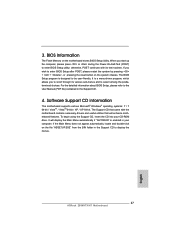
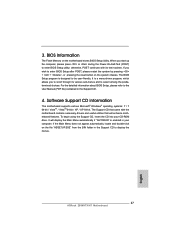
..., insert the CD into your computer. The BIOS Setup program is designed to enter BIOS Setup utility; For the detailed information about BIOS Setup, please refer to the User Manual (PDF file) contained in the Support CD to display the menus.
27 ASRock Z68M-ITX/HT Motherboard
English If the Main Menu does not appear automatically, locate and...
RAID Installation Guide - Page 7


... RAID migration feature of page 6. A "RAID Ready" system can start to build an Intel "RAID Ready" system.
1.
When prompted, insert the SATA / SATAII / SATA3 driver diskette containing the Intel® RAID driver. When done, exit Setup. 3. Begin
Windows® setup by using "RAID Installation Guide" to set up system BIOS as step 2 of Windows® XP / XP-64bit...
ASRock Z68M-ITX/HT Reviews
Do you have an experience with the ASRock Z68M-ITX/HT that you would like to share?
Earn 750 points for your review!
We have not received any reviews for ASRock yet.
Earn 750 points for your review!