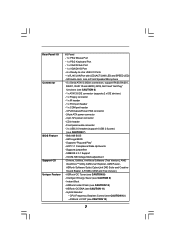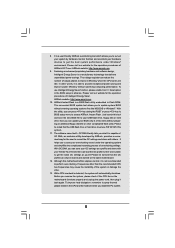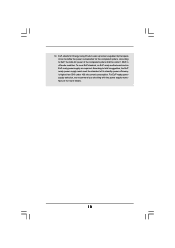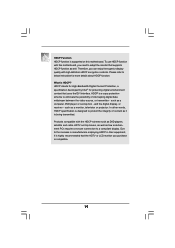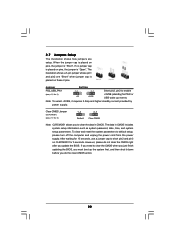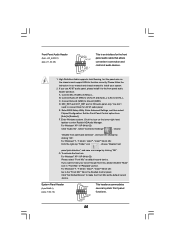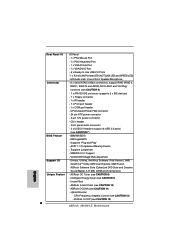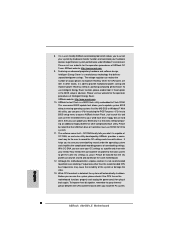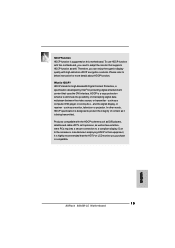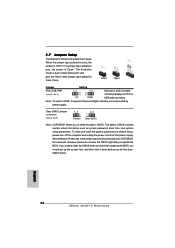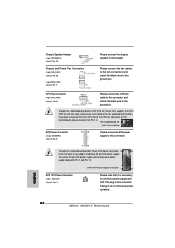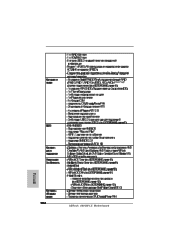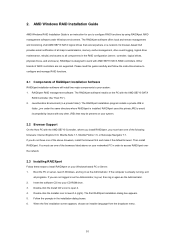ASRock 880GM-LE Support Question
Find answers below for this question about ASRock 880GM-LE.Need a ASRock 880GM-LE manual? We have 3 online manuals for this item!
Question posted by choles112506 on January 18th, 2013
Why My Pc Fun Spins Right Away When Ac Power Is Plugged In And Display
The person who posted this question about this ASRock product did not include a detailed explanation. Please use the "Request More Information" button to the right if more details would help you to answer this question.
Current Answers
Related ASRock 880GM-LE Manual Pages
Similar Questions
My Pc (asrock G31 Vs)is Starting Up But Usb Not Working
As mentioned above..my pc is starting up but mouse and keyboard not working because usb not supporti...
As mentioned above..my pc is starting up but mouse and keyboard not working because usb not supporti...
(Posted by Deshmukhramesh4 3 years ago)
I Have Just Bought A New Asrock G41c-gs,after 9 Months No Power,no Display?
(Posted by venjunstaiglesia 10 years ago)
Asrock 960gc-gs Fx Window Install
just purchase this board, I am using and AMD Athlon 64 X2 processor 4000+ 2100Mhz... and a DDR2 1Gb ...
just purchase this board, I am using and AMD Athlon 64 X2 processor 4000+ 2100Mhz... and a DDR2 1Gb ...
(Posted by roshlow 10 years ago)
Pc Case
Hi! please Help Mewhere Should I Put These Wires? wires: gnd;gnd;mic-in;mic-bias;l-out;r-out;r-in...
Hi! please Help Mewhere Should I Put These Wires? wires: gnd;gnd;mic-in;mic-bias;l-out;r-out;r-in...
(Posted by krisjaanis007 11 years ago)