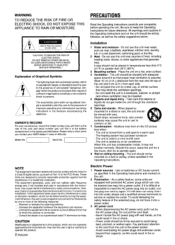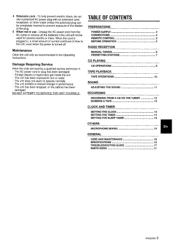AIWA CA-DW635 Support and Manuals
Get Help and Manuals for this AIWA item

View All Support Options Below
Free AIWA CA-DW635 manuals!
Problems with AIWA CA-DW635?
Ask a Question
Free AIWA CA-DW635 manuals!
Problems with AIWA CA-DW635?
Ask a Question
Most Recent AIWA CA-DW635 Questions
How Do I Fully Turn Of Stereo After Pressing Power Off Because In The Display Sc
(Posted by Anonymous-174529 8 months ago)
Remote Code
What Is The Remote Code For A Rca Rcrn06gr Universal Remote For The Aiwa Ca-dw635
What Is The Remote Code For A Rca Rcrn06gr Universal Remote For The Aiwa Ca-dw635
(Posted by GREAD 8 years ago)
Where Can I Get A Remote For An Aiwa Boom Box, Ca-dw635? Thanks
(Posted by steve49367 10 years ago)
I Have A Aiwa Ca-dw539u And Have Lost The Power Cord How Can I Replace It?
lost power cord to my aiwa ca-dw539u how do i go about replacing it?
lost power cord to my aiwa ca-dw539u how do i go about replacing it?
(Posted by tracirubenaker 11 years ago)
Popular AIWA CA-DW635 Manual Pages
AIWA CA-DW635 Reviews
We have not received any reviews for AIWA yet.