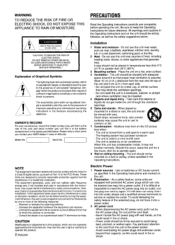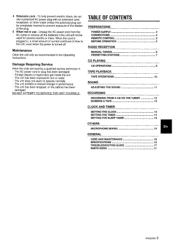AIWA CA-DW635 Support Question
Find answers below for this question about AIWA CA-DW635.Need a AIWA CA-DW635 manual? We have 1 online manual for this item!
Question posted by GREAD on May 11th, 2015
Remote Code
Current Answers
Answer #1: Posted by BusterDoogen on May 12th, 2015 6:39 AM
I hope this is helpful to you!
Please respond to my effort to provide you with the best possible solution by using the "Acceptable Solution" and/or the "Helpful" buttons when the answer has proven to be helpful. Please feel free to submit further info for your question, if a solution was not provided. I appreciate the opportunity to serve you!
Related AIWA CA-DW635 Manual Pages
Similar Questions
I need a power cord for AIwa CD boombox CA - DW248 CD/cassettedo you know where I can find a replace...
lost power cord to my aiwa ca-dw539u how do i go about replacing it?