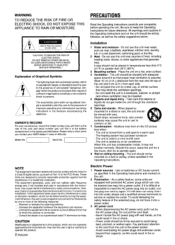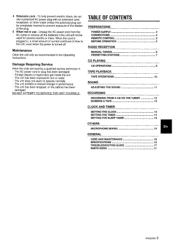AIWA CA-DW635 Support Question
Find answers below for this question about AIWA CA-DW635.Need a AIWA CA-DW635 manual? We have 1 online manual for this item!
Question posted by Anonymous-174529 on August 4th, 2023
How Do I Fully Turn Of Stereo After Pressing Power Off Because In The Display Sc
Current Answers
Answer #1: Posted by SonuKumar on August 4th, 2023 8:41 PM
Here are the steps on how to fully turn off your AIWA CA-DW635 stereo:
Press the power button on the stereo to turn it off.
Unplug the stereo from the power outlet.
The stereo will now be completely turned off and the display screen will be blank.
Here are some additional things to keep in mind:
If you do not unplug the stereo from the power outlet, it will continue to draw power even in standby mode. This can lead to a higher electricity bill and can also shorten the lifespan of the stereo.
If you are using a surge protector, make sure that the stereo is plugged into the surge protector's off switch. This will ensure that the stereo is completely turned off when you switch off the surge protector.
I hope this helps!
Please respond to my effort to provide you with the best possible solution by using the "Acceptable Solution" and/or the "Helpful" buttons when the answer has proven to be helpful.
Regards,
Sonu
Your search handyman for all e-support needs!!
Related AIWA CA-DW635 Manual Pages
Similar Questions
Looking for and need a power cord for aiwa CA-DW235U. Would like a manual also if available.
I need a power cord for AIwa CD boombox CA - DW248 CD/cassettedo you know where I can find a replace...
Can I purchase a power cord?
lost power cord to my aiwa ca-dw539u how do i go about replacing it?