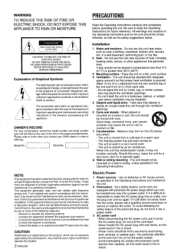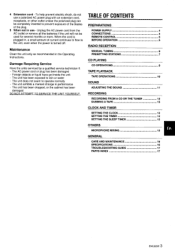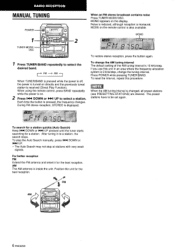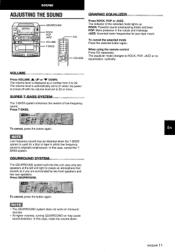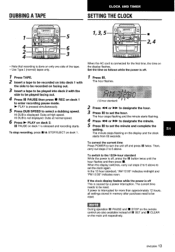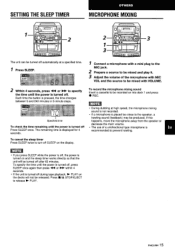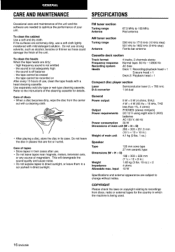AIWA CA-DW637 Support and Manuals
Get Help and Manuals for this AIWA item

View All Support Options Below
Free AIWA CA-DW637 manuals!
Problems with AIWA CA-DW637?
Ask a Question
Free AIWA CA-DW637 manuals!
Problems with AIWA CA-DW637?
Ask a Question
Most Recent AIWA CA-DW637 Questions
What Power Cord Is Used
(Posted by ikastormy 3 years ago)
Do You Know Aiwa Model No Cx -g4ez ?
(Posted by hordur 10 years ago)
How To Separate The Outer Case To Get To The Internals?
How to separate the outer case to get to the internals?
How to separate the outer case to get to the internals?
(Posted by jns 11 years ago)
Popular AIWA CA-DW637 Manual Pages
AIWA CA-DW637 Reviews
We have not received any reviews for AIWA yet.