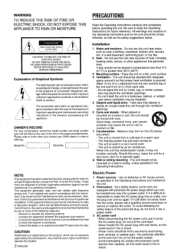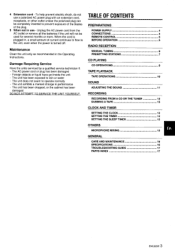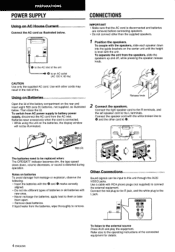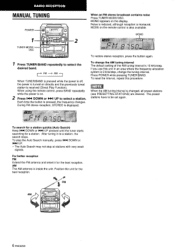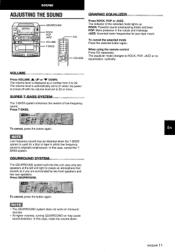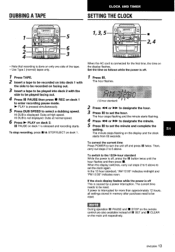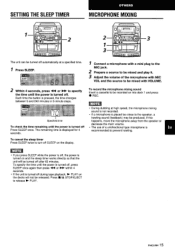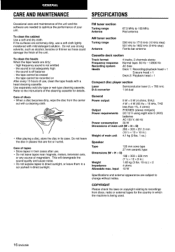AIWA CA-DW637 Support Question
Find answers below for this question about AIWA CA-DW637.Need a AIWA CA-DW637 manual? We have 1 online manual for this item!
Question posted by ikastormy on May 20th, 2020
What Power Cord Is Used
The person who posted this question about this AIWA product did not include a detailed explanation. Please use the "Request More Information" button to the right if more details would help you to answer this question.
Current Answers
Answer #1: Posted by ProfessorExpert on May 20th, 2020 1:33 PM
They use a generic charger in this product. You can find a replacement if need be here:
Please respond to my effort to provide you with the best possible solution by using the "Acceptable Solution" and/or the "Helpful" buttons when the answer has proven to be helpful. Please feel free to submit further info for your question, if a solution was not provided. I appreciate the opportunity to serve you!
Get 75 dollars for free by signing up at the below link.
https://app.joinupvoice.com/referral/XsQvDdwl5gAICys3#
Related AIWA CA-DW637 Manual Pages
Similar Questions
Power Cord For Aiwa Ca-dw235u
Looking for and need a power cord for aiwa CA-DW235U. Would like a manual also if available.
Looking for and need a power cord for aiwa CA-DW235U. Would like a manual also if available.
(Posted by berkeleymamabear2 3 years ago)
Do You Have A Power Cord For My Boombox And What Is The Cost
Can I purchase a power cord?
Can I purchase a power cord?
(Posted by lafunt 10 years ago)
Replacement Power Cord
Where can I purchase a replacement power cord for my AIWA CSD ED87 boombox?
Where can I purchase a replacement power cord for my AIWA CSD ED87 boombox?
(Posted by rotimbers 11 years ago)
I Have A Aiwa Ca-dw539u And Have Lost The Power Cord How Can I Replace It?
lost power cord to my aiwa ca-dw539u how do i go about replacing it?
lost power cord to my aiwa ca-dw539u how do i go about replacing it?
(Posted by tracirubenaker 11 years ago)