3Com 3C17300A-US - Switch 4200 Support and Manuals
Get Help and Manuals for this 3Com item
This item is in your list!

View All Support Options Below
Free 3Com 3C17300A-US manuals!
Problems with 3Com 3C17300A-US?
Ask a Question
Free 3Com 3C17300A-US manuals!
Problems with 3Com 3C17300A-US?
Ask a Question
Popular 3Com 3C17300A-US Manual Pages
Implementation Guide - Page 1


DUA1730-0BAA03 Published June 2005 SuperStack® 3 Switch 4200 Family Implementation Guide
Generic guide for units in the SuperStack 3 Switch 4200 Family: 3C17300 3C17302 3C17304 3C17300A 3C17302A 3C17304A
http://www.3com.com/ Part No.
Implementation Guide - Page 11


... you to manage the Switch. Please e-mail comments about the current software release, including new features, modifications, and known problems.
Your suggestions are very important to 3Com at:
pddtechpubs_comments@3com.com It is supplied in its
default state ■ information on the CD-ROM that accompanies your Switch. ■ Management Quick Reference Guide You can find this...
Implementation Guide - Page 16
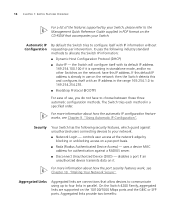
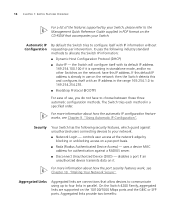
... Guide supplied in PDF format on the CD-ROM that allow devices to communicate using up to four links in a specified order. On the Switch 4200 Family, aggregated links are connections that accompanies your network:
■ Network Login -
the Switch will configure itself with its default IP address 169.254.100.100 if it .
If this default IP...
Implementation Guide - Page 19
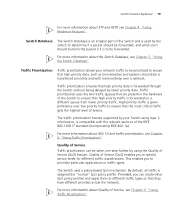
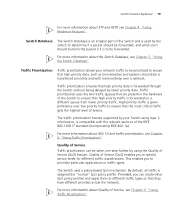
...service. For more information about the Switch Database, see Chapter 6 "Using Traffic Prioritization". High priority traffic is to specify service levels for different traffic classifications. The traffic prioritization feature supported... highest level of Service, see Chapter 5 "Using the Switch Database". Switch Database
The Switch Database is an integral part of Service (QoS) enables ...
Implementation Guide - Page 33
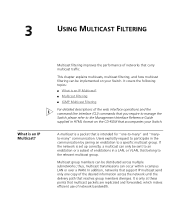
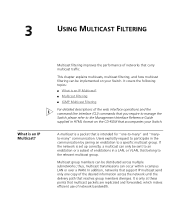
...set up correctly, a multicast can be implemented on the CD-ROM that accompanies your Switch. In addition, networks that support IP multicast send only one -to the Management Interface Reference Guide supplied in HTML format on your Switch. It covers the following topics:
■ What is an IP... in a LAN, or VLAN, that belong to a specific multicast group. Multicast filtering improves...
Implementation Guide - Page 35
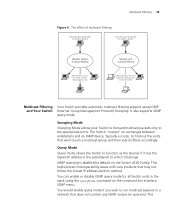
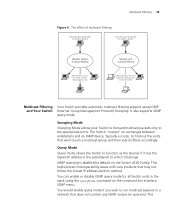
... only to which it belongs. The Switch "snoops" on the Switch 4200 Family. It also supports IGMP query mode. IGMP querying is disabled by default on exchanges between endstations and an IGMP device, typically a router, to find out the ports that wish to join a multicast group and then sets its filters accordingly
Query Mode
Query mode...
Implementation Guide - Page 40
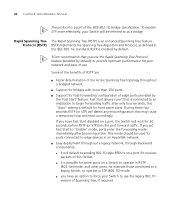
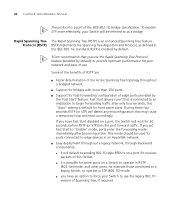
... (enabled by default.
3Com recommends that you set Fast Start to...Support for bridges with more effectively, your Switch will be used for some ports on a port, the Switch will default to sending 802.1D style BPDU's on a port if it receives packets of the IEEE 802.1D bridge specification. Rapid Spanning Tree Protocol (RSTP)
The Rapid Spanning Tree (RSTP) is a part of this "Auto" setting...
Implementation Guide - Page 51
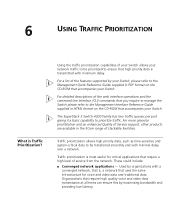
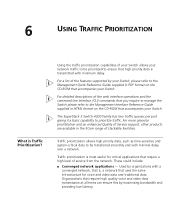
... minimum delay. The SuperStack 3 Switch 4200 Family has two traffic queues per port giving it a basic capability to ensure that high priority data is most useful for voice and video data and traditional data.
For more granular prioritization and an enhanced Quality of Service support, other products are available in the 3Com range of the web...
Implementation Guide - Page 66


... that is far more flexible than any re-cabling.
■ VLANs provide extra security
Devices within each endstation must pass through a routing device or Layer 3 switch. 66 CHAPTER 8: SETTING UP VIRTUAL LANS Figure 15 A network setup showing three VLANs
Benefits of VLANs
The main benefit of VLANs is that they provide a network segmentation system that the new...
Implementation Guide - Page 72


... passed over the link to Switch 1.
7 Check the VLAN membership for both switches The relevant ports should be listed in the VLAN members summary.
8 Connect the switches Connect port 12 on Switch 1 to Switch 2.
4 Configure the VLANs on Switch 2. 72 CHAPTER 8: SETTING UP VIRTUAL LANS
3 Add port 12 on Switch 1 to the VLANs Add port 12 on Switch 1 as a tagged member of both...
Implementation Guide - Page 74


... the three options for the first time the IP configuration setting is activated when the Switch powers up again. If your Switch. You can manually input the IP information (IP address, subnet mask, and default gateway). the Switch tries to automatic - this IP address.
If this default IP address is the default setting. In addition, the Switch will not be able to respond to SNMP...
Implementation Guide - Page 75


... other parameters such as a subnet mask, default gateway, lease time, and any other options configured in the background. The attempts are at 0, 4, 12, 28 second intervals.
■ If a DHCP server is dependant on all four attempts, then the Switch activates its IP information using the same Auto-IP address.
■ DHCP and BOOTP requests...
Implementation Guide - Page 106
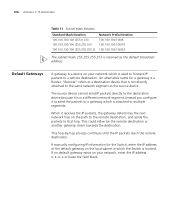
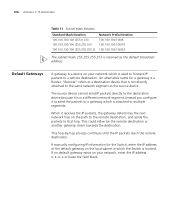
... be the remote destination or another gateway closer towards the destination. An alternative name for the Switch, enter the IP address of the default gateway on your network which the Switch is reserved as the source device. 106 APPENDIX C: IP ADDRESSING
Table 11 Subnet Mask Notation
Standard Mask Notation 100.100.100.100 (255.0.0.0) 100...
Implementation Guide - Page 109
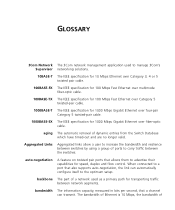
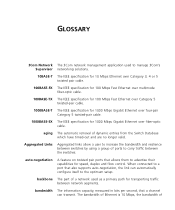
... Links
Aggregated links allow a user to the optimum setup. auto-negotiation
A feature on twisted pair ports that a channel can automatically configure itself to increase the bandwidth and resilience between switches by using a group of a network used to manage 3Com's Supervisor networking solutions.
10BASE-T The IEEE specification for 10 Mbps Ethernet over Category 3, 4 or 5 twisted...
Implementation Guide - Page 120
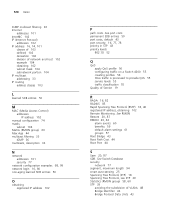
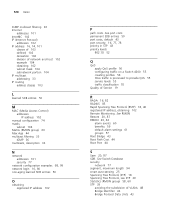
... entries 50 port costs, default 43 port security 16, 77, 78 priority in STP 43 priority levels
802.1D 52
Q
QoS apply QoS profile 56 configuring traffic on a Switch 4200 55 creating profiles 56 How traffic is processed to provide QoS 55 service levels 55 traffic classification 55
Quality of VLANs 48 Bridge Identifier 43...
3Com 3C17300A-US Reviews
Do you have an experience with the 3Com 3C17300A-US that you would like to share?
Earn 750 points for your review!
We have not received any reviews for 3Com yet.
Earn 750 points for your review!
