3Com 3C17300A - Switch 4200 Support and Manuals
Get Help and Manuals for this 3Com item
This item is in your list!

View All Support Options Below
Free 3Com 3C17300A manuals!
Problems with 3Com 3C17300A?
Ask a Question
Free 3Com 3C17300A manuals!
Problems with 3Com 3C17300A?
Ask a Question
Popular 3Com 3C17300A Manual Pages
Implementation Guide - Page 11


... us. Supplied in PDF format, this guide contains: ■ A list of the features supported by the Switch ■ A summary of the web interface operations and CLI commands
that enable you to manage the Switch. ■ Release Notes
These notes provide information about the current software release, including new features, modifications, and known problems.
Your suggestions are...
Implementation Guide - Page 17
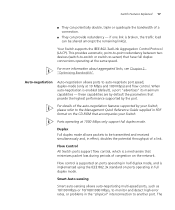
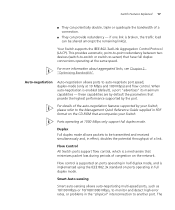
... to the Management Quick Reference Guide supplied in effect, doubles the potential throughput of the auto-negotiation features supported by your Switch. these capabilities are by the port. Duplex
Full duplex mode allows packets to monitor and detect high error rates, or problems in full duplex mode. Flow Control
All Switch ports support flow control, which is...
Implementation Guide - Page 19
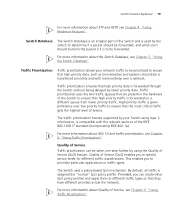
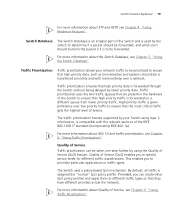
... with minimal delay over low priority traffic to be forwarded.
For more information about the Switch Database, see Chapter 5 "Using the Switch Database". The traffic prioritization feature supported by the Switch to prioritize particular applications or traffic types. Quality of service. Traffic prioritization uses the two traffic queues that are present in the hardware of...
Implementation Guide - Page 24


...Guide that a port "advertises" on a per port basis, dependent on the network. For more packets until the period of the link must be set...all fixed ports on the Switch, or on a per port basis, dependent on the Switch.
Flow control minimizes packet loss...the port. GBIC or SFP ports do not support auto-negotiation, both ends must be manually set to work, ports at both ends of ...
Implementation Guide - Page 29


...configuration settings of...Switch
When any port is assigned to an aggregated link (either manually... or via LACP. LACP detects if one of an aggregated link, and vice versa.
■ A LinkUp / LinkDown trap will not be made active, that is a problem...manually configuring aggregated links.
■ A member link port can be added manually...its original configuration settings are however ...
Implementation Guide - Page 33
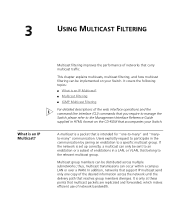
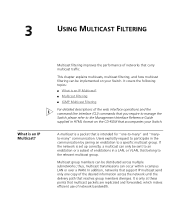
... Management Interface Reference Guide supplied in HTML format on your Switch.
thus, multicast transmissions can be distributed across the network until the delivery path that carry multicast traffic. If the network is a packet that multicast packets are replicated and forwarded, which makes efficient use of network bandwidth. A multicast is set up correctly, a multicast...
Implementation Guide - Page 40
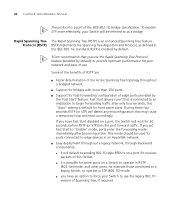
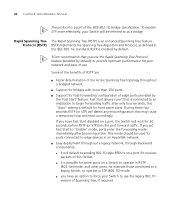
... by default.
3Com recommends that you use . Some of the benefits of RSTP are:
■ Faster determination of the Active Spanning Tree topology throughout a bridged network.
■ Support for bridges with more effectively, your Switch will be used for ports connected to edge devices in STP (802.1D) mode.
■ you set Fast Start...
Implementation Guide - Page 51
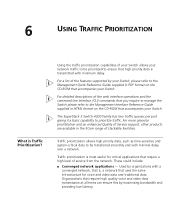
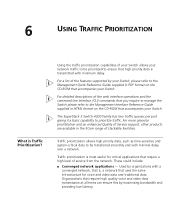
... 3 Switch 4200 Family has two traffic queues per port giving it a basic capability to be transferred smoothly and with a converged network, that require a high level of service from the network. Used by organizations with minimal delay over a network.
For more granular prioritization and an enhanced Quality of Service support, other products are available in the 3Com...
Implementation Guide - Page 55


Note that DSCP service levels will be set somewhere else in the network and not in the Switch 4200 Family. When a packet comes in with both 802.1D and DSCP priority markings, the higher of the priorities will be used.
You can be altered. These types are supported.
No other attributes are defined in Figure 14...
Implementation Guide - Page 60
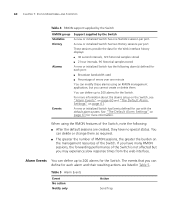
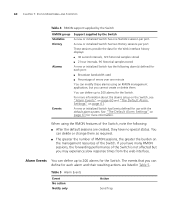
... setup on the Switch, see
"Alarm Events" on page 60 and "The Default Alarm Settings" on the management resources of errors over one Statistics session per port. A new or initialized Switch ... MONITORING AND STATISTICS
Table 4 RMON support supplied by the Switch
RMON group Statistics History
Alarms
Events
Support supplied by the Switch
A new or initialized Switch has one minute
You can modify...
Implementation Guide - Page 66


... part of the network, and retains its original subnet membership, you with three other devices in VLAN Finance, the traffic must be updated manually. You do not need to communicate with devices in the same VLAN. If users move to carry out any traditional network. 66 CHAPTER 8: SETTING UP VIRTUAL LANS Figure 15 A network setup...
Implementation Guide - Page 83
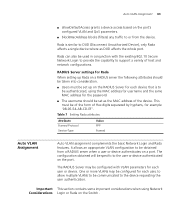
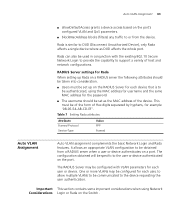
...password.
■ The username should be taken into consideration.
■ Users must be configured with the existing 802.1X Secure Network Login to provide the capability to support a variety of host and network configurations.
RADIUS Server settings for Rada
When setting... obtained will be set up Rada on a RADIUS server the following attributes should be specific to DUD (Disconnect...
Implementation Guide - Page 89
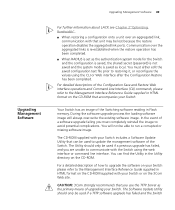
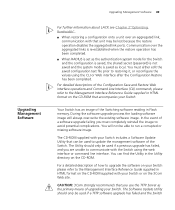
...to upgrade the software on your Switch. CAUTION: 3Com strongly recommends that can find the Utility in Flash memory. The Software Update ...is set as the authentication system mode for the Switch and the configuration is saved, the shared secret (password) is... Switch. During the software upgrade process the loading software image will not be used to the Management Interface Reference Guide ...
Implementation Guide - Page 109
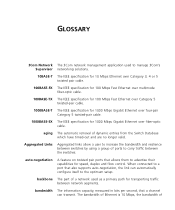
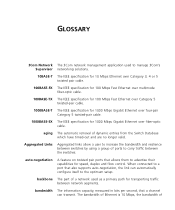
... IEEE specification for 1000 Mbps Gigabit Ethernet over fiber-optic cable.
Aggregated Links
Aggregated links allow a user to increase the bandwidth and resilience between switches by using a group of a network used to the optimum setup. bandwidth The information capacity, measured in bits per second, that also supports auto-negotiation, the link can transmit. GLOSSARY
3Com...
Implementation Guide - Page 120
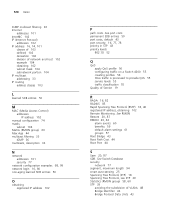
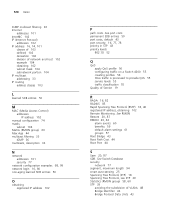
... 50
M
MAC (Media Access Control) addresses IP address 102
manual configuration 74 masks
subnet 104 Matrix (RMON group) 60 Max Age...RMON 20, 62
alarm events 60 benefits 59 default alarm settings 61 groups 57 Root Bridge 43 Root Path Cost 44 Root... on a Switch 4200 55 creating profiles 56 How traffic is processed to provide QoS 55 service levels 55 traffic classification 55
Quality of Service 19
R...
3Com 3C17300A Reviews
Do you have an experience with the 3Com 3C17300A that you would like to share?
Earn 750 points for your review!
We have not received any reviews for 3Com yet.
Earn 750 points for your review!
