3Com 3CBLUG16A - Baseline Switch 2816 Support and Manuals
Get Help and Manuals for this 3Com item
This item is in your list!

View All Support Options Below
Free 3Com 3CBLUG16A manuals!
Problems with 3Com 3CBLUG16A?
Ask a Question
Free 3Com 3CBLUG16A manuals!
Problems with 3Com 3CBLUG16A?
Ask a Question
Popular 3Com 3CBLUG16A Manual Pages
User Guide - Page 2


... a United States government agency, then this User Guide. JavaScript is applicable. Ensuring that all operations.
■ Reducing the waste generated by any means or used to remove or deface any derivative work (such as a separate document, in the hard copy documentation, or on the part of 3Com Corporation to make changes in this documentation at...
User Guide - Page 4


... 44 Upgrade 44 Spanning Tree 45 802.1p Prioritization 46 Viewing Support Information 47
5 TROUBLESHOOTING
Forgotten Password 49
Forgotten Static IP Address 49 Solving LED Issues 49 If the Problem Persists 52
A OBTAINING SUPPORT FOR YOUR PRODUCT
Register Your Product 53 Purchase Value-Added Services 53 Troubleshoot Online 53 Access Software Downloads 53 Telephone Technical Support and Repair 54...
User Guide - Page 5


...
Description
The words "enter" and "type"
When you see the word "enter" in Adobe Acrobat Reader Portable Document Format (PDF) on the 3Com World Wide Web site:
www.3com.com
Naming Convention
Throughout this guide, the 3Com Baseline Switch 2816/2824-SFP Plus is referred to an application, system, or device
Warning
Information that differs from the information in...
User Guide - Page 6
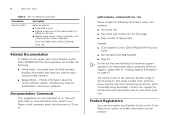
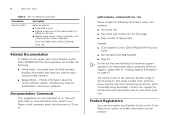
...
Italics are very important to this guide, each 3Com Baseline Switch 2816-SFP/2824-SFP Plus documentation set includes the following information when commenting: ■ Document title ■ Document part number (on the title page) ■ Page number (if appropriate)
Example: ■ 3Com Baseline Switch 2816-SFP/2824-SFP Plus User
Guide ■ Part Number DUA1648-5AAA03 ■ Page 24...
User Guide - Page 7
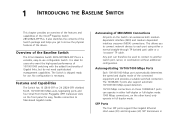
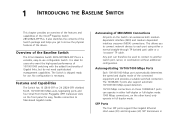
...duplex mode of the 3Com® Baseline Switch 2816/2824-SFP Plus. Overview of the Baseline Switch
The 3Com Baseline Switch 2816-SFP/2824-SFP Plus is shipped ready for use configurable Switch.
This allows you ... users who want the high-speed performance of 10/100/1000 switching with the added functionality of the Switch package and helps you to connect network devices to another switch ...
User Guide - Page 8


Figure 1 Front and Rear Panels (2816-SFP)
1
1 9
8
4
5
12
13
Baseline Switch 2816-SFP Plus Module Present 8
16
Link/Activity : Green = 1000M, Yellow = 10/1000M, Flash = Activity, Duplex : On = Full, Off = Half 3C16485A
2
4
53 6
7
9
Front Panel
The front panel of the Switch contains a series of indicator lights (LEDs) that help describe the state of using SFP transceivers...
User Guide - Page 9


...support auto-negotiation, the Switch will operate in .
(3) Link/Activity Status LEDs
The following table lists LEDs visible on the Switch.
In such a configuration, you may notice some degradation of network performance. 3Com... of the connected device. If an SFP transceiver (purchased separately) is installed in any combination. This offers you ensure that auto-negotiation is enabled,...
User Guide - Page 11


... unit. Rear Panel
(8) Power Supply
The Switch automatically adjusts to rack-mount the Switch, do not apply the pads. If the unit is supplied with : ■ One power cord ■ Four standard height, self-adhesive rubber pads ■ One mounting kit ■ 3Com Installation CD ■ This User Guide ■ Warranty flyer
If any of a free-standing...
User Guide - Page 31


... Web interface, you want to assign to the Switch. You can configure the speed/duplex and flow control settings of each port. If you want to assign to VLAN 1. Physical port number
Select this option if you want to manually assign an IP address to the Switch
IP Address
Specify an IP address that you...
User Guide - Page 34


... allows users to a router or layer 3 switch. This also provides for each VLAN. Desktop VLAN ports can only communicate with no longer be a member of the network.
Figure 14 VLANs Page
Ports belonging to a VLAN must always be able to VLAN 1. Traffic from the other than VLAN 1, you must specify a VLAN ID for a more secure and cleaner network environment. Setting a port...
User Guide - Page 46


...Switch does not forward BPDUs to a particular type of the Switch...network, set to "Block and Discard."
802.1p Prioritization
The Switch has... THE SWITCH
Figure 28 Spanning Tree Tab
■ Forward - The Switch is ...VLAN tagged frames.
The Switch does not participate as switches, that are received are present in the hardware of traffic. Spanning tree BPDUs received on a port are part...
User Guide - Page 47


...The traffic prioritization feature supported by the Switch is enabled, the priorities are mapped to choose between using IP Precedence or DSCP (Differentiated Services Code Point) priority. Viewing Support Information
47
Figure 29 802.11p Prioritization
Viewing Support Information
Selecting Support on the menu displays the support links page, which it services each priority queue.
seconds...
User Guide - Page 53
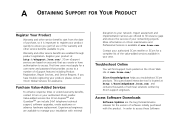
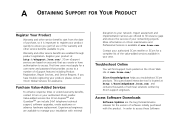
... upgrades, onsite assistance or advance hardware replacement.
First time users must apply for the version of your networking projects. Expert assessment and implementation services are enabled through product registration. Access Software Downloads
Software Updates are the bug fix/maintenance releases for a user name and password that you troubleshoot 3Com products. Warranty...
User Guide - Page 54


...reseller. To access these services for a user name and password.
First time users will be returned to software downloads can obtain an RMA number online at http://eSupport.3com.com/
Warranty and other service benefits start from the list below. A link to the sender unopened, at http://eSupport.3com.com/. 54
APPENDIX A: OBTAINING SUPPORT FOR YOUR PRODUCT
Updates you must first register...
User Guide - Page 65


Half duplex is not supported for computers and communications.
Full Duplex
A system that allows packets to be transmitted and received, but not at the same time and, in 1963 and sets standards for 1000 Mbps.
IEEE 802.1D
Specifies a general method for the operation of service (QoS) in Ethernet networks. IEEE 802.1p
An...
3Com 3CBLUG16A Reviews
Do you have an experience with the 3Com 3CBLUG16A that you would like to share?
Earn 750 points for your review!
We have not received any reviews for 3Com yet.
Earn 750 points for your review!
