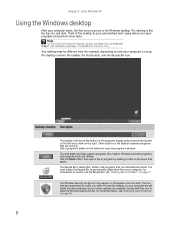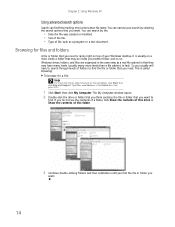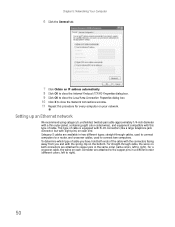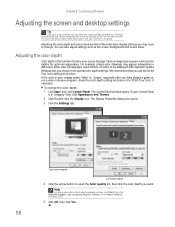eMachines W3622 Support Question
Find answers below for this question about eMachines W3622.Need a eMachines W3622 manual? We have 1 online manual for this item!
Question posted by juniormustang54 on March 17th, 2012
Fan Wont Stop Running And There Are 2 Loose Wires
The person who posted this question about this eMachines product did not include a detailed explanation. Please use the "Request More Information" button to the right if more details would help you to answer this question.
Current Answers
Related eMachines W3622 Manual Pages
Similar Questions
El1300g-when Power Button Pressed, Fan Comes On, And Hard Drive Runs. No Output
power supply is good, hard drive is good, no light in power switch. No display . tried using new win...
power supply is good, hard drive is good, no light in power switch. No display . tried using new win...
(Posted by rfull4 3 years ago)
Fan Wont Stop Running
I open my cpu tower to install two 1gb memory boards and two seperate wires were disconnected. I don...
I open my cpu tower to install two 1gb memory boards and two seperate wires were disconnected. I don...
(Posted by juniormustang54 12 years ago)
New Ram Modules
I installed an upgrade ram module recpmmended by Crucial and then couldn't reboot my computer. It wa...
I installed an upgrade ram module recpmmended by Crucial and then couldn't reboot my computer. It wa...
(Posted by pweric613 12 years ago)
W3622 Wires From Front Disconnected
I accidentally disconnected the two wires that connect to the power switch, and so can't turn comput...
I accidentally disconnected the two wires that connect to the power switch, and so can't turn comput...
(Posted by Tink256 12 years ago)