eMachines W3622 Support Question
Find answers below for this question about eMachines W3622.Need a eMachines W3622 manual? We have 1 online manual for this item!
Question posted by juniormustang54 on March 17th, 2012
Fan Wont Stop Running
I open my cpu tower to install two 1gb memory boards and two seperate wires were disconnected. I dont know were they should be connected. The wont stop running once you turn on the cpu. Cannot turn off the machine manually, must unplug to turn off. help! emachine desktop computer model 3622
Current Answers
There are currently no answers that have been posted for this question.
Be the first to post an answer! Remember that you can earn up to 1,100 points for every answer you submit. The better the quality of your answer, the better chance it has to be accepted.
Be the first to post an answer! Remember that you can earn up to 1,100 points for every answer you submit. The better the quality of your answer, the better chance it has to be accepted.
Related eMachines W3622 Manual Pages
eMachines Desktop PC User Guide - Page 3


... Windows XP 5
Using the Windows desktop 6 Using the Start menu 7 Adding icons to the desktop 7 Identifying window items 8
Working ...a new document 15 Saving a document 16 Opening a document 16 Printing a document 17
Shortcuts...Connecting to a Web site 21 Downloading files 22 Using e-mail 23 Sending e-mail 23 Checking your e-mail 23 Installing and configuring Microsoft Fax 24 Installing...
eMachines Desktop PC User Guide - Page 12
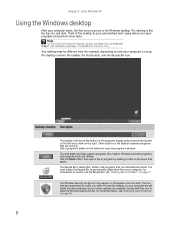
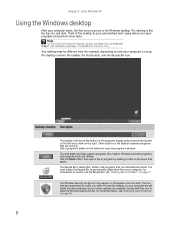
... the taskbar near the clock.
Desktop elements Description
The taskbar is where files, folders, and programs that opens. The Recycle Bin is the ...open the program's window. The Windows Security Center icon may be different from your computer is like the top of the computer display containing the Start button on the left and a clock on the taskbar represent programs that are running...
eMachines Desktop PC User Guide - Page 13


... your system, get help, search for a program that has an arrow next to it, another menu, called a submenu, opens and reveals related files, programs, or commands.
3 Click a file or program to the desktop for files and folders, and more using the Start menu. Type Windows Start menu in the Start menu.
To...
eMachines Desktop PC User Guide - Page 14


... the window title. When you double-click the Local Disk (C:) icon in the taskbar opens the window again.
Clicking the close button closes the active window or program. Clicking an...example shows the Local Disk (C:) window, which opens after you double-click the icon for a drive, folder, file, or program, a window opens on the desktop. Clicking the minimize button reduces the active window...
eMachines Desktop PC User Guide - Page 17
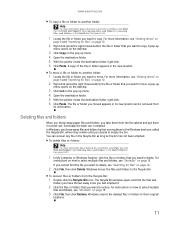
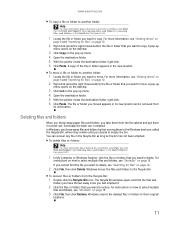
..., see "Viewing drives" on
page 9 and "Searching for files" on the pop-up
menu opens on the desktop.
3 Click Copy on page 12.
2 Right-click (press the right mouse button) the file...instructions on how to select multiple
files and folders, see "Shortcuts" on the pop-up
menu opens on the desktop.
3 Click Cut on page 18.
For instructions on how to select multiple files and folders, ...
eMachines Desktop PC User Guide - Page 18


... empty the bin.
3 Click Yes. Windows asks you if you are stored on the desktop. Type emptying the Recycle Bin in the bin.
The Recycle Bin window opens. 2 Click File, then click Empty Recycle Bin. These files cannot be opened, copied, cut, renamed, or deleted directly from the list in the Recycle Bin...
eMachines Desktop PC User Guide - Page 20
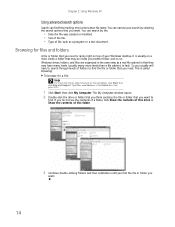
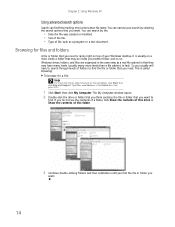
You can narrow your Windows desktop. Type files and folders in that they may be inside yet another folder, and so on top of ...file: Help
For more levels than file name. You can search by selecting the search options that you
want .
The My Computer window opens. 2 Double-click the drive or folder that you think contains the file or folder that you need . So you usually will have ...
eMachines Desktop PC User Guide - Page 28


... in the Search box, then press ENTER. Type connecting to a Web site, click Start, then click Help and Support. Additionally, the speed of the Web page and other Internet conditions. To download files or programs from a computer on the Web site to run or install the program.
22 The time that it .
Chapter...
eMachines Desktop PC User Guide - Page 30


... Modem Options dialog boxes.
The Control Panel window opens. Installing Fax
Microsoft Fax lets you may not have been installed. Configuring Microsoft Fax
Important
The first time you run the Fax Configuration Wizard, you send and receive faxes using a broadband connection. Chapter 3: Using the Internet and Faxing
Installing and configuring Microsoft Fax
This chapter describes using...
eMachines Desktop PC User Guide - Page 38


..., Entertainment, then click Sound Recorder. The
Sound Recorder opens. Rewind
Play
Record
Fast Forward
Stop
2 Click File, then click Open. WAV is a simple Windows program that lets you want to play, then click Open. 4 Play the file by clicking (play), then stop playing the file by clicking (stop).
32 Chapter 4: Playing and Creating Media Files
Playing...
eMachines Desktop PC User Guide - Page 39


... Windows Media Player. To play optical discs using Windows Media Player, click Help. You may not be able to play, then click Open.
4 Play the file by clicking
(stop).
For more information about using Windows Media Player.
33 If you want to play these CDs on your computer.
You can play ), then...
eMachines Desktop PC User Guide - Page 40


... an optical disc using Windows Media Player, click Help. Play/pause Stop
Volume Mute
Previous Next
4 Click (play an optical disc:
1 Make sure that the
volume is turned up.
2 Insert a CD or DVD into the CD or DVD drive. 3 If a dialog box opens with a list of CD players or DVD players, click Windows...
eMachines Desktop PC User Guide - Page 41


...your Windows system sounds. The recording is a simple Windows program that lets you finish recording, click (stop).
5 Click File, then click Save As. Type recording audio or playing audio in the Search box,...your computer. Recording WAV audio files
Sound recorder is saved.
35 The Save As dialog box opens.
6 Name the recording, specify the location where you want to save the recording, then...
eMachines Desktop PC User Guide - Page 43


... drop files from the Internet-When you are connected to the Internet, WMA and MP3
files that you add a WMA or MP3 file to your desktop to a music file. Editing track information
After...a music library
Use Windows Media Player to edit, then click Advanced Tag Editor. Windows Media Player opens. 2 Click the Library tab. 3 Right-click the track you can organize your music library.
...
eMachines Desktop PC User Guide - Page 52


... requirements before installing Ethernet cable or other wiring in your wired Ethernet network, connect an access point to build computer networks in your computers, and cables connecting each computer...connection type is an example of two or more computers connected together through an Ethernet cable. Standard Ethernet runs at 10 Mbps, Fast Ethernet runs at 100 Mbps, and Gigabit Ethernet runs...
eMachines Desktop PC User Guide - Page 53


... • One broadband Internet connection (optional) • Ethernet cables connecting all of the network equipment
When buying your router, be either standard Ethernet (10 Mbps), Fast Ethernet (100 Mbps or 10/100), or Gigabit Ethernet (1000 Mbps or 10/100/1000). The Control Panel window opens. The Ethernet device installed in your computer:
1 Click...
eMachines Desktop PC User Guide - Page 55
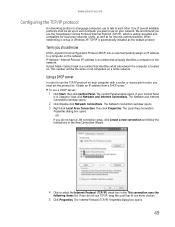
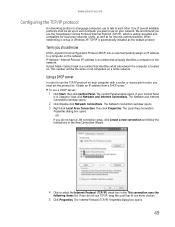
... a computer on a home network. IP Address-Internet Protocol (IP) address is in the This connection uses the
following items list. If your network. The Local Area Connection
Properties dialog box opens. - The Control Panel window opens. OR If you should know
DHCP-Dynamic Host Configuration Protocol (DHCP) lets a router temporarily assign an IP address to...
eMachines Desktop PC User Guide - Page 58


...
described in the router or access point literature
• Temporarily turn off any firewall software on your desktop computer • Turn off all physical cable connections • Compare the status lights on each computer must have the shared printer's drivers installed.
The folder properties dialog box opens. If you share a drive, the entire contents of that...
eMachines Desktop PC User Guide - Page 64
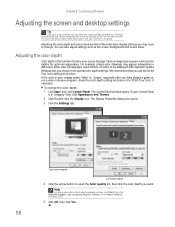
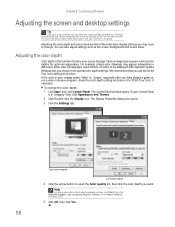
...lets you want. To change . The Control Panel window opens. Help
For more information about adjusting display settings, click ..." or "jumpy," especially after you have played a game or run a video-intensive program, check the color depth setting and return it... user guide. Chapter 6: Customizing Windows
Adjusting the screen and desktop settings
Tip
If you are two of your monitor. Adjusting...
eMachines Desktop PC User Guide - Page 65
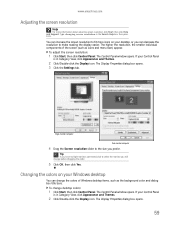
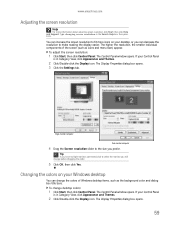
... as the background color and dialog box title bars. The Control Panel window opens. Single-monitor computer
Dual-monitor computer
4 Drag the Screen resolution slider to select the monitor you prefer.
Tip
If you have multiple monitors connected, click to the size you will change desktop colors:
1 Click Start, then click Control Panel.
Similar Questions
Emachine Et1641 Desktop Model Number Does Not Match Support Specs
(Posted by Joanashas 9 years ago)
How Do I Make A Recovery Disk Out Of My Emachine Desktop Model El1300g 02w With
windows xp home edition
windows xp home edition
(Posted by crstnmri 9 years ago)
Fan Wont Stop Running And There Are 2 Loose Wires
(Posted by juniormustang54 12 years ago)
W3622 Wires From Front Disconnected
I accidentally disconnected the two wires that connect to the power switch, and so can't turn comput...
I accidentally disconnected the two wires that connect to the power switch, and so can't turn comput...
(Posted by Tink256 12 years ago)

