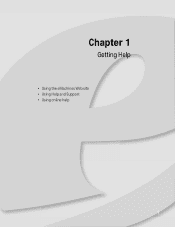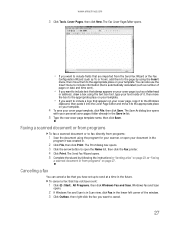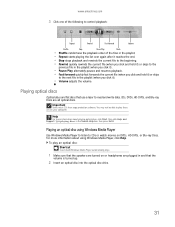eMachines T6544 Support Question
Find answers below for this question about eMachines T6544.Need a eMachines T6544 manual? We have 1 online manual for this item!
Question posted by phanttom2100 on June 5th, 2014
Emachines Says Disc Is Ready To Use After Scan But Will Not Load Drivers
The person who posted this question about this eMachines product did not include a detailed explanation. Please use the "Request More Information" button to the right if more details would help you to answer this question.
Current Answers
Answer #1: Posted by TechSupport101 on June 6th, 2014 2:55 AM
Hi. Either you have a corrupted disc or the drivers are incompatible with the computer devices.
Related eMachines T6544 Manual Pages
Similar Questions
Factory Reset No Disk
How do I do a factory reset on my el1300g-02w
How do I do a factory reset on my el1300g-02w
(Posted by Anonymous-134956 10 years ago)
Emachine T5246 Stuck In Boot Mode
Stuck in boot mode. says boot failed when using e-machine restore cd. tried to repair with os cd but...
Stuck in boot mode. says boot failed when using e-machine restore cd. tried to repair with os cd but...
(Posted by den0712 10 years ago)
Need The Emachine El1200 Recovery Management Software
I can not find the software on my pc in order to create the recovery discs. Where can I get it?
I can not find the software on my pc in order to create the recovery discs. Where can I get it?
(Posted by adrigarstman 11 years ago)
I've Tried To Reboot My Emachine El1330 And For Some Reason It Will Not Boot. Th
It's showing a blue screen saying something about it cannot load the hive. I've tried to load on and...
It's showing a blue screen saying something about it cannot load the hive. I've tried to load on and...
(Posted by ladylb38 12 years ago)