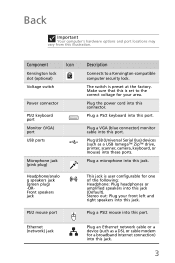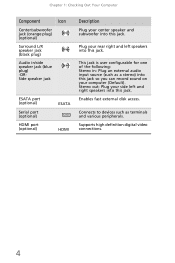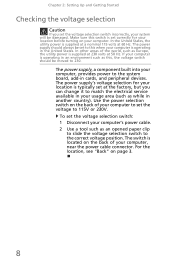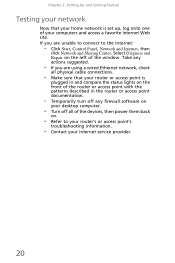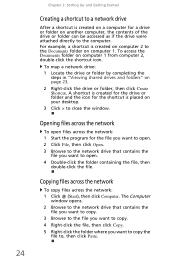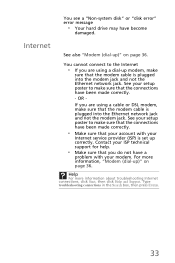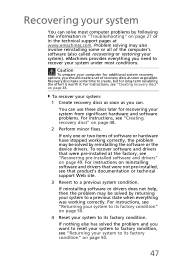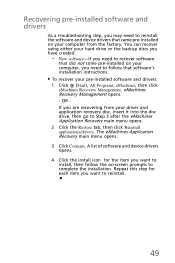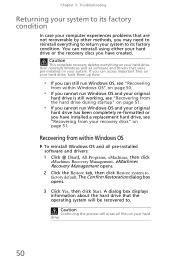eMachines EL1300G Support Question
Find answers below for this question about eMachines EL1300G.Need a eMachines EL1300G manual? We have 2 online manuals for this item!
Question posted by Anonymous-134956 on April 22nd, 2014
Factory Reset No Disk
How do I do a factory reset on my el1300g-02w
Current Answers
Answer #1: Posted by waelsaidani1 on April 22nd, 2014 8:50 PM
1. Turn on or reboot/restart the computer.
2. Tap the F11 key repeatedly when the eMachine logo appears on the screen. This must be done before your operating system begins to load. If you see the Windows logo appear on screen, you'll have to restart and try again.
3. Select "Next" and then click the "Repair Your Computer" option.
4. Click "Next" and then choose the appropriate operating system from the list of available choices. Click "Next" and then select "Load Drivers."
5. Choose the "Complete PC Restore" option and then click "Restore the following backup (recommended)." Choose "Next."
6. Select "Finish." Click the check box labeled "I confirm that I want to erase all existing data and restore the backup." Choose "OK" to begin the recovery program.
7. Follow the operating system prompts that appear on the screen to create a new user profile and set your time zone information.
2. Tap the F11 key repeatedly when the eMachine logo appears on the screen. This must be done before your operating system begins to load. If you see the Windows logo appear on screen, you'll have to restart and try again.
3. Select "Next" and then click the "Repair Your Computer" option.
4. Click "Next" and then choose the appropriate operating system from the list of available choices. Click "Next" and then select "Load Drivers."
5. Choose the "Complete PC Restore" option and then click "Restore the following backup (recommended)." Choose "Next."
6. Select "Finish." Click the check box labeled "I confirm that I want to erase all existing data and restore the backup." Choose "OK" to begin the recovery program.
7. Follow the operating system prompts that appear on the screen to create a new user profile and set your time zone information.
Related eMachines EL1300G Manual Pages
Similar Questions
El1300g-02w, Ram
I have the EL1300G-02w, they came from factory with 1gb ram, slot 1, slot 2 empty. Can I mix by putt...
I have the EL1300G-02w, they came from factory with 1gb ram, slot 1, slot 2 empty. Can I mix by putt...
(Posted by spdpatrol 11 years ago)
My Emachine El1300g-02w Pc Shuts Off After A Few Seconds
why do my emachine el1300g-02w pc shuts off after a few seconds. i have tried moving the jumper and ...
why do my emachine el1300g-02w pc shuts off after a few seconds. i have tried moving the jumper and ...
(Posted by lccurry10 12 years ago)