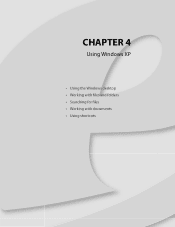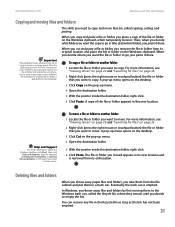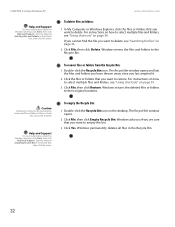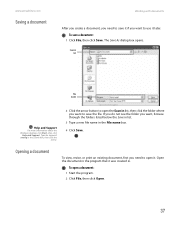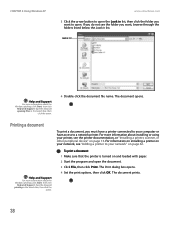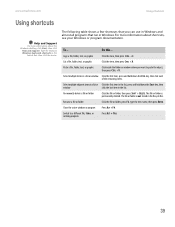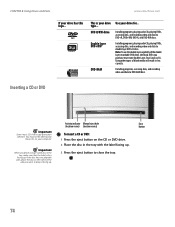eMachines T6522 Support Question
Find answers below for this question about eMachines T6522.Need a eMachines T6522 manual? We have 2 online manuals for this item!
Question posted by misstluster on November 2nd, 2014
Is My Computer Wi-fi Capable?
The person who posted this question about this eMachines product did not include a detailed explanation. Please use the "Request More Information" button to the right if more details would help you to answer this question.
Current Answers
Related eMachines T6522 Manual Pages
Similar Questions
I Have Emachines T6522, Trying To Install New Dvd/cd Drive Using Ide/sata Adapte
How do I install new DVD/cd drive, using Sata/IDE adapter. computer does not recognize it, what do I...
How do I install new DVD/cd drive, using Sata/IDE adapter. computer does not recognize it, what do I...
(Posted by gforcexl 9 years ago)
Is This Wi Fi Enabled?
Is this wi fi enabled? If not how can I set it up? Thanks marilyn
Is this wi fi enabled? If not how can I set it up? Thanks marilyn
(Posted by marilynclose1 9 years ago)
How Do I Disable Wi-fi On This Computer?
Many Thanks
Ruth
How do I turn off/disable wi-fi on this computer, thanks. ER1402
How do I turn off/disable wi-fi on this computer, thanks. ER1402
(Posted by windingruth 11 years ago)
Wi-fi Card
Does the EMachine ET1831-03 Come with a wi-fi card? if not, can I install one or download
Does the EMachine ET1831-03 Come with a wi-fi card? if not, can I install one or download
(Posted by adement2 12 years ago)