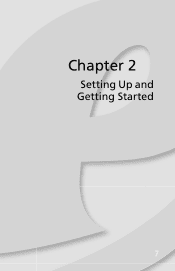eMachines EL1352 Support Question
Find answers below for this question about eMachines EL1352.Need a eMachines EL1352 manual? We have 1 online manual for this item!
Question posted by marilynclose1 on November 26th, 2014
Is This Wi Fi Enabled?
Is this wi fi enabled? If not how can I set it up? Thanks marilyn
Current Answers
Related eMachines EL1352 Manual Pages
Similar Questions
My Emachine 1352 Won't Connect To Wireless Router
My son's el1352 will not connect to my verizon router. I bought a netgear adapter. I does show my ho...
My son's el1352 will not connect to my verizon router. I bought a netgear adapter. I does show my ho...
(Posted by onlyharley1 10 years ago)
El1352-01e Upgrading
I have an EL1352-01e with a DAO61L-3D M/B motherboard and would like to upgrade to 8gb mem., AMD FX-...
I have an EL1352-01e with a DAO61L-3D M/B motherboard and would like to upgrade to 8gb mem., AMD FX-...
(Posted by findoctr 10 years ago)
Connecting Two Monitors El1352-23e Nivida Geforce 6150se Graphics
I am trying to connect two monitors with a splitter and it is not showing that there are two monitor...
I am trying to connect two monitors with a splitter and it is not showing that there are two monitor...
(Posted by eyounger 11 years ago)
How Do I Disable Wi-fi On This Computer?
Many Thanks
Ruth
How do I turn off/disable wi-fi on this computer, thanks. ER1402
How do I turn off/disable wi-fi on this computer, thanks. ER1402
(Posted by windingruth 11 years ago)
Wi-fi Card
Does the EMachine ET1831-03 Come with a wi-fi card? if not, can I install one or download
Does the EMachine ET1831-03 Come with a wi-fi card? if not, can I install one or download
(Posted by adement2 12 years ago)