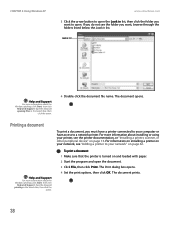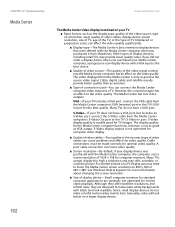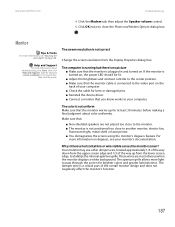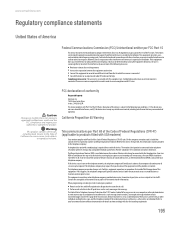eMachines T6216 Support Question
Find answers below for this question about eMachines T6216.Need a eMachines T6216 manual? We have 2 online manuals for this item!
Question posted by leelaine on October 10th, 2011
Monior Show Only 'no Signal'
Current Answers
Answer #1: Posted by kcmjr on October 10th, 2011 12:36 PM
Do you see anything at all during boot up?
If not it could be a bad cable, bad monitor, bad video card, or a problem with the PC.
Try the monitor on another PC. Us a laptop or a buddies PC. And while you're at it try their monitor on your PC.
Try unplugging the power form both PC and monitor for 15 minutes, then try again.
Beyond that you'll have to have a service shop look it over. Fixing it will require swapping some parts out to locate the issue.
Licenses & Certifications: Microsoft, Cisco, VMware, Novell, FCC RF & Amateur Radio licensed.
Related eMachines T6216 Manual Pages
Similar Questions
e-machine et1331g-05w wich suddenly power off now won't turn on if I push the power button the fans ...
My emachine T5224 turns on when i push the power button for about 3 seconds and then turns back off....
when I start up my computer, everything sounds normal but the monitor is blank except for a brief 3 ...