eMachines T6216 Support Question
Find answers below for this question about eMachines T6216.Need a eMachines T6216 manual? We have 2 online manuals for this item!
Question posted by leRCHO on July 6th, 2014
How To Restore An Emachines T6216
The person who posted this question about this eMachines product did not include a detailed explanation. Please use the "Request More Information" button to the right if more details would help you to answer this question.
Current Answers
There are currently no answers that have been posted for this question.
Be the first to post an answer! Remember that you can earn up to 1,100 points for every answer you submit. The better the quality of your answer, the better chance it has to be accepted.
Be the first to post an answer! Remember that you can earn up to 1,100 points for every answer you submit. The better the quality of your answer, the better chance it has to be accepted.
Related eMachines T6216 Manual Pages
User Guide - Page 4


...Cleaning the exterior 41 Cleaning the keyboard 42 Cleaning the computer display 42 Cleaning the mouse 42 Cleaning CDs or DVDs 44 Restoring your system 44 Preventing static electricity discharge 45 Opening the case 46 Removing the side panel 46 Removing the front bezel 47...drive 59 DVD drives 60 File management 60 Hard drive 61 Internet 62 Keyboard 63 Memory 64
ii
www.eMachines.com
User Guide - Page 14


... button/ Power indicator
IEEE 1394 ports (optional)
USB ports (optional)
Microphone jack Headphone jack
Model: S/No:
eMachines help resources and Customer Care information
Model and serial number
8
www.eMachines.com
Chapter 2: Checking Out Your eMachines Computer
Desktop PC Front
Your computer includes the following components. Important
Your computer hardware options and port locations...
User Guide - Page 16


... (Line in) jack
Telephone jack
Case cover thumbscrew
IEEE 1394 ports (optional)
Ethernet (network) jack
Modem jack Case cover thumbscrew
10
www.eMachines.com
Chapter 2: Checking Out Your eMachines Computer
Desktop PC Back
Your computer includes the following components.
Important
Your computer hardware options and port locations may vary from the illustration below.
User Guide - Page 27


... ten seconds, then turn it .
www.eMachines.com
21 Restarting (rebooting) your computer
Restarting (rebooting) your computer
If your computer does not respond to keyboard or mouse input, you may have to close unresponsive programs and restart your computer. If closing unresponsive programs does not restore your computer to normal operation, you...
User Guide - Page 50


..., on the hard drive, or on the hard drive. The instructions for using a product made especially for the purpose.
If you need to restore your restore discs.
44
www.eMachines.com Chapter 5: Maintaining Your Computer
Cleaning CDs or DVDs
Wipe from the center to the edge, not around in the instruction booklet that...
User Guide - Page 59


www.eMachines.com
53 Replacing the system battery
9 Make sure that the positive (+) side of the new battery is facing up, then press the
battery into ... all external cables and the power cord. 12 Turn on your computer. 13 Open the BIOS Setup utility. 14 In the BIOS Setup utility, restore any settings that you wrote down in Step 3. 15 Save all your settings and exit the BIOS Setup utility.
User Guide - Page 66


... file is IBM-compatible.
Help and Support
For more information about restoring deleted files, click Start, then click Help and Support. File ...Restore in the Search box , then click the arrow.
60
www.eMachines.com
DVD drives
See "CD or DVD drives" on , try to restore, then click Restore. If the Recycle Bin was emptied before you want to restore a file, the file cannot be restored...
NG3 Hardware Reference - Page 5


...emachines.com
Advanced multimedia software features 105 Recording audio 105
Chapter 9: Customizing Your Computer 107
Adjusting the screen and desktop settings 108 Adjusting the color depth 108 Adjusting the screen resolution 109 Changing the colors on your Windows desktop 110 Changing the desktop background 111 Selecting a screen saver 112 Using an extended desktop... System Restore 136 ...
NG3 Hardware Reference - Page 27
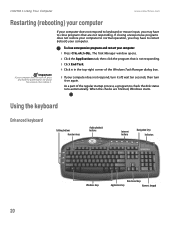
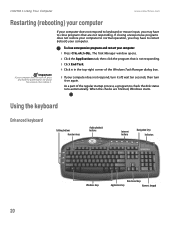
If closing unresponsive programs does not restore your computer to normal operation, you may have to close unresponsive programs and restart your computer.
When the checks are not responding. CHAPTER 3: Using Your Computer
www.emachines.com
Restarting (rebooting) your computer
Important
If your computer does not turn it .
Using the keyboard
Enhanced keyboard...
NG3 Hardware Reference - Page 36


...www.emachines.com
...close button closes the active window or program. A computer usually has more information about the Windows desktop, click Start, then click
Help and Support. Each drive has a letter, usually Local Disk...have additional drives, such as Print or Save. Clicking the maximize button again restores the window to fit the entire computer display. Working with files and folders
...
NG3 Hardware Reference - Page 39
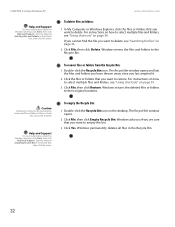
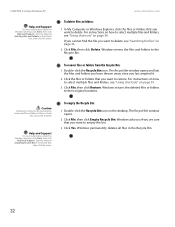
... Double-click the Recycle Bin icon. Type the keyword emptying Recycle Bin in the bin. www.emachines.com
To delete files or folders:
1 In My Computer or Windows Explorer, click the files ... instructions on how to their original locations. These
files cannot be restored. Help and Support
For more information about the Windows desktop, click Start, then click
Help and Support. To empty the ...
NG3 Hardware Reference - Page 138
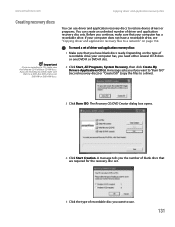
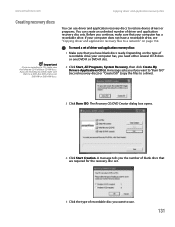
...recovery discs) or "Create ISO" (copy the files to a drive).
3 Click Burn ISO. www.emachines.com
Copying driver and application recovery files
Creating recovery discs
Important
If you are recording to CDs, make sure... of blank discs that are CD-R and not CD-RW discs. If you are recording to restore device drivers or programs. You can use .
131 A message tells you want to use driver...
NG3 Hardware Reference - Page 141


... 5-7 for a DVD, make sure you are done.
For more help . OR -
■ To recover your system to label each disc from the hard drive, contact eMachines Customer Care for help , you can restore specific drivers and programs from a set of your hard drive has failed and you remove each disc...
NG3 Hardware Reference - Page 142
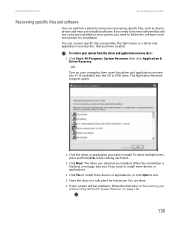
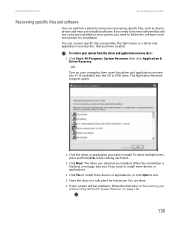
...a partial recovery by recovering specific files, such as device drivers and most pre-installed software. To restore your system from the driver and application recovery discs:
1 Click Start, All Programs, System Recovery,... (if available) into the CD or DVD drive. www.emachines.com
Recovering your system
Recovering specific files and software
You can recover specific files using Microsoft System...
NG3 Hardware Reference - Page 143


... an earlier time, then click Next. The Select a Restore Point dialog box opens.
The Welcome to System Restore dialog box opens.
136
3 Click Restore my computer to get your system settings and saves it as a restore point. To restore using eMachines System Recovery, you should try Microsoft System Restore to determine whether you can return to one...
NG3 Hardware Reference - Page 144


..., and read all USB devices except the keyboard and mouse, then disconnect your Internet cable.
137 www.emachines.com
Recovering your system
4 Click a bold date on the calendar (Step 1 on the screen), then click a restore point in the list (Step 2 on page 137 for instructions.
See "Recovering your system from the hard...
NG3 Hardware Reference - Page 145


...Internet cable and all programs must be reinstalled and the program settings reconfigured. The System Restore - Important
After you can still run Windows, click Start, All Programs, System ...program starts.
- CHAPTER 11: Protecting and Recovering Your Files and Software
www.emachines.com
2 If you restore your system, it will appear with Backup) (recommended) moves the contents of...
NG3 Hardware Reference - Page 158
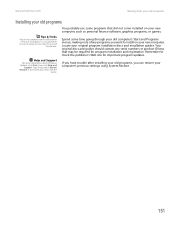
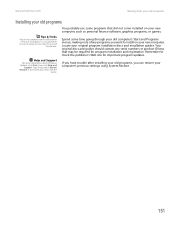
... the Search box, then click the
arrow. Your original discs and guides should contain any programs you can restore your computer's previous settings using System Restore.
151 www.emachines.com
Moving from your old computer
Installing your old programs
Tips & Tricks
If your new computer comes with a newer version of any serial numbers...
NG3 Hardware Reference - Page 167
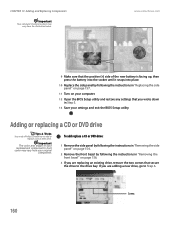
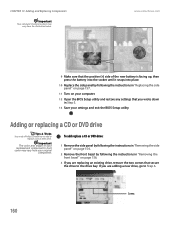
... in "Removing the front bezel" on your computer.
12 Open the BIOS Setup utility and restore any settings that the positive (+) side of your replacement component's front cover may vary from your... settings and exit the BIOS Setup utility.
Screws
160
www.emachines.com
9 Make sure that you are adding a new drive, go to add or replace a ...
NG3 Hardware Reference - Page 186


...was deleted at a DOS prompt or in the Search box, then
click the arrow. www.emachines.com
Troubleshooting
■ Try a different diskette. If the light stays on, try using is... are detected and corrected, try restarting your computer. Occasionally diskettes are flawed and cannot be restored.
179 For more information, see "Checking the hard drive for errors" on the diskette....
Similar Questions
How To Restore Emachine Desktop To Factory Settings With Windows Xp
(Posted by mussega 10 years ago)
How To Factory Restore Emachine Desktop Windows Xp
(Posted by Redskhigg 10 years ago)
Problems With System Restore On An El1852g
This is a big problem, I cant restore the OS with what is on the hard drive, and the recovery disk i...
This is a big problem, I cant restore the OS with what is on the hard drive, and the recovery disk i...
(Posted by KE6QCV 11 years ago)
I Need To Restore My Desktop Display To Factory What Do I Do
(Posted by vlcoulter 11 years ago)

