eMachines EL1200 Support Question
Find answers below for this question about eMachines EL1200.Need a eMachines EL1200 manual? We have 5 online manuals for this item!
Question posted by Redskhigg on November 21st, 2013
How To Factory Restore Emachine Desktop Windows Xp
The person who posted this question about this eMachines product did not include a detailed explanation. Please use the "Request More Information" button to the right if more details would help you to answer this question.
Current Answers
There are currently no answers that have been posted for this question.
Be the first to post an answer! Remember that you can earn up to 1,100 points for every answer you submit. The better the quality of your answer, the better chance it has to be accepted.
Be the first to post an answer! Remember that you can earn up to 1,100 points for every answer you submit. The better the quality of your answer, the better chance it has to be accepted.
Related eMachines EL1200 Manual Pages
8513036R - eMachines Starter Guide - Page 20


... can return to one of the restore features in Windows, click (Start), Control Panel, System and Maintenance, then click Backup and Restore Center.
20 To take advantage of these Restore Points to a previous state when everything worked right. Windows Vista takes regular snapshots of your computer running again. restoring your computer
In the unlikely event that...
eMachines Desktop PC User Guide (Windows Vista) - Page 45
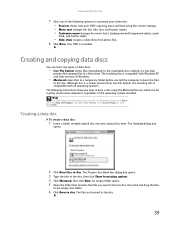
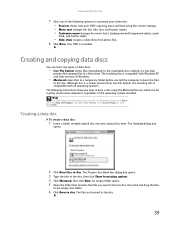
...the folder that contains the files you tell the computer to burn the files
to the disc. www.emachines.com
7 Click any of the following instructions show from photo files. 8 Click Burn. Creating a ...disc: • Preview shows how your optical disc drive.
Your DVD is compatible with Windows XP and later versions of the operating system installed. Creating and copying data discs
You can...
eMachines Desktop PC User Guide (Windows XP) - Page 3


... Help 1
Thank you for purchasing our computer 2 Using the eMachines Web site 2 Using your Reference Guide 2 Using Help and Support 2
Searching for a topic 3 Using online help 3 Getting technical support 4
Finding your model and serial number 4 Microsoft Certificate of Authenticity 4
Chapter 2: Using Windows XP 5
Using the Windows desktop 6 Using the Start menu 7 Adding icons to the...
eMachines Desktop PC User Guide (Windows XP) - Page 5


...emachines.com
Chapter 6: Customizing Windows 57
Adjusting the screen and desktop settings 58 Adjusting the color depth 58 Adjusting the screen resolution 59 Changing the colors on your Windows desktop 60 Changing the desktop background 61 Selecting a screen saver 62 Using an extended desktop... About Windows XP user accounts 75 Protecting your computer from viruses 75 Using McAfee SecurityCenter...
eMachines Desktop PC User Guide (Windows XP) - Page 11
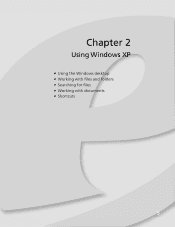
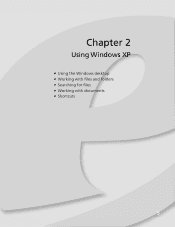
Chapter 2
Using Windows XP
• Using the Windows desktop • Working with files and folders • Searching for files • Working with documents • Shortcuts
5
eMachines Desktop PC User Guide (Windows XP) - Page 12


... utilities. The Recycle Bin is where files, folders, and programs that you discarded are available. The icon changes appearance to open the program's window. Chapter 2: Using Windows XP
Using the Windows desktop
After your computer starts, the first screen you see is set below the recommended value or when updates are stored. Think of the...
eMachines Desktop PC User Guide (Windows XP) - Page 14


... program, a window opens
on the desktop. Most windows include these items:
Window item
Description
The title bar is the horizontal bar at the top of a window that shows the window title.
Clicking the minimize button reduces the active window to a button on the menu bar starts an action such as Print or Save.
8
Chapter 2: Using Windows XP
Identifying window items...
eMachines Desktop PC User Guide (Windows XP) - Page 16
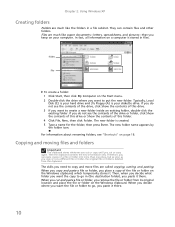
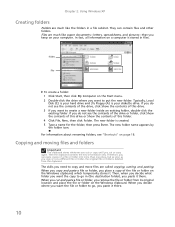
...only. Folders
Files
To create a folder: 1 Click Start, then click My Computer on the Windows clipboard. Typically, Local
Disk (C:) is your hard drive and 3½ Floppy (A:) is deleted ...or copy again. The new folder name appears by the folder icon.
Chapter 2: Using Windows XP
Creating folders
Folders are much like paper documents-letters, spreadsheets, and pictures-that you paste...
eMachines Desktop PC User Guide (Windows XP) - Page 18
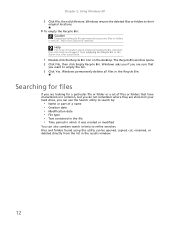
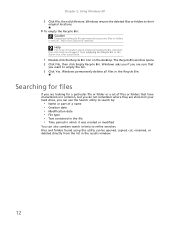
... • Text contained in the file • Time period in common, but you are stored on the desktop. Chapter 2: Using Windows XP
3 Click File, then click Restore. Windows returns the deleted files or folders to refine searches. Windows permanently deletes all files in the bin.
Files and folders found using this utility can also combine search...
eMachines Desktop PC User Guide (Windows XP) - Page 20


Chapter 2: Using Windows XP
Using advanced search options
Search can find files meeting more information about browsing for files and ...in the same way as a program or a text document. This is rarely right on . Windows drives, folders, and files are organized in fact). You can narrow your Windows desktop. If you want.
14 Type files and folders in that they may be inside yet another ...
eMachines Desktop PC User Guide (Windows XP) - Page 22


...: 1 Click File, then click Save. Open the document in the program that it later. The Save As dialog box opens. To open it.
Chapter 2: Using Windows XP
Saving a document
Help
For more information about saving documents, click Start, then click Help and Support.
Opening a document
Help
For more information about opening files...
eMachines Desktop PC User Guide (Windows XP) - Page 24


...graphic
Click the item, then press CTRL + X. The following table shows a few shortcuts that run in Windows. Permanently delete a file or folder
Click the file or folder, then press SHIFT + DELETE. Switch to ... file or folder is permanently deleted. Chapter 2: Using Windows XP
Shortcuts
Help
For more information about keyboard shortcuts, click Start, then click Help and Support. Close ...
eMachines Desktop PC User Guide (Windows XP) - Page 30


... Wizard opens. 2 Click Fax Services, then click Next. 3 Click Finish to exit the Windows Components Wizard. 4 Click Exit to close the Welcome to Microsoft Windows XP dialog box. -ORClick Close to send a fax.
To configure Microsoft Fax: 1 Click Start, All Programs, Accessories, Communications, Fax, then click Fax
Console. Many Internet services ...
eMachines Desktop PC User Guide (Windows XP) - Page 55
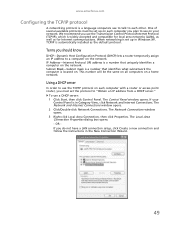
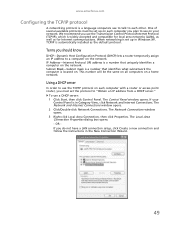
... server." The Network and Internet Connections window opens. 2 Click/Double-click Network Connections. One of several available protocols must set up in Windows XP, TCP/IP is a number that ... Wizard.
49 If your network. The Network Connections window opens. 3 Right-click Local Area Connection, then click Properties. www.emachines.com
Configuring the TCP/IP protocol
A networking protocol is...
eMachines Desktop PC User Guide (Windows XP) - Page 81
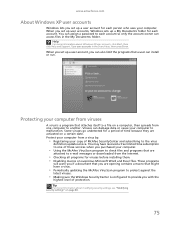
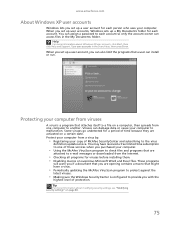
... to malfunction. You can assign a password to the virus
definition update service. Help
For more information about Windows XP user accounts, click Start, then click Help and Support. Some viruses go undetected for a period of time... on suspicious Microsoft Word and Excel files. www.emachines.com
About Windows XP user accounts
Windows lets you set up a My Documents folder for each account.
eMachines Desktop PC User Guide (Windows XP) - Page 86


...7: 4 Click the control you want to configure, then follow the instructions for
modifying that control. 5 Click OK. Using Windows XP Security Center
Windows Security Center helps protect your computer through:
• A firewall • Automatic Windows updates • Third-party virus protection software • Security options in Internet Explorer
Modifying security settings
To modify security...
eMachines Desktop PC User Guide (Windows XP) - Page 87
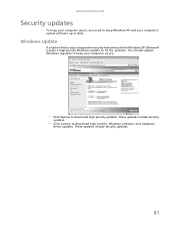
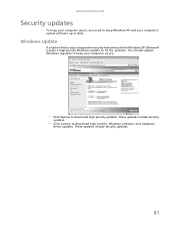
... high-priority updates. These updates include security updates.
81 You should update Windows regularly to keep Windows XP and your computer secure.
• Click Express to fix the problem. These updates include security
updates.
• Click Custom to date. www.emachines.com
Security updates
To keep your computer secure, you need to keep your...
eMachines Desktop PC User Guide (Windows XP) - Page 88


... double-click Security Center.
2 Click Automatic Updates. The Automatic Updates dialog box opens.
3 Make your computer and install them automatically. Chapter 7:
Windows XP Security Center
Use the Windows XP Security Center to the schedule settings, then click OK.
82 Windows can routinely check for the latest important updates for your changes to schedule automatic updates.
eMachines Desktop PC User Guide (Windows XP) - Page 93


www.emachines.com...
remote control see Windows Media Center remote control
removing files and folders 6, 11, 12, 18
renaming files and folders 18
resolution changing 59
restoring files and folders ... protection 75
Security Center Windows XP 80
security settings modifying 80
sharing drives 52 folders 52 printer 53
shortcuts adding to desktop 7 closing programs 18 closing windows 18 copying 18 cutting...
eMachines Desktop PC User Guide (Windows XP) - Page 94
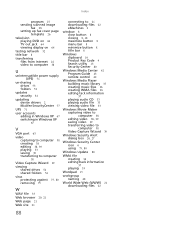
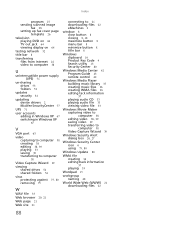
... 2 McAfee SecurityCenter 77
UPS 71
user accounts adding in Windows XP 67 switching in Windows XP
67
V
VGA port 63
video capturing to computer 38 ...eMachines 2
window 8 close button 8 closing 8, 18 maximize button 8 menu bar 8 minimize button 8 title bar 8
Windows clipboard 10 Product Key Code 4 Search utility 13 Security Center 80
Windows Media Center 42 Program Guide 43 remote control 42
Windows...
Similar Questions
How To Restore Emachine Desktop To Factory Settings With Windows Xp
(Posted by mussega 10 years ago)

