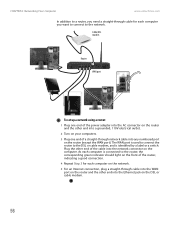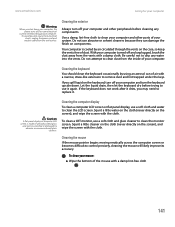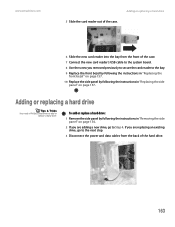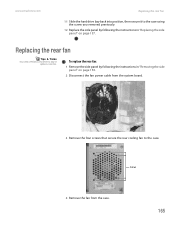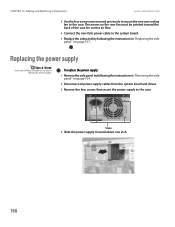eMachines T6212 Support Question
Find answers below for this question about eMachines T6212.Need a eMachines T6212 manual? We have 2 online manuals for this item!
Current Answers
Answer #1: Posted by TechSupport101 on February 1st, 2015 4:12 PM
Hi. The most convenient and attainable way to get by this on this particular model is to purchase a new casing box which should come with its own power switch & button.
Related eMachines T6212 Manual Pages
Similar Questions
How To Connect Internet With Ethernet Cable Emachines T6212
how to connect internet ethernet cable
how to connect internet ethernet cable
(Posted by ziyad5 9 years ago)
Need Replacement Power Cord And Other Cable
ser#mqg78doc05972 model e19t6w
ser#mqg78doc05972 model e19t6w
(Posted by 12rant75 9 years ago)
I Have An Emachine D4362 And Need The Part Of The Manuel That Shows The Hook Up
I have an emachine D4362 and I need the diagram for the back side of the PC - where it shows me how ...
I have an emachine D4362 and I need the diagram for the back side of the PC - where it shows me how ...
(Posted by gkknyc 11 years ago)
What Do I Change In My Emachines T6212 Bios To Upgrade My Memory
When i put my new memory chip into my computer it wouldn't start up, what do I change in my BIOS to ...
When i put my new memory chip into my computer it wouldn't start up, what do I change in my BIOS to ...
(Posted by Anonymous-61273 11 years ago)
Where's All The Info On The Emachine T6212?
I just joined this site because it advertised & appeared to have a lot of info & stuff for m...
I just joined this site because it advertised & appeared to have a lot of info & stuff for m...
(Posted by 33beth 12 years ago)