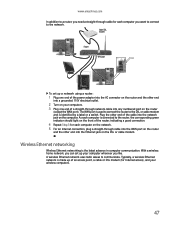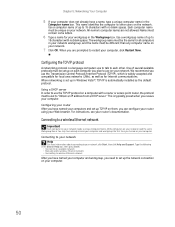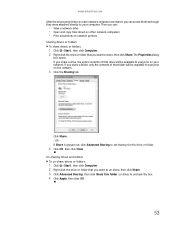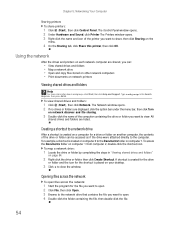eMachines T4155 Support Question
Find answers below for this question about eMachines T4155.Need a eMachines T4155 manual? We have 1 online manual for this item!
Question posted by gtjonzer on February 17th, 2017
Accessing Cmos And Bios
Current Answers
Answer #1: Posted by taisoon on February 18th, 2017 4:34 AM
Wow, this PC is old Pentium 4 PC. Anyway, to get it to work, first you would need to plug in a hard drive since from your explanation, the existing HD have been removed.
To boot into BIOS, please try in either the following buttons.
Press the Tab key during boot-up. If nothing happens, restart the computer again. Try pressing the Del key during the reboot. Some eMachines also use the F2 key to enter the BIOS. Therefore, try each key if you fail to access the BIOS settings screen on the first or second attempt.
-Tai Soon
Related eMachines T4155 Manual Pages
Similar Questions
I Have 6g Memory Only Showed 1g. Tried To Reseat Memory. Tuned Computer Back On And No Screen And No...
Hello. I have an eMachines T3828. Recently the computer developed a power on issue. The power button...
Hello, I kinda need some help, so I hope I can find it here. Today I brought the Acer eMachine ET187...
Does the emachine T4155 desktop have a recovery partition? I do not see any options on the program l...