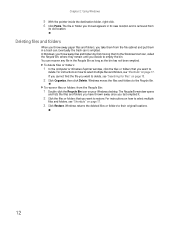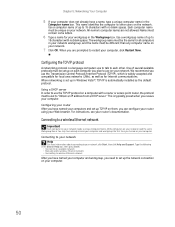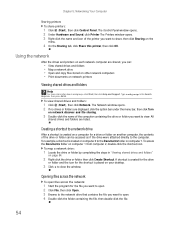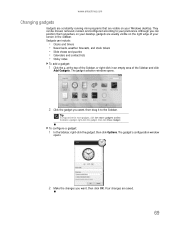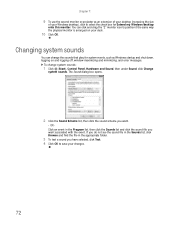eMachines T4155 Support Question
Find answers below for this question about eMachines T4155.Need a eMachines T4155 manual? We have 1 online manual for this item!
Question posted by Mknzy2 on June 18th, 2011
E Machine T 4155 Manual
why can i not find a manual for this pc?
Current Answers
Related eMachines T4155 Manual Pages
Similar Questions
Accessing Cmos And Bios
my nephew aquired a used emachines T4155 pc for me from a thrift store. I fired it up and it went st...
my nephew aquired a used emachines T4155 pc for me from a thrift store. I fired it up and it went st...
(Posted by gtjonzer 7 years ago)
Need A Maintenance Manual For A E440-1680
I need to find a maintenance manual for this emachines laptop.The video is starting to display from ...
I need to find a maintenance manual for this emachines laptop.The video is starting to display from ...
(Posted by herbradford 8 years ago)
I Am Looking For The Owner/users Manual, Also Web Site To Download Drivers.
(Posted by AHSchaefer 11 years ago)
I've Been Trying To Download A Manual For My C 2480 And It's Not Downloading.
How do I download the manual for this machine and wanting especially to know what the sleep button i...
How do I download the manual for this machine and wanting especially to know what the sleep button i...
(Posted by Rams 12 years ago)
Does The Emachine T4155 Desktop Have A Recovery Partition?
Does the emachine T4155 desktop have a recovery partition? I do not see any options on the program l...
Does the emachine T4155 desktop have a recovery partition? I do not see any options on the program l...
(Posted by moepy 12 years ago)