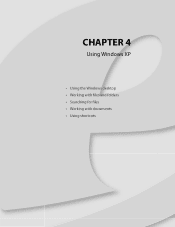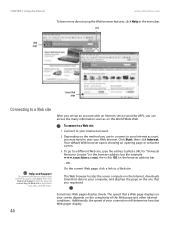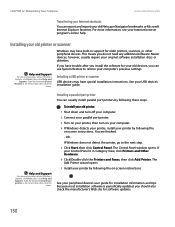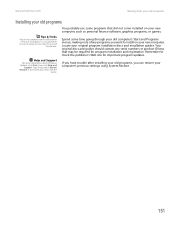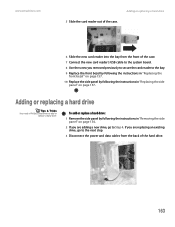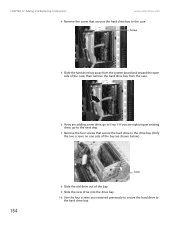eMachines T3990 Support Question
Find answers below for this question about eMachines T3990.Need a eMachines T3990 manual? We have 2 online manuals for this item!
Question posted by markyzhen on December 17th, 2011
Is E Machine T3990 With Celeron D Procress Still Useful Going Online?
I am wondering if it is worth it or not to upgrade the ram to 2GB maximum from current 512MB? will the increase in speed noticeable?
Current Answers
Related eMachines T3990 Manual Pages
Similar Questions
My Emachine Won't Recognize Mine Or Anyones Wireless Connection...my Tablet Do
(Posted by karinmckay 11 years ago)
How Do I Make This Desktop El 1352g Wireless?
(Posted by Anonymous-79357 11 years ago)
New Ram Modules
I installed an upgrade ram module recpmmended by Crucial and then couldn't reboot my computer. It wa...
I installed an upgrade ram module recpmmended by Crucial and then couldn't reboot my computer. It wa...
(Posted by pweric613 12 years ago)
How Can I Get My Computer To Recognize That I've Put In A Cd?
It worked one week but not the next. I need to be able to get this fixed because I use the cd's to...
It worked one week but not the next. I need to be able to get this fixed because I use the cd's to...
(Posted by deedeers30 12 years ago)
What Does 'no Wired Or Wireless Network Card Detected' Mean?
my network connetions have disapperared and when i try to go online i get an error message that says...
my network connetions have disapperared and when i try to go online i get an error message that says...
(Posted by ifmamaainthappy 12 years ago)