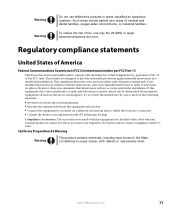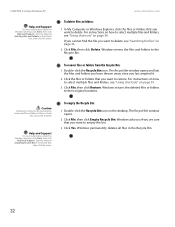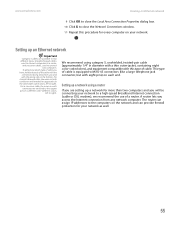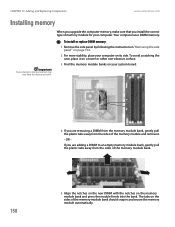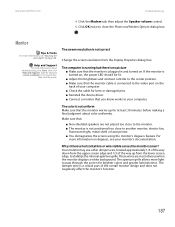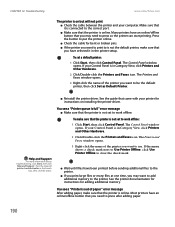eMachines T3882 Support Question
Find answers below for this question about eMachines T3882.Need a eMachines T3882 manual? We have 2 online manuals for this item!
Question posted by MOODYMAMA62 on January 18th, 2014
What Pin Dimm Can I Use For Emachine T3882
can i use 168 pin dimm in emachine t3882
Current Answers
Related eMachines T3882 Manual Pages
Similar Questions
How To Use Emachines Vista Recovery Disk On A New Hard Drive
(Posted by rAjeffth 9 years ago)
How To Use Emachine T3626 Recovery Partition
(Posted by jfrobiul 10 years ago)
Can I Add An Hdmi Port To My Emachines T3104 Desktop Computer?
I bought a used emachines computer and would like to add an HDMI port so that I can use it to view T...
I bought a used emachines computer and would like to add an HDMI port so that I can use it to view T...
(Posted by cindy20552 10 years ago)
Internet Connection
I recently purchased a used emachine, model T5048. I live in a rural area with only dial up intern...
I recently purchased a used emachine, model T5048. I live in a rural area with only dial up intern...
(Posted by freshfehce 12 years ago)