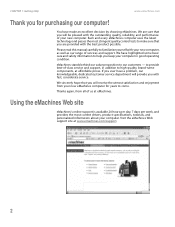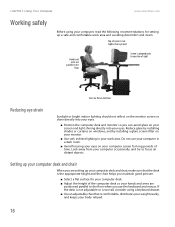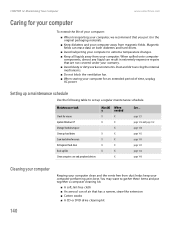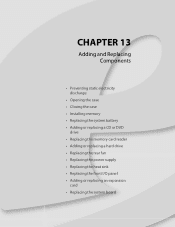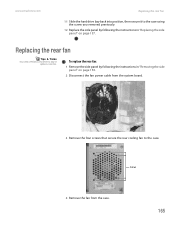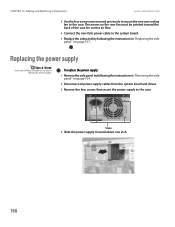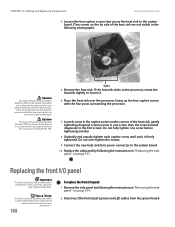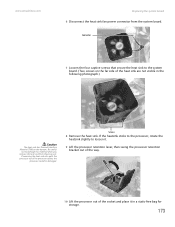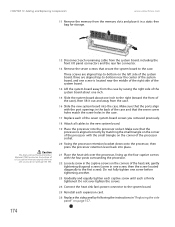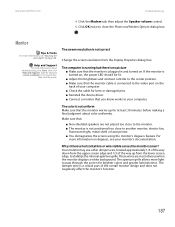eMachines T3882 Support Question
Find answers below for this question about eMachines T3882.Need a eMachines T3882 manual? We have 2 online manuals for this item!
Current Answers
Related eMachines T3882 Manual Pages
Similar Questions
How Do You Remove The Cpu Fan???
I lifted the two levers on the fan, but I cannot lift the fan out. Please help an old man get his fa...
I lifted the two levers on the fan, but I cannot lift the fan out. Please help an old man get his fa...
(Posted by burt59 1 year ago)
I Need A Fan For This Computer.
Lead Me To The Best Prices Now Please!i Do Not Like This Offset Fanthat Is In My Emachines Computer ...
Lead Me To The Best Prices Now Please!i Do Not Like This Offset Fanthat Is In My Emachines Computer ...
(Posted by aliziojr 7 years ago)
What Pin Dimm Can I Use For Emachine T3882
can i use 168 pin dimm in emachine t3882
can i use 168 pin dimm in emachine t3882
(Posted by MOODYMAMA62 10 years ago)