eMachines T3640 Support Question
Find answers below for this question about eMachines T3640.Need a eMachines T3640 manual? We have 3 online manuals for this item!
Question posted by sweetie456012002 on November 14th, 2011
How Can I Contact U Over The Computer Trying To Get Someone Name Out The Compute
over a phone need a toll free number to contact u becase it says i have a error message with someone name in it
Current Answers
There are currently no answers that have been posted for this question.
Be the first to post an answer! Remember that you can earn up to 1,100 points for every answer you submit. The better the quality of your answer, the better chance it has to be accepted.
Be the first to post an answer! Remember that you can earn up to 1,100 points for every answer you submit. The better the quality of your answer, the better chance it has to be accepted.
Related eMachines T3640 Manual Pages
8512161 - eMachines Desktop Hardware Reference Guide - Page 77


...data files.
4 Copy your personal data files to removable media or to
another computer on the desktop. Go to Step 4.
- You can often identify different data file types by ... XP, click Start, then click My Documents. The My Documents window opens and displays many of the file name following the last period).
Go to locate other personal data files. Documents
.DOC, .TXT, .RTF, ....
8512161 - eMachines Desktop Hardware Reference Guide - Page 80


... followed each instruction.
• If an error occurs in a program, see "Preventing static electricity discharge" on the screen, write down
the exact message. Help
For more information about troubleshooting, click Start, then click Help and Support. Warning
Make sure that you have problems with your computer, try these safety guidelines:
Warning
Never open your...
8512161 - eMachines Desktop Hardware Reference Guide - Page 84


... try rebooting it by unplugging
its power cord, waiting five seconds, then plugging it back in.
• Make sure that all computers... with your network have the
same workgroup name.
• Make sure that all computers are using one) is plugged into a...computers, make
sure that all computers have different IP addresses. For home networks, IP addresses should be 192.168.N.N where N is a number...
8512161 - eMachines Desktop Hardware Reference Guide - Page 86
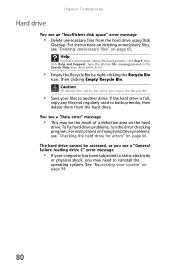
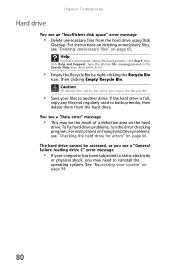
...
All deleted files will be accessed, or you see a "General failure reading drive C" error message
• If your computer has been subjected to backup media, then delete them from the hard drive using Disk
Cleanup...see "Checking the hard drive for errors" on fixing hard drive problems, see a "Data error" message
• This may need to another drive. To fix hard drive problems, run the...
8512161 - eMachines Desktop Hardware Reference Guide - Page 87


..., then click Help and Support. Double-check the URL or try a different URL. You see an "Unable to locate host" message and are unable to make sure that the connections have been made...information, "Modem (dial-up)" on page 87. If the error message still appears, disconnect from the ISP connection and close your
modem. Contact your ISP technical support for help.
• Make sure that...
8512161 - eMachines Desktop Hardware Reference Guide - Page 88


..."keyboard stuck" or "key failure" error message
• Make sure that nothing is resting on your computer
People are sending you e-mail messages, but you have not received any mail...
• The condition of the Internet computers to which you
connect and the number of users accessing those computers
• The complexity of graphics and ...computer.
82
Contact your ISP for technical support.
8512161 - eMachines Desktop Hardware Reference Guide - Page 92


.... Make sure that has a DVD player and DVD decoder software (such as WinDVD). You see your computer.
For information about troubleshooting memory errors, click Start, then click Help and Support. You get a "Download Error" message when Media Center tries to update the Program Guide
• You must also have at least Windows XP with Service...
8512161 - eMachines Desktop Hardware Reference Guide - Page 97
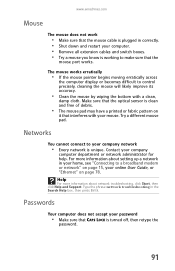
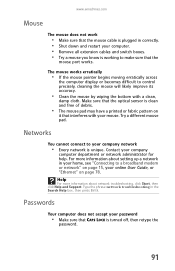
... that interferes with a clean,
damp cloth. Contact your mouse. www.emachines.com
Mouse
The mouse does not work
• Make sure that the mouse cable is plugged in correctly. • Shut down and restart your computer. • Remove all extension cables and switch boxes. • Try a mouse you know is working to your...
8512161 - eMachines Desktop Hardware Reference Guide - Page 108


...load instead, restart the computer and try again.
3 Press the arrow keys on or restart your hard drive and re-install all factory software:
1 If you may need to recover its hard ... a language and keyboard layout, then click Next. 5 Click the User name box to eMachines
System Recovery window opens.
7 Click Next.
102
Your computer
restarts.
2 If you cannot run Windows: a Click (Start), All ...
8512161 - eMachines Desktop Hardware Reference Guide - Page 111
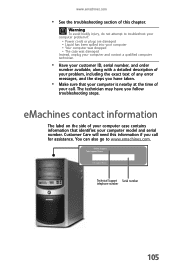
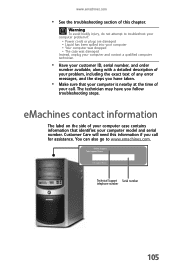
... your computer and contact a qualified computer technician.
• Have your customer ID, serial number, and order
number available, along with a detailed description of your problem, including the exact text of any error messages, and the steps you have you call . The technician may have taken.
• Make sure that identifies your call for assistance. Customer Care will need...
8512780 - eMachines Desktop PC User Guide - Page 3


Contents
Chapter 1: Getting Help 1
Thank you for purchasing our computer 2 Using the eMachines Web site 2 Using Help and Support 2 Contacting eMachines 3 Getting help for Windows Media Center 3 Using online help 3
Chapter 2: Using Windows 5
Using the Windows desktop 6 Using the Start menu 7 Adding icons to the desktop 8 Identifying window items 8
Working with files and folders 10...
8512780 - eMachines Desktop PC User Guide - Page 19


...a set of the file and folder names containing
the letters you can be restored.
1 Double-click the Recycle Bin icon on your computer by double-clicking the name in the list.
Using the Windows Search...files
If you are stored on the desktop. The Recycle Bin window opens. 2 Click Empty the Recycle Bin.
Windows permanently deletes all files and folders of that name. • If you do not ...
8512780 - eMachines Desktop PC User Guide - Page 55


... do not set up your network, you should contact your broadband connection is working , contact your computer is listed. www.emachines.com
Determining if a wireless Ethernet device is already installed on your computer To determine if an Ethernet card is already installed on your network, you need to install wireless cards and drivers on the...
8512780 - eMachines Desktop PC User Guide - Page 58


...the network name, but you can add a printer to the documentation that came with your computers and access a favorite Internet Web site.
Take any firewall software on your desktop computer. •...8226; Connect your printer to your router's or access point's troubleshooting information. • Contact your router or access point.
• Use a printer that came with the patterns ...
8512780 - eMachines Desktop PC User Guide - Page 60
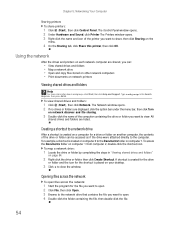
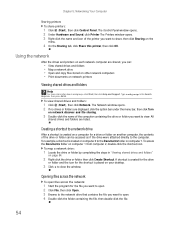
... and folders"
on network discover and file sharing.
3 Double-click the name of the printer you want to open files across the network:
1 Start the program for the shortcut is placed on your desktop.
3 Click × to the Documents folder on computer 1 from computer 2, double-click the shortcut icon. The Control Panel window opens...
8512780 - eMachines Desktop PC User Guide - Page 61


... install the driver for the printer on the computer you are sending the file from the manufacturer's Web site. To connect to open the printer name list, then click the network printer. 3 ...install the device, then connect to a USB port on -screen instructions. If you are using a desktop computer or if your Bluetooth radio and the Bluetooth device. 2 Click (Start), Control Panel, then click ...
8512780 - eMachines Desktop PC User Guide - Page 78
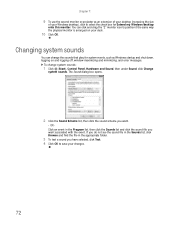
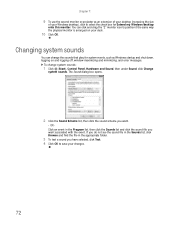
...monitor icon to select the check box for system events, such as an extension of your desktop (increasing the size
of your changes.
72 If you do not see the sound file in.... 4 Click OK to save your Windows desktop), click to position it the same way the physical monitor is arranged on and logging off, window maximizing and minimizing, and error messages. The Sound dialog box opens.
2 Click...
8512780 - eMachines Desktop PC User Guide - Page 91


...17
color changing scheme 67 depth 66 high contrast scheme 77
computers naming 49
configuring router 50 TCP/IP protocol 50
connecting to ... 17 text and graphics 17
creating data disc 39 desktop icon 8 desktop shortcut 8 document 15 folder 10 MP3 file 34 music... track information 35
eMachines contact information 3 Web address 2 Web site 2
e-mail address 22 checking for messages 23 sending 22 using 20...
8512780 - eMachines Desktop PC User Guide - Page 92


...Media Center Media Player
See Windows Media Player menu bar 9 messages
checking e-mail 23
sending e-mail 22
MIDI file playing 30
minimize button 9
model number 3
modem cable 20, 44, 46 dial-up 20 ...music library building 35 editing 35
music tracks copying 34 creating CD 36
N
name computer 49 workgroup 49
naming computers 49 workgroup 49
Narrator 77
network Bluetooth 55 testing 52 using 54 wired ...
8512795 - eMachines Starter Guide - Page 9


... BigFix. Find contact information and your computer's serial number on this label
Check your online user guide for easy-to-understand information on a variety of topics
• BigFix-Pre-installed for you on your eMachines computer,
BigFix checks your computer for help , continued...
• User guide-For detailed information on your desktop or notebook computer. Click Help...
Similar Questions
Emachine Settlrmrnt I Am Trying To Redeem A Laptop But Each Time I Enter My Cer
I am trying to redeem a laptop I qualified for in the emachine settlement case, but my registered ce...
I am trying to redeem a laptop I qualified for in the emachine settlement case, but my registered ce...
(Posted by dottyandbrian 9 years ago)
Emachine Desktop Vista Tower Software Downloads For Free It Wont Boot
(Posted by gmanRJa 9 years ago)
Emachine Et13g Computer Turns On But Will Not Boot Up..monitor Is Black And Say
computer turns on but will not boot up..monitor is black and says no signal
computer turns on but will not boot up..monitor is black and says no signal
(Posted by dcunningham15593 11 years ago)
My Computer Is Sick And I Need Help.
I have a screen that come up when I first turn on the computer that all the specs and the last line ...
I have a screen that come up when I first turn on the computer that all the specs and the last line ...
(Posted by hattie517 13 years ago)

