eMachines T3418 Support Question
Find answers below for this question about eMachines T3418.Need a eMachines T3418 manual? We have 1 online manual for this item!
Question posted by Debsodilan on April 13th, 2014
How To Format An Emachine T3418
The person who posted this question about this eMachines product did not include a detailed explanation. Please use the "Request More Information" button to the right if more details would help you to answer this question.
Current Answers
There are currently no answers that have been posted for this question.
Be the first to post an answer! Remember that you can earn up to 1,100 points for every answer you submit. The better the quality of your answer, the better chance it has to be accepted.
Be the first to post an answer! Remember that you can earn up to 1,100 points for every answer you submit. The better the quality of your answer, the better chance it has to be accepted.
Related eMachines T3418 Manual Pages
NG3 Hardware Reference - Page 2


...
Contents
Contents
Chapter 1: Getting Help 1
Thank you for purchasing our computer 2 Using the eMachines Web site 2 Using Help and Support 3
Searching for a topic 3 Getting help in Media Center 4 Using Online help 4 Contact information 5... Using the mouse 22 Adjusting the volume 23
Chapter 4: Using Windows XP 25
Using the Windows desktop 26 Using the Start menu 27 Adding icons to the...
NG3 Hardware Reference - Page 5


Contents
www.emachines.com
Advanced multimedia software features 105 Recording audio 105
Chapter 9: Customizing Your Computer 107
Adjusting the screen and desktop settings 108 Adjusting the color depth 108 Adjusting the screen resolution 109 Changing the colors on your Windows desktop 110 Changing the desktop background 111 Selecting a screen saver 112 Using an extended desktop 113...
NG3 Hardware Reference - Page 33


... on page 31. CHAPTER 4: Using Windows XP
www.emachines.com
Using the Windows desktop
Help and Support
For more information about the Windows desktop, click Start, then click
Help and Support. Type the keyword Windows desktop in the Search box,
then click the arrow. The desktop is the bar at the bottom of the computer...
NG3 Hardware Reference - Page 34


... box,
then click the arrow.
2 Click All Programs to it .
27 www.emachines.com
Using the Start menu
Using the Windows desktop
You can start programs, open it , another menu, called a submenu, opens and... your system, get help, search for files and folders, and more information about the Windows desktop, click Start, then click
Help and Support. The Start menu opens showing you move the mouse...
NG3 Hardware Reference - Page 35


...menus, icons, and controls. Clicking the minimize button reduces the active window to a button on the desktop. This example shows the Local Disk (C:) window, which opens after you double-click the icon for ...4: Using Windows XP
www.emachines.com
Adding icons to the desktop
You may want to add an icon (shortcut) to the desktop for a program that you want to add to the desktop.
3 Click Send To...
NG3 Hardware Reference - Page 36


... Windows desktop, click Start, then click
Help and Support. Hard drives
Diskette drive
Disc drive
29
Working with files and folders
Window item
Help and Support
For more than one drive. Each drive has a letter, usually Local Disk (C:) for the hard drive and 3½ Floppy (A:) for the diskette drive. www.emachines.com...
NG3 Hardware Reference - Page 37


... want to create a new folder inside an existing folder, double-click the existing folder. For information about the Windows desktop, click Start, then click
Help and Support. CHAPTER 4: Using Windows XP
www.emachines.com
To see the contents of the drive or folder, click Show the contents of this drive or Show...
NG3 Hardware Reference - Page 38
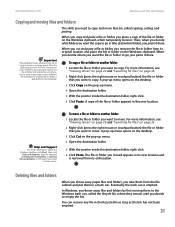
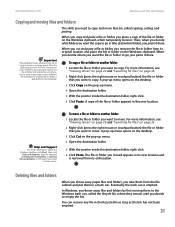
...which temporarily stores it.
For more information about the Windows desktop, click Start, then click
Help and Support. www.emachines.com
Working with files and folders
Copying and moving files ...pointer inside the destination folder, right-click. 6 Click Paste. A pop-up menu opens on the desktop.
3 Click Cut on page 33.
2 Right-click (press the right mouse or touchpad button) the ...
NG3 Hardware Reference - Page 43
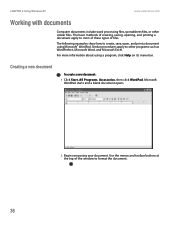
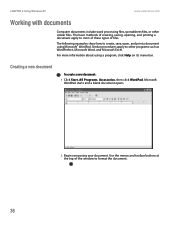
CHAPTER 4: Using Windows XP
www.emachines.com
Working with documents
Computer documents include word processing files, spreadsheet files, or other...Use the menus and toolbar buttons at the top of the window to other similar files. Similar procedures apply to format the document.
36 For more information about using Microsoft® WordPad. The basic methods of files.
The following ...
NG3 Hardware Reference - Page 44
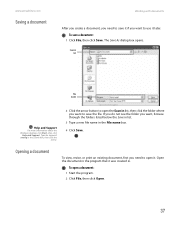
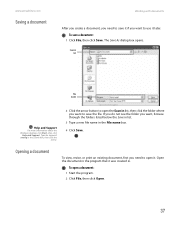
...a new file name in list
File name
Help and Support
For more information about the Windows desktop, click Start, then click
Help and Support. Save in the File name box.
4 Click ... an existing document, first you need to save a document:
1 Click File, then click Save.
www.emachines.com
Saving a document
Working with documents
After you create a document, you need to open a document:
1...
NG3 Hardware Reference - Page 45
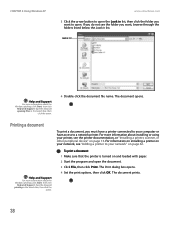
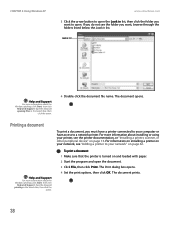
...box, then
click the arrow.
4 Double-click the document file name. For more information about the Windows desktop, click Start, then click
Help and Support. To print a document:
1 Make sure that the printer ... about installing or using your computer or have access to open. CHAPTER 4: Using Windows XP
www.emachines.com
3 Click the arrow button to open the Look in list, then click the folder you ...
NG3 Hardware Reference - Page 46
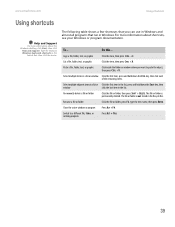
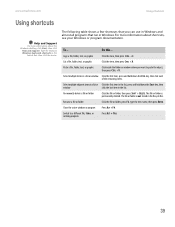
... folder, press F2, type the new name, then press ENTER. Close the active window or program Press ALT + F4.
www.emachines.com
Using shortcuts
Using shortcuts
Help and Support
For more information about the Windows desktop, click Start, then click
Help and Support. Type the keyword Windows keyboard shortcuts in the list.
NG3 Hardware Reference - Page 64


For any firewall software on your desktop computer ■ Turn off all physical cable connections ■ Compare the status lights on... Internet Web site. Go to "Testing your network" on your cable or DSL modem, then restart the computer. www.emachines.com
Creating an Ethernet network
Configuring your router
Important
The following values in the appropriate fields:
■ Router Name and ...
NG3 Hardware Reference - Page 82


You may not represent
the actual screens on the desktop, then click Properties. To use a projector or additional monitor:
1 Turn off your .... 8 Click Apply. 9 Adjust properties such as Screen Resolution or Color Quality if
necessary. 10 Click OK.
75 www.emachines.com
Using a second monitor
Using a second monitor
Important
The dialog boxes shown in this section are examples only and may...
NG3 Hardware Reference - Page 90


... types of audio and video files, including WAV, MIDI, MP3, AU, AVI, and MPEG formats.
Playing audio and video files
Windows Media Player can play a WAV audio file with Sound Recorder...then click Sound Recorder. www.emachines.com
Playing music and movies
Playing music and movies
Playing WAV audio files
Sound Recorder is the most common audio file format used for your Windows system sounds...
NG3 Hardware Reference - Page 94


... listening enjoyment, including WAV, MP3, and WMA files. The Sound Recorder opens.
www.emachines.com
Creating audio files and music libraries
Creating audio files and music libraries
Creating music files...and play WAV files. The recording is the most common audio file format used for your computer.
For information about making or playing an audio recording, click Start, then click...
NG3 Hardware Reference - Page 95
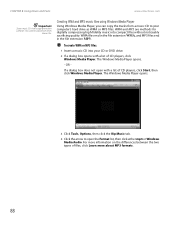
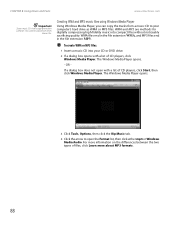
...with a list of CD players, click Start, then click Windows Media Player. For more about MP3 formats.
88 To create WMA or MP3 files:
1 Insert a music CD into compact files without noticeably ... If a dialog box does not open the Format list, then click either mp3 or Windows Media Audio. CHAPTER 8: Using Drives and Ports
www.emachines.com
Important
Some music CDs have copy protection ...
NG3 Hardware Reference - Page 107
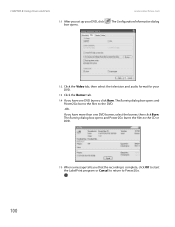
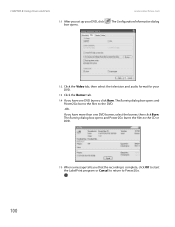
...to start the LabelPrint program or Cancel to return to the DVD.
-OR- CHAPTER 8: Using Drives and Ports
www.emachines.com
11 After you have more than one DVD burner, click Burn. The Burning dialog box opens and Power2Go burns the... dialog box opens.
12 Click the Video tab, then select the television and audio format for your DVD.
13 Click the Burner tab.
14 If you set up your DVD, click .
NG3 Hardware Reference - Page 145


...all programs must be reinstalled and the program settings reconfigured. CHAPTER 11: Protecting and Recovering Your Files and Software
www.emachines.com
2 If you back up to use this
process.
The System Recovery program starts.
4 Click a system recovery...Windows, click Start, All Programs, System Recovery, System Recovery, then click Yes. Format and Recover dialog box opens.
6 Click Yes.
NG3 Hardware Reference - Page 190


...DVD player and DVD decoder software (such as CyberLink Power2Go, and with the even lines. www.emachines.com
Troubleshooting
■ Age of sequential scan lines. Interlaced video displays a video frame with two ...itself. You want to change display settings to bottom, then it fills in the.DVR-MS format. You want to a DVD with DVD recording (burning) software, such as WinDVD). An ...
Similar Questions
Looking For Jumper And Front Panel Connections For Emachine T3418 Manual?
I upgraded my Emachine T3418 and accidentally pulled the power switch, Harddrive LED and Power LED c...
I upgraded my Emachine T3418 and accidentally pulled the power switch, Harddrive LED and Power LED c...
(Posted by BvPc 9 years ago)
How To Download Drivers For Emachines T3418 To Disc Free
(Posted by ogbtomb6 9 years ago)
What Type Of Power Source Do I Need For An Emachine T3418
(Posted by aagPYWA 10 years ago)

