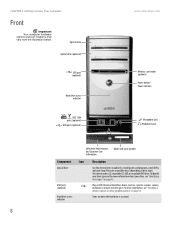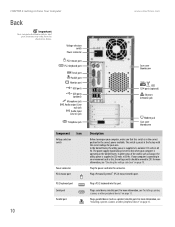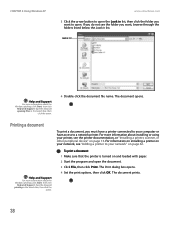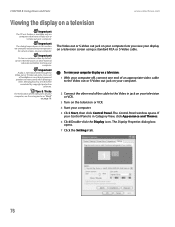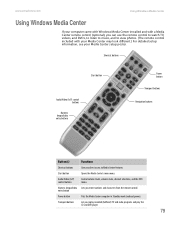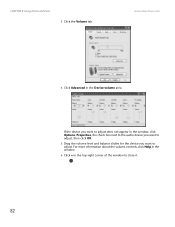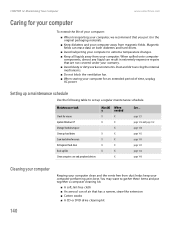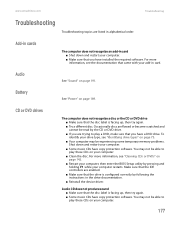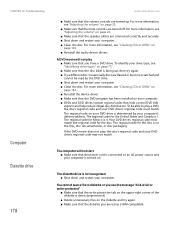eMachines T3100 Support Question
Find answers below for this question about eMachines T3100.Need a eMachines T3100 manual? We have 1 online manual for this item!
Question posted by Anonymous-37822 on September 9th, 2011
How Can I Get The Audio Device For An Mpc Transport T3100?
The person who posted this question about this eMachines product did not include a detailed explanation. Please use the "Request More Information" button to the right if more details would help you to answer this question.
Current Answers
Answer #1: Posted by kcmjr on September 12th, 2011 2:38 PM
Give this a try:
Licenses & Certifications: Microsoft, Cisco, VMware, Novell, FCC RF & Amateur Radio licensed.
Related eMachines T3100 Manual Pages
Similar Questions
Missing Volume Icon
I Have Window Xp And I Put The Emachine T2862 And The Volume Icon Did'nt Pop Up On Tab And I Searche...
I Have Window Xp And I Put The Emachine T2862 And The Volume Icon Did'nt Pop Up On Tab And I Searche...
(Posted by coldhearted1013 9 years ago)
My Emachine (et1831-03) Does Not Have Any Sound. It Never Has. How Do I Fix It
Guess I said it all....there has never been any audio on my eMachine. I'd like it to work.
Guess I said it all....there has never been any audio on my eMachine. I'd like it to work.
(Posted by annlitscher 10 years ago)
Is There A Bios Update Or Work Around To Resolve 'acpi Not Fully Compliant'?
T3100 desktop with Windows XP SP3. Message _ACPI not fully compliant. Is there a BIOS update to reso...
T3100 desktop with Windows XP SP3. Message _ACPI not fully compliant. Is there a BIOS update to reso...
(Posted by lhchristie 12 years ago)
My Sound And Vieo Are Not Working. Can Someone Help?
I have gone to Control Panel/Sounds/Audio...It says no audio device. I downloaded new drivers from W...
I have gone to Control Panel/Sounds/Audio...It says no audio device. I downloaded new drivers from W...
(Posted by spencerprince 12 years ago)
How Do I Get The Audio Device Reinstalled On Model T3312
I tryed the audio downlod from on-line but it did not work. Do I need a disc to restore the audiou d...
I tryed the audio downlod from on-line but it did not work. Do I need a disc to restore the audiou d...
(Posted by verlynlandon 12 years ago)