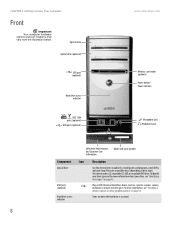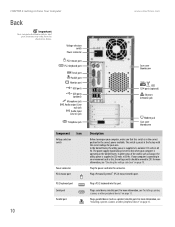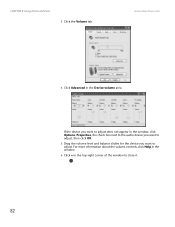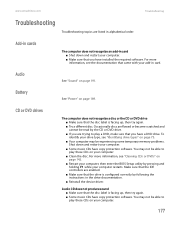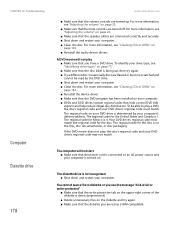eMachines T3312 Support Question
Find answers below for this question about eMachines T3312.Need a eMachines T3312 manual? We have 2 online manuals for this item!
Question posted by verlynlandon on September 19th, 2011
How Do I Get The Audio Device Reinstalled On Model T3312
I tryed the audio downlod from on-line but it did not work. Do I need a disc to restore the audiou device on my computer?
Current Answers
Answer #1: Posted by kcmjr on September 20th, 2011 4:31 PM
No, as long as you have the correct driver it should just install.
eMachines does not make the driver available. The system uses a RealTek chipset. The driver can be found here: http://www.e4allupgraders.info/dir1/motherboards/socket754/fick8mc51g_downloads.shtml
Licenses & Certifications: Microsoft, Cisco, VMware, Novell, FCC RF & Amateur Radio licensed.
Related eMachines T3312 Manual Pages
Similar Questions
I Need To Restore My Model El1358g. Where Do I Get The Restore Disk, Please.
I need to restore my model EL1358G. Where do I get the restore disk, please.
I need to restore my model EL1358G. Where do I get the restore disk, please.
(Posted by furgeson 8 years ago)
Emachine Model T3042 Desktop
I am tryingtolisten to a video tutorial for my class and I'm not getting sound thru my speakers. My ...
I am tryingtolisten to a video tutorial for my class and I'm not getting sound thru my speakers. My ...
(Posted by jackiemanuel 11 years ago)
I Need To Restore My Desktop Display To Factory What Do I Do
(Posted by vlcoulter 11 years ago)