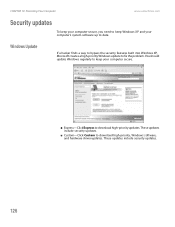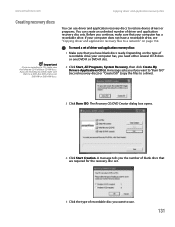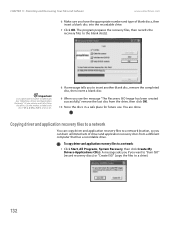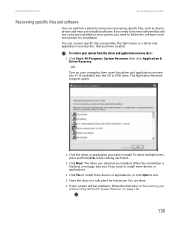eMachines T3312 Support Question
Find answers below for this question about eMachines T3312.Need a eMachines T3312 manual? We have 2 online manuals for this item!
Question posted by milquiades on February 23rd, 2013
Driver Emachine T3312
Current Answers
Answer #1: Posted by tintinb on March 4th, 2013 10:48 PM
Remember to restart your computer after the installation of the driver software.
If you have more questions, please don't hesitate to ask here at HelpOwl. Experts here are always willing to answer your questions to the best of our knowledge and expertise.
Regards,
Tintin
Related eMachines T3312 Manual Pages
Similar Questions
HI How can i dowload the drivers emachine model et1331g-05wmy computer is a destop
I tryed the audio downlod from on-line but it did not work. Do I need a disc to restore the audiou d...
I have an emachines T1801 desktop computer and the motherboard is bad where do I fund a replacement ...
Does the emachine T4155 desktop have a recovery partition? I do not see any options on the program l...