eMachines T3100 Support Question
Find answers below for this question about eMachines T3100.Need a eMachines T3100 manual? We have 1 online manual for this item!
Question posted by lhchristie on March 1st, 2012
Is There A Bios Update Or Work Around To Resolve 'acpi Not Fully Compliant'?
T3100 desktop with Windows XP SP3. Message _ACPI not fully compliant. Is there a BIOS update to resolve it?
Current Answers
There are currently no answers that have been posted for this question.
Be the first to post an answer! Remember that you can earn up to 1,100 points for every answer you submit. The better the quality of your answer, the better chance it has to be accepted.
Be the first to post an answer! Remember that you can earn up to 1,100 points for every answer you submit. The better the quality of your answer, the better chance it has to be accepted.
Related eMachines T3100 Manual Pages
NG3 Hardware Reference - Page 2


...Installing a printer, scanner, or other peripheral device 13 Configuring the audio jacks 13
Chapter 3: Using Your Computer 15
Working safely 16 Reducing eye strain 16 Setting up your computer desk and chair 16 Setting up your computer and computer ... the mouse 22 Adjusting the volume 23
Chapter 4: Using Windows XP 25
Using the Windows desktop 26 Using the Start menu 27 Adding icons to the...
NG3 Hardware Reference - Page 5


...109 Changing the colors on your Windows desktop 110 Changing the desktop background 111 Selecting a screen saver 112 Using an extended desktop 113
Changing the mouse settings 114... 120 About Windows XP user accounts 120 Protecting your computer from viruses 121 Using McAfee SecurityCenter 122 Using Windows XP Security Center 125
Security updates 126 Windows Update 126 BigFix 128...
NG3 Hardware Reference - Page 32
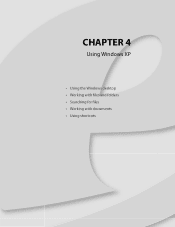
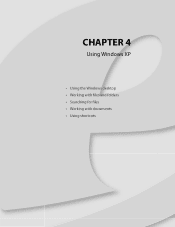
CHAPTER 4
Using Windows XP
• Using the Windows desktop • Working with files and folders • Searching for files • Working with documents • Using shortcuts
NG3 Hardware Reference - Page 33


.... CHAPTER 4: Using Windows XP
www.emachines.com
Using the Windows desktop
Help and Support
For more information about the Windows desktop, click Start, then...window. Desktop elements
The desktop contains the taskbar, the Start button, and the Recycle Bin icon. Other buttons on the taskbar near the clock. The Windows Security Center icon may be different from your personalized work...
NG3 Hardware Reference - Page 35


...
Close Maximize
Minimize
Every program window looks a little different because each has its own menus, icons, and controls.
Type the keyword desktop icons in the Search box, then
click the arrow.
CHAPTER 4: Using Windows XP
www.emachines.com
Adding icons to the desktop
You may want to add to the desktop.
3 Click Send To, then click...
NG3 Hardware Reference - Page 37


... click Folder. For information about the Windows desktop, click Start, then click
Help and Support. Files are much like the folders in a file cabinet.
Typically,
Local Disk (C:) is your hard drive and 3½ Floppy (A:) is created. 5 Type a name for the folder, then press ENTER.
CHAPTER 4: Using Windows XP
www.emachines.com
To see the...
NG3 Hardware Reference - Page 39
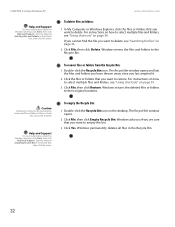
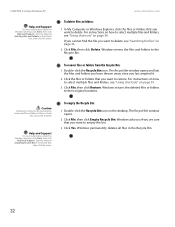
CHAPTER 4: Using Windows XP
Help and Support
For more information about the Windows desktop, click Start, then click
Help and Support.
Windows moves the files and folders to their ... on how to restore. Help and Support
For more information about the Windows desktop, click Start, then click
Help and Support. Windows permanently deletes all files in the bin. If you cannot find the ...
NG3 Hardware Reference - Page 41


... and Support.
Help and Support
For more criteria than a file cabinet, in fact). You can narrow your Windows desktop. CHAPTER 4: Using Windows XP
www.emachines.com
3 Click Search.
It is rarely right on . This is completed, Windows lists the files and folders whose names contain the text that they may be inside a folder that you...
NG3 Hardware Reference - Page 43
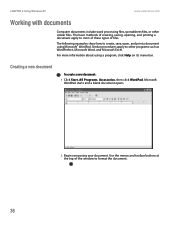
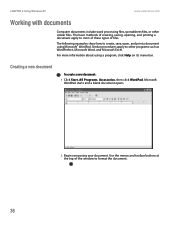
CHAPTER 4: Using Windows XP
www.emachines.com
Working with documents
Computer documents include word processing files, spreadsheet files, or other programs such as WordPerfect, Microsoft Word, and Microsoft Excel.
...Accessories, then click WordPad. The basic methods of creating, saving, opening, and printing a document apply to most of these types of the window to other similar files.
NG3 Hardware Reference - Page 45
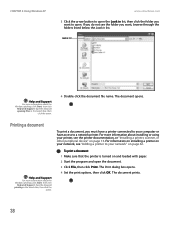
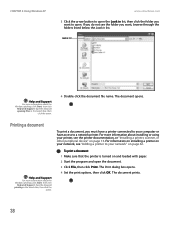
...or have access to your printer, see "Adding a printer to a network printer.
CHAPTER 4: Using Windows XP
www.emachines.com
3 Click the arrow button to open the Look in list. Look in the ...opens.
Type the keyword opening files in list
Help and Support
For more information about the Windows desktop, click Start, then click
Help and Support. Type the keyword printing in the Search box,...
NG3 Hardware Reference - Page 104


... been recorded with Service Pack (SP) 1 or 2, Windows Media Player 9 or later, and the
Windows patch Q810243 Update. If you may be violating copyright law and be recorded to finish burning the DVD. Otherwise, you record copyrighted material on a non-Media Center computer that have Windows XP with the Media Center can create video DVDs...
NG3 Hardware Reference - Page 127
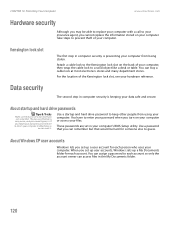
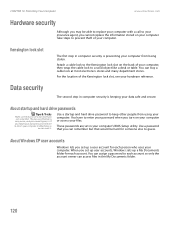
...the My Documents folder.
120 If you forget your password, you cannot bypass it .
About Windows XP user accounts
Windows lets you turn on the back of your computer, then wrap the cable lock to a... your computer's BIOS Setup utility. These passwords are set in computer security is very secure, and you will have to enter your password when you set up user accounts, Windows sets up a...
NG3 Hardware Reference - Page 128


...if a document that might have a virus.
■ Periodically updating the McAfee VirusScan program to protect against viruses, click
Start,....
Viruses can install or run. For more information about Windows XP
user accounts, click Start, then click Help and Support....of protection. Protect your computer to e-mail messages or downloaded from a virus by:
■ Using the McAfee...
NG3 Hardware Reference - Page 132
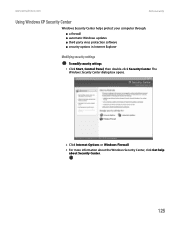
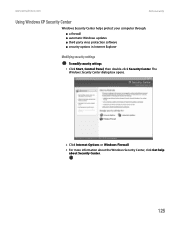
... Security Center, click Get help
about Security Center.
125 www.emachines.com
Data security
Using Windows XP Security Center
Windows Security Center helps protect your computer through:
■ a firewall ■ automatic Windows updates ■ third party virus protection software ■ security options in Internet Explorer
Modifying security settings
To modify security settings:
1 Click...
NG3 Hardware Reference - Page 133
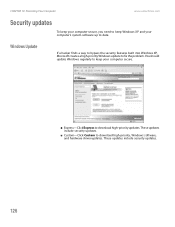
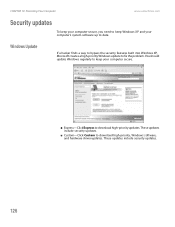
... the security features built into Windows XP, Microsoft creates a high-priority Windows update to download high-priority, Windows software, and hardware driver updates. These updates include security updates.
126 You should update Windows regularly to keep Windows XP and your computer secure.
■ Express-Click Express to download high-priority updates.
CHAPTER 10: Protecting Your...
NG3 Hardware Reference - Page 134
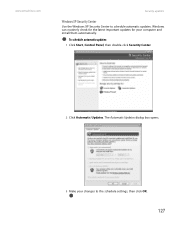
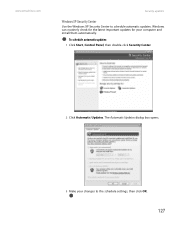
...your computer and install them automatically. www.emachines.com
Security updates
Windows XP Security Center
Use the Windows XP Security Center to the schedule settings, then click OK.
127
Windows can routinely check for the latest important updates for your changes to schedule automatic updates. To schedule automatic updates:
1 Click Start, Control Panel, then double-click Security Center...
NG3 Hardware Reference - Page 137


... to reinstall specific software, such as you need to completely restore your system, including Windows XP, device drivers, and other programs. You can wait until later. Recovery discs let...use Microsoft System Restore to roll back your system to a previous condition when drivers and programs worked correctly.
■ "Recovering your system using your network to store and create recovery discs,...
NG3 Hardware Reference - Page 143


... Point dialog box opens. In most cases of hard-to your system settings and saves it as a restore point. The Microsoft Windows XP Help and Support Center opens.
2 Click Undo changes to -resolve software problems, you can restore your system running again. The Welcome to System Restore dialog box opens.
136
3 Click Restore...
NG3 Hardware Reference - Page 145


...of hard drive space to your computer. Files are done. You need to download Windows updates and antivirus updates to bring
your computer's software up all USB peripheral devices. Important
After you purchased your hard... Backup folder and installs a new copy of Windows XP. Make sure that you can still run Windows, click Start, All Programs, System Recovery, System Recovery, then click Yes.
NG3 Hardware Reference - Page 147
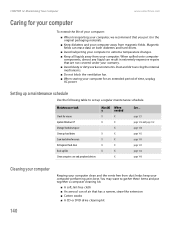
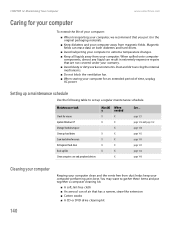
... in the original packaging materials.
■ Keep diskettes and your computer away from magnetic fields. Maintenance task
Check for viruses Update Windows XP Manage hard drive space Clean up hard drives Scan hard drive for an extended period of time, unplug AC power.
page ...Keeping your computer clean and the vents free from your warranty. ■ Avoid dusty or dirty work environments.
Similar Questions
How To Restore Emachine Desktop To Factory Settings With Windows Xp
(Posted by mussega 10 years ago)
How To Factory Restore Emachine Desktop Windows Xp
(Posted by Redskhigg 10 years ago)
I Am Looking For The Owner/users Manual, Also Web Site To Download Drivers.
(Posted by AHSchaefer 11 years ago)
T1855 Bios Update For Millenium
where to download emachines t1855 bios update for millenium. XP upgrade disk does not recognize mill...
where to download emachines t1855 bios update for millenium. XP upgrade disk does not recognize mill...
(Posted by jsteppusa 12 years ago)

