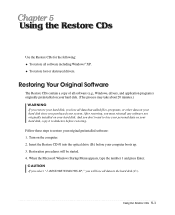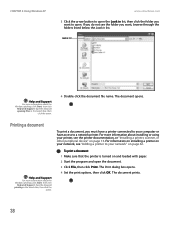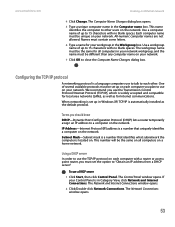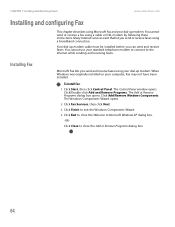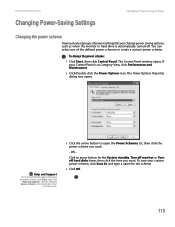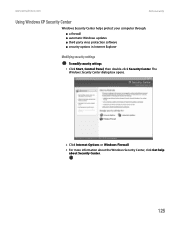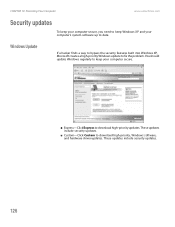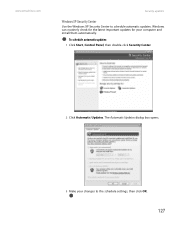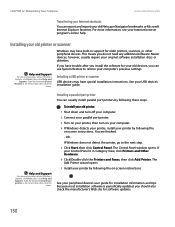eMachines T3085 Support Question
Find answers below for this question about eMachines T3085.Need a eMachines T3085 manual? We have 3 online manuals for this item!
Question posted by punnyn on February 5th, 2013
Looking For E-machine T3085 Ethernet Controller/ Network Driver?
I have old e-Machine T3085 I just install windows Xp but i can't fine the Network driver.e machine webside they don't even listed the model if any one can help really Appreciate
Thanks,
Jasica punny
Current Answers
Related eMachines T3085 Manual Pages
Similar Questions
Restart T3085, Having No Backup Cd That Came With It.
After power failure, I am unable to restart this Windows XP unit which I had purchased with software...
After power failure, I am unable to restart this Windows XP unit which I had purchased with software...
(Posted by bluetango14 9 years ago)
Ethernet Controler
After FORMATING & re-installing WIN XP HOME edition, the ethernet controller doesn't work. I gue...
After FORMATING & re-installing WIN XP HOME edition, the ethernet controller doesn't work. I gue...
(Posted by boiram2 12 years ago)
Best Network Driver For Emachines Et1161-05?
Hi I'm trying to get the internet for my mother to access.A while ago I bought her a e1161-05. It wo...
Hi I'm trying to get the internet for my mother to access.A while ago I bought her a e1161-05. It wo...
(Posted by wadohawadoha 12 years ago)