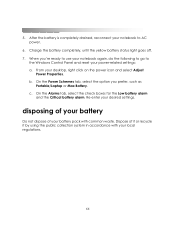eMachines M2105 Support Question
Find answers below for this question about eMachines M2105 - Celeron 2.8 GHz.Need a eMachines M2105 manual? We have 1 online manual for this item!
Question posted by dede2854 on August 14th, 2012
Will That 1 Gb Pc-3200 So-dimm Ram Ddr 400 Mhz Laptop Ram Fit In My M2105, Tha
The person who posted this question about this eMachines product did not include a detailed explanation. Please use the "Request More Information" button to the right if more details would help you to answer this question.
Current Answers
Related eMachines M2105 Manual Pages
Similar Questions
Imperial Gv 20030812, Are There Settings To Allow Double Sided Ddr Ram?
I found out I cannot use the Ram I bought for my eMachine T2542. Original is 256MB single sided PCB....
I found out I cannot use the Ram I bought for my eMachine T2542. Original is 256MB single sided PCB....
(Posted by allnorsky11 10 years ago)
Ram Support
I was about to upgrade its RAM, but I'm not sure what is its max memory support per DIMM module.. if...
I was about to upgrade its RAM, but I'm not sure what is its max memory support per DIMM module.. if...
(Posted by warren453 10 years ago)
My Acer Emachine Can Upgrade Ram?
Dear Sir, I have Acer emachine D725 wich contain 1 GB ram. Can I upgrade it till 4 GB or Above?
Dear Sir, I have Acer emachine D725 wich contain 1 GB ram. Can I upgrade it till 4 GB or Above?
(Posted by jaydevbudhbhatti 11 years ago)
How To Increase The Ram?
I don't see how you open the bottom of the Emachine netbook 355 to change the RAM in size>
I don't see how you open the bottom of the Emachine netbook 355 to change the RAM in size>
(Posted by biviseto 12 years ago)
Connecting My Camera To My Pc
cannot connect camera to my pc. It will not recognise the camera when i connect by via usb cable. I ...
cannot connect camera to my pc. It will not recognise the camera when i connect by via usb cable. I ...
(Posted by Anonymous-27193 12 years ago)