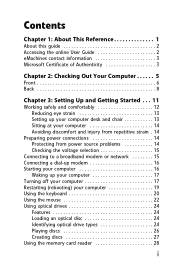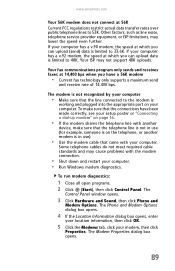eMachines H5270 Support Question
Find answers below for this question about eMachines H5270.Need a eMachines H5270 manual? We have 3 online manuals for this item!
Question posted by jlee372 on November 22nd, 2013
I Am Having Problems Starting Up My Computer. Plus It Will Not Stay On.
The person who posted this question about this eMachines product did not include a detailed explanation. Please use the "Request More Information" button to the right if more details would help you to answer this question.
Current Answers
Answer #1: Posted by freginold on November 23rd, 2013 2:57 PM
Hi, it sounds like have a problem with your power supply. Power supplies are generally fairly inexpensive -- around $50 or so -- and aren't terribly difficult to replace. If you have a multimeter, you can check the voltages to see if the power supply is giving out power or not.
Related eMachines H5270 Manual Pages
Similar Questions
Graphic Card For My Emachines H5270?
can i add a graphic card to my eMachines H5270?
can i add a graphic card to my eMachines H5270?
(Posted by lucckyjames6434 8 years ago)
My Computer Is Stuck On Setup Starting Service. How Do I Fix It
i turn on the power, the logo comes on ,and then the windows logo appears then it says that it is se...
i turn on the power, the logo comes on ,and then the windows logo appears then it says that it is se...
(Posted by tinachapman35 10 years ago)
Problem Detected Windows Have Been Shut Down How Do I Fix
turned computer on it started the error scanning when it finished this message came on [a problem ha...
turned computer on it started the error scanning when it finished this message came on [a problem ha...
(Posted by sylviamorgan20 11 years ago)
Emachines Model T5254 Startup Problem
The desktop is running MS Windows Vista Home Premium. User reported no problems with desktop after l...
The desktop is running MS Windows Vista Home Premium. User reported no problems with desktop after l...
(Posted by matt633way 12 years ago)
E-machine El1300g02 When I Boot Up Computer Stay's On They E Logo,
hello, when i boot up me computer stay's on they E logo then after 10. min. it goes the they sign i...
hello, when i boot up me computer stay's on they E logo then after 10. min. it goes the they sign i...
(Posted by eschaad 12 years ago)