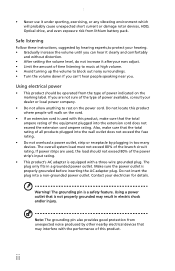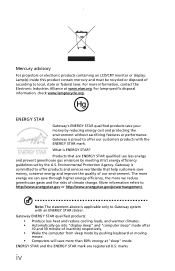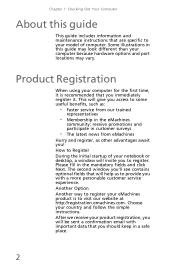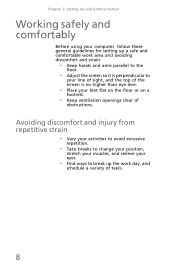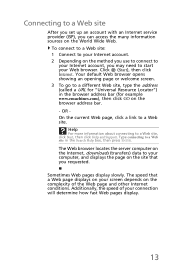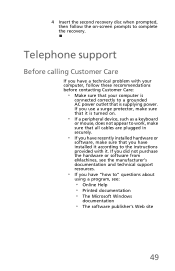eMachines EZ1711 Support Question
Find answers below for this question about eMachines EZ1711.Need a eMachines EZ1711 manual? We have 1 online manual for this item!
Question posted by benjijoseph on September 7th, 2015
Why Not Display On Screen
My emacnine ez1711 crashed on trying to bring it to save mode or bias mode it won't display for more than half a second.I could hear it working or trying to work but I can't see nothing
Current Answers
Answer #1: Posted by TommyKervz on September 7th, 2015 6:30 AM
This could possibly be the RAM/Graphics card issue, Try unplugging the computer and reinsert the RAMS. If still unresolved visit your local dealer.
Related eMachines EZ1711 Manual Pages
Similar Questions
Factory Reset No Disk
How do I do a factory reset on my el1300g-02w
How do I do a factory reset on my el1300g-02w
(Posted by Anonymous-134956 10 years ago)
Emachine W5243 No Power Light Or Display But Fan Works
(Posted by kwells 10 years ago)
Why Is There No Display On The Screen?
When I press on the CPU runs but there is no display or even the link between the CPU and the keyboa...
When I press on the CPU runs but there is no display or even the link between the CPU and the keyboa...
(Posted by jamesbemu 10 years ago)
My Emachine C6535 Won't Boot Up And Shows On The Monitor Black Screen.
(Posted by jtemengil 11 years ago)
Emachine 1641 - Will Only Display Welcome Screen; Will Not Go Into Os! Any Sugge
(Posted by wtmcbay 12 years ago)