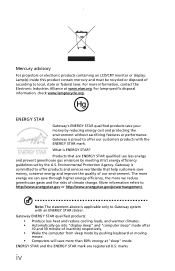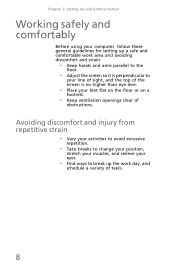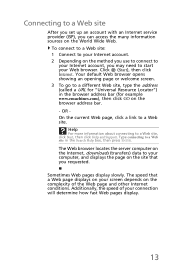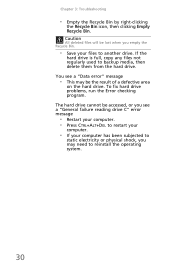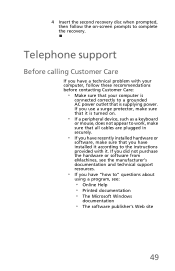eMachines ET1852 Support Question
Find answers below for this question about eMachines ET1852.Need a eMachines ET1852 manual? We have 1 online manual for this item!
Question posted by jamesbemu on September 18th, 2013
Why Is There No Display On The Screen?
When I press on the CPU runs but there is no display or even the link between the CPU and the keyboard.
Current Answers
Answer #1: Posted by TommyKervz on September 18th, 2013 10:48 AM
Greetings. Follow the link below which will help you troubleshoot the cause.
http://pcsupport.about.com/od/findbysymptom/ht/nothingonscreen.htm
Related eMachines ET1852 Manual Pages
Similar Questions
Why Not Display On Screen
My emacnine ez1711 crashed on trying to bring it to save mode or bias mode it won't display for more...
My emacnine ez1711 crashed on trying to bring it to save mode or bias mode it won't display for more...
(Posted by benjijoseph 8 years ago)
How To F Key To Press To Run A Restore In A Emachine T5254
(Posted by badprom 9 years ago)
What Motherboard Is In Emachines Et1852
i would like to know what motherboard is in this eMachines computer :)
i would like to know what motherboard is in this eMachines computer :)
(Posted by eetunfb 11 years ago)
Emachine 1641 - Will Only Display Welcome Screen; Will Not Go Into Os! Any Sugge
(Posted by wtmcbay 12 years ago)
System Recovery Managment
Emachines folder and emachines system recovery managment have vanished from my EL1200-06. How can I ...
Emachines folder and emachines system recovery managment have vanished from my EL1200-06. How can I ...
(Posted by artluck 12 years ago)