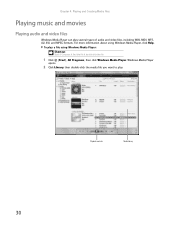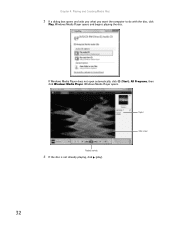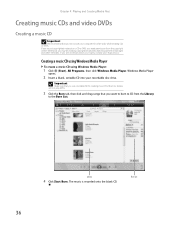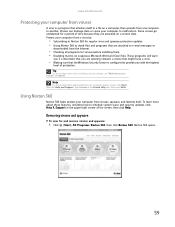eMachines ET1810 Support Question
Find answers below for this question about eMachines ET1810.Need a eMachines ET1810 manual? We have 1 online manual for this item!
Question posted by jaclor226 on February 12th, 2012
Machine Will Not Start.
ET1810-03R will not start. fan comes on, start button works, monitor reads no signal, little light on front does not blink at all. cd opens and closes. how can i check the motherboard??
Current Answers
Answer #1: Posted by faridsarid5444 on January 20th, 2022 2:18 AM
The defect is in the motherboard for sure, because when you reinstall Windows and then it does not work, the defect is in the motherboard. This problem has several reasons. Try to check the processor, the RAM card or the BIOS, as well as the card responsible for the screen. There are cases when the power is suddenly cut off, some parts of the mother card are damaged
Related eMachines ET1810 Manual Pages
Similar Questions
What Is My Motherboard Type, Et1350 Emachines?
i want to upgrade my motherboard and processor but still using the emachines et1350 casing tower. th...
i want to upgrade my motherboard and processor but still using the emachines et1350 casing tower. th...
(Posted by fadhilisa 10 years ago)
Emachine Model Et1161-3 Won't Boot.
It came out of no were, I moved it from one room to another and it won't boot correctly now. The fan...
It came out of no were, I moved it from one room to another and it won't boot correctly now. The fan...
(Posted by Rounds3 12 years ago)