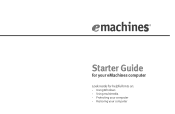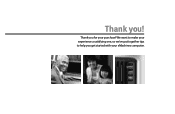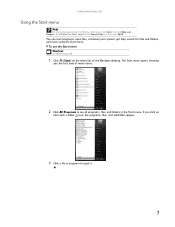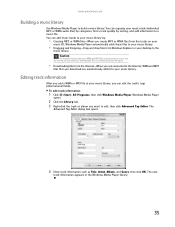eMachines ET1161 Support Question
Find answers below for this question about eMachines ET1161.Need a eMachines ET1161 manual? We have 5 online manuals for this item!
Question posted by sb2stor on April 25th, 2014
Et1161-07 Emachines Won't Boot
Current Answers
Answer #1: Posted by freginold on May 9th, 2014 7:55 PM
Power supplies are generally not terribly expensive. If you're not getting any power at all, the power supply is a likely culprit. It's a much cheaper option to try than the motherboard.
The motherboard is expensive to replace, so if you think the motherboard is the problem (if you've tried the power supply or ruled it out as the problem) it might be cheaper to get a new computer than have the motherboard repaired or replaced.
Related eMachines ET1161 Manual Pages
Similar Questions
So last night i was playing on my emachine ET1161-05, 6GB Ram, Nvidia 280 1GB graphics card and i sh...
It came out of no were, I moved it from one room to another and it won't boot correctly now. The fan...